We use cookies on our website to give you the most relevant experience by remembering your preferences and repeat visits. By clicking “Accept”, you consent to the use of ALL the cookies. However, you may visit "View Preferences" to provide a controlled consent.
The technical storage or access is strictly necessary for the legitimate purpose of enabling the use of a specific service explicitly requested by the subscriber or user, or for the sole purpose of carrying out the transmission of a communication over an electronic communications network.
The technical storage or access is necessary for the legitimate purpose of storing preferences that are not requested by the subscriber or user.
The technical storage or access that is used exclusively for statistical purposes.
The technical storage or access that is used exclusively for anonymous statistical purposes. Without a subpoena, voluntary compliance on the part of your Internet Service Provider, or additional records from a third party, information stored or retrieved for this purpose alone cannot usually be used to identify you.
The technical storage or access is required to create user profiles to send advertising, or to track the user on a website or across several websites for similar marketing purposes.
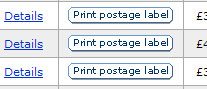 To judge from the Google hits we’re getting, I’m not the only person who doesn’t like the great big “print postage label” buttons all over my Paypal account. They’re useless to me, and they get in the way. This is how to make them go away:
To judge from the Google hits we’re getting, I’m not the only person who doesn’t like the great big “print postage label” buttons all over my Paypal account. They’re useless to me, and they get in the way. This is how to make them go away: 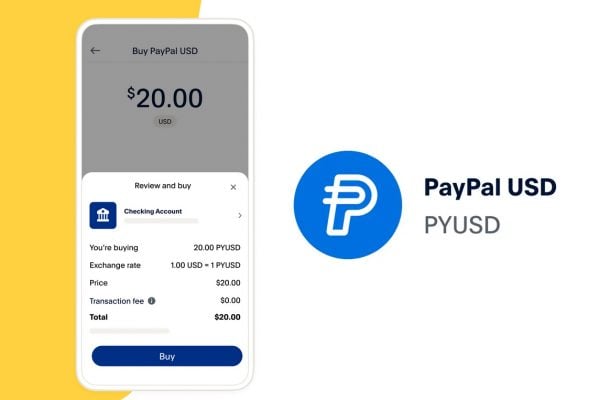









3 Responses
Hi Biddy,
Thank you for one of the most useful bits of information posted on the Internet for a long time. Good luck to both you and Mountie in your endeavours for a most refreshing, impartial and informative site. Long may it continue.
thanks – they were annoying me
WooHoo – gone!
Never understood why non-Uk residents got them as default anyway – they’re only good for Royal Snail.
Now if you can find a way to lose the ones on eBay too……