4th April 2007 passed virtually unnoticed by me. It was the day that the loved TurboLister was retired with support by eBay switched off. I had long since switched to TurboLister 2.0 having first tested it back in Alpha and been using the Beta version ever since. There’s much to love in the new TurboLister, although it caused problems for people on Windows Vista due to a last minute change by Microsoft. TurboLister 2.0 still has some of the flaws of the old version, such as not supporting CSS properly (if you create an auction using CSS in the HTML view of Description Builder and then make a change in Design View it’ll wipe out all your carefully crafted code. In the main though it’s a vast improvement with the ability to edit live listings with the syncronisation options.
This Bank Holiday Monday 7th May, and later in the month the 24th May, are a couple more dates I won’t notice. The Sell Your Item form (SYI) is something I use very rarely. Support for the old version ends on the 7th for users on eBay.com and the 24th for eBay.co.uk and eBay.ie. The last two times I’ve had to use it are down to eBay for Charity (you can’t list your first eBay for Charity item in TurboLister due to a bug so you’re forced back to SYI). Others however swear by the old version with it’s multiple page listing, although the new version is slick with a single page to create your auctions. Once you’ve set up defaults to decide which features and shipping options you want to access on the page it’s a much quicker process to list an item on eBay, although it’s a higher bandwidth hungry page due to displaying more images.
For those that haven’t adopted the new SYI form this bank holiday weekend would be a good time to set aside a few hours to try it especially if you list on eBay.com. When you return to work after the Spring Bank Holiday (28th May) you’ll be using the new version in the UK as well.
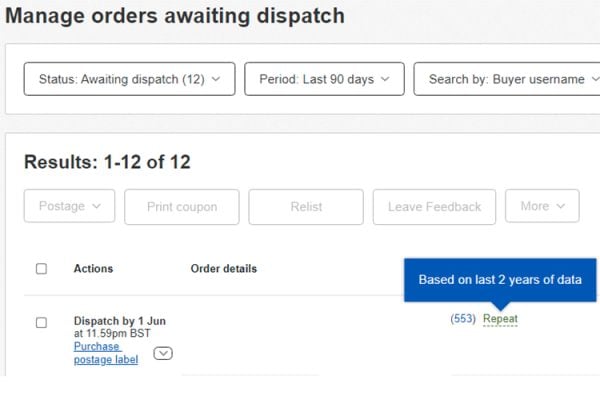
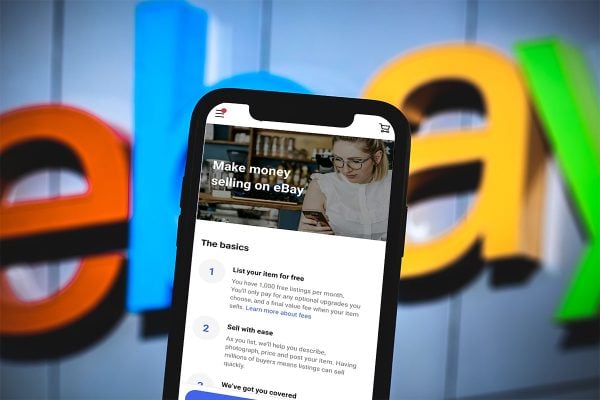
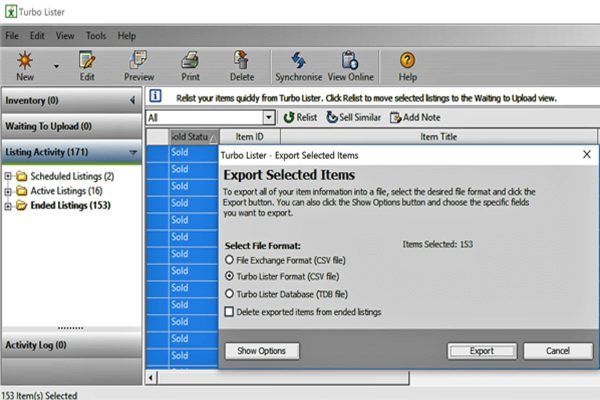
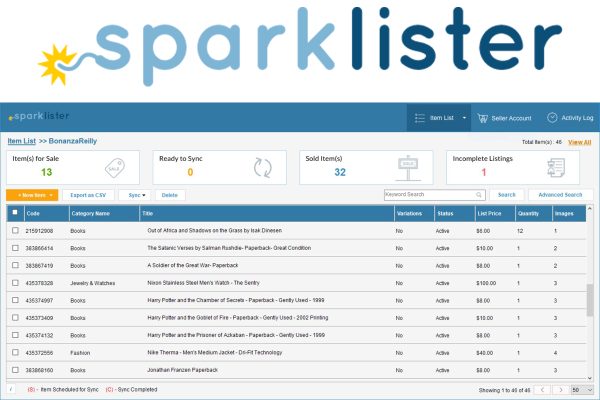




4 Responses
I DO like the new SYI page, which I use for relists sometimes, if they are older than TL wants to bring in, but what does catch in my craw is having to click on Edit Listing, with all the fiddly bits taking a while to load, when all I want to do is schedule the wretched thing! If I can change gallery out of the edit page, why can’t I just schedule on that page too?
Surely 90 days worth of old listings is enough?
In TurboLister 2.0 click Tools > Options > Advanced Options > Synchronisation Options, tick the unsold listing box, and then select 90 days from the drop down.
Thanks Mountie! I didn’t know about the Synchronisation Options …… (I don’t explore my updates enough it would seem….:() Shame I hadn’t asked earlier, I could have saved HOURS this morning…
(I’ve moved this conversation to the forum, where I think it easier to discuss. )