One of the questions that shows up a lot in our hits from Google is “how do I get two eBay accounts”. That’s the question I’m going to answer today, but first I guess I should look at why you might want two eBay accounts! Here’s some ideas:
- If you only buy, you can have another secret buying account, so that your family can’t see what they’re getting for Xmas, or for those “interesting” items you’d rather they didn’t find out about.
- If you sell in very different areas, you might like to keep them separate. For example, if you sell children’s toys and “adult toys”, you probably don’t want those in the same shop! Different selling IDs allow you to brand things differently, which can make your brands stronger and better targetted.
- If you sell, you should have another account for buying. If you have problems with a seller, you don’t want that to be able to affect your own selling.
- If you have a trademark not covered by your main ID, you might want to register that as an eBay ID to stop anyone else using it.
You can probably think of some more reasons of your own.
It’s perfectly legal and within eBay’s rules to have as many accounts as you like. The only thing you will need is a unique email address for each ID. This shouldn’t be a problem for anyone: if you don’t already own your own domain name(s) and have access to as many email addresses as you like, it’s probably about time you did. Companies like 123reg.co.uk make buying domain names cheap and easy, and you can have them forwarded wherever you like, even to your Hotmail or AOL account.
You can use the same bank account and/or credit card details on as many eBay accounts as you like, so you can reuse the financial information from your first account.
And that’s it. Think up your new ID, log out of your old ID and click on ““. The only problem you’re going to have is finding an ID that isn’t already taken.
While we’re on the subject, though, remember you can only have two Paypal accounts: one personal one, and one business. In practice, this means one seller account: the money received limits on personal accounts are so low that most sellers will exceed them in a few weeks, plus you can only take balance-funded payments, not card- or bank account-funded ones.
So for your second eBay seller account, you have two choices for taking Paypal payments:
- Add your new email address to your Paypal account. You can have up to eight email addresses per Paypal account. The advantage of this way is that you can easily see which payments relate to which eBay account by filtering by email address.
- Alternatively, your Paypal payments don’t have to go to the same email address that’s on the eBay account, so you can keep using your normal Paypal email. Just fill it in in the appropriate place on the SYI form or in Turbo Lister.
So that’s it: very easy and very straightforward. Happy selling 🙂

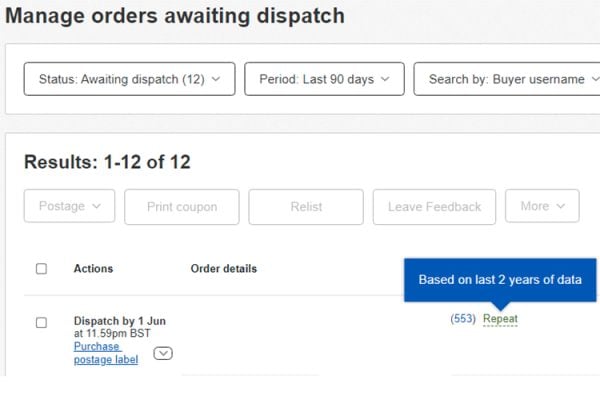
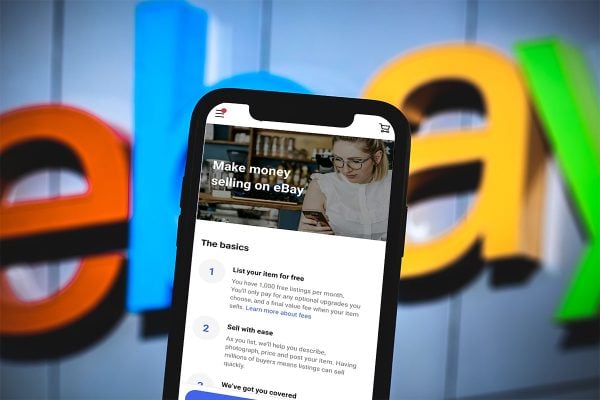
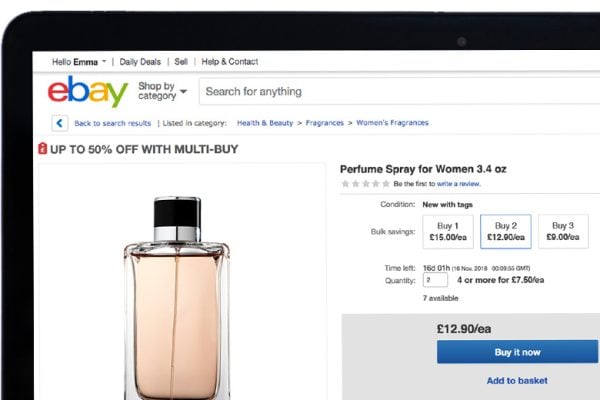
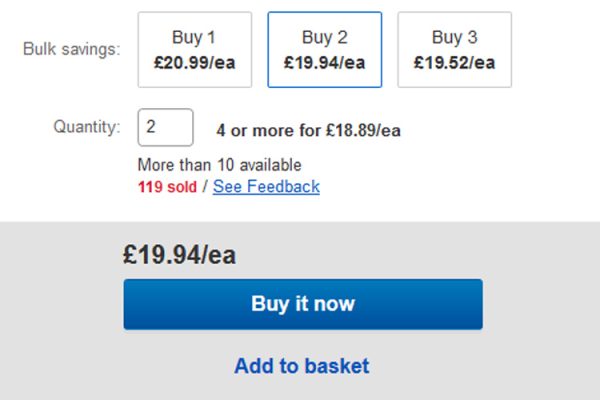




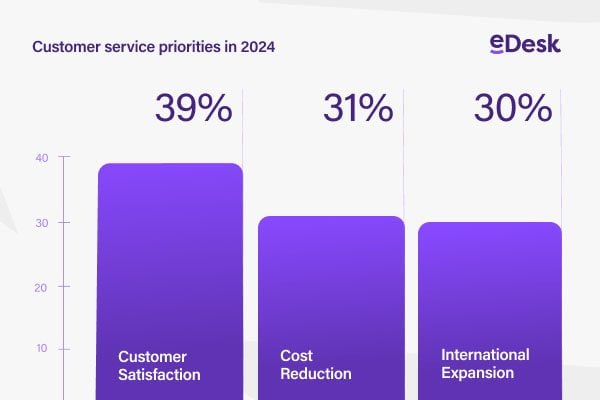
2 Responses
Addressing having multiple emails: Most might know already, but if you have a gmail account just edit your existing one for your 2nd account as follows.
original gmail: [email protected]
2nd eBay gmail: [email protected]
Note: i’ve had it happen once when registering with a small jobsite where they said the 2nd address was invalid. Haven’t tested with eBay
want partner who have ebay account to sell for me!!