Here’s a washing list of things that I haven’t mentioned so far, that you should be doing. If not, you’re a maniac.
About Me Page: Just about nothing is free on eBay and yet this free option isn’t taken up universally. Your About Me page is a freeform page that you can customise, design and brand. Buyers do, it seems, like the About Me page and take a look as they peruse eBay for things to buy. Two things. You can include a link to your website on this page, so do that. You’ll get a bit of trickledown traffic via that link (and it’s always a case of the more the merrier) but it’s also another link in to your site and good for your Google sexiness. Secondly, don’t cobble together an About Me page in minutes, taking a bit of time to ensure it’s a functioning part of your marketing is best practice.
My World: In some ways My World is simply a souped up About Me Page. But it’s the ‘social’ features that mark it apart and make it useful. And when you write a blog entry, review something or write a guide it’s not being sociable that really matters. You’re a actually talking to an audience of one: Google. Setting up your My World to match your Shop and listings need only take a few moments and you can easily add or remove boxes you’re not using.
You can blog about anything you like, but for the full benefit of indexing well in search engines (which eBay My World and the blogs functionality do) make sure you’re writing about your business, what you sell and related topics. Write a couple of reviews about items you sell and pen a guide too.
Shop Headers: Ensuring that your Shop items, and the whole of your catalogue, is adequately exposed include your Shops header, and maybe your category lists if you like, in all your listings. A buyer might not necessarily want to buy the item they land on so let them know about everything else you stock. The Shops header, replete with logo, is also a great bit of branding.
Email Footers: How many emails do you send out a week? Hundreds without really trying, I bet. Make sure that every mail you send out, eBay-related or not, has a shameless plug for your Listings or Shop. Those clicks here and there add up.
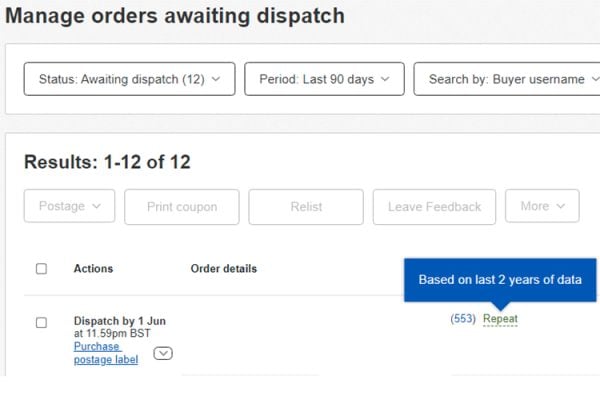
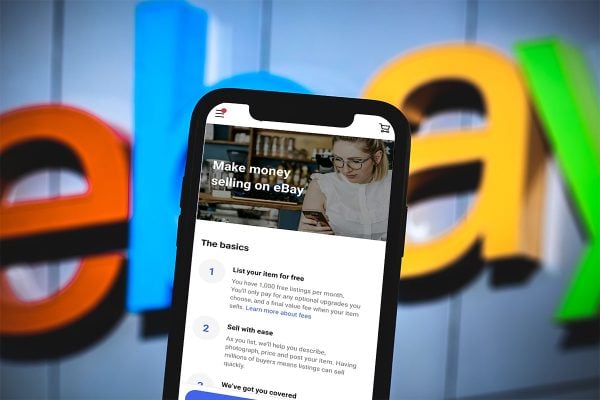
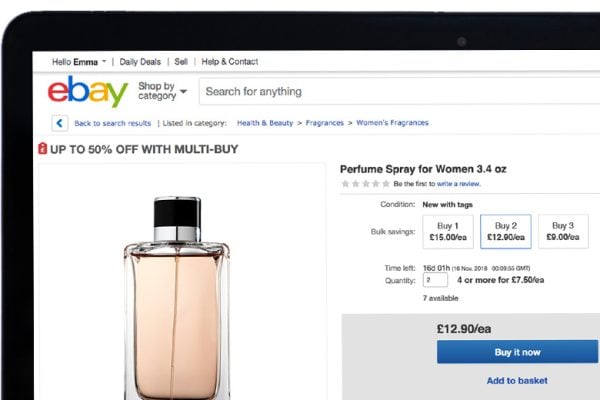
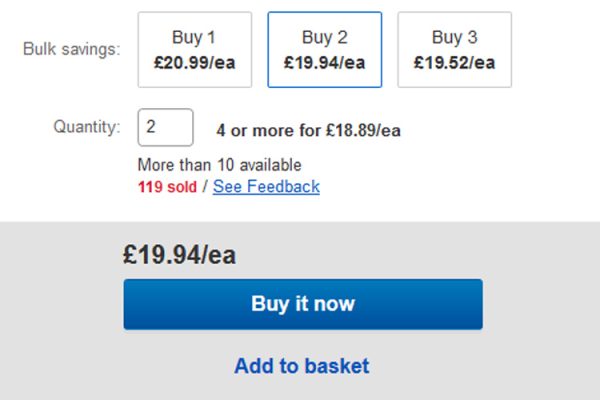

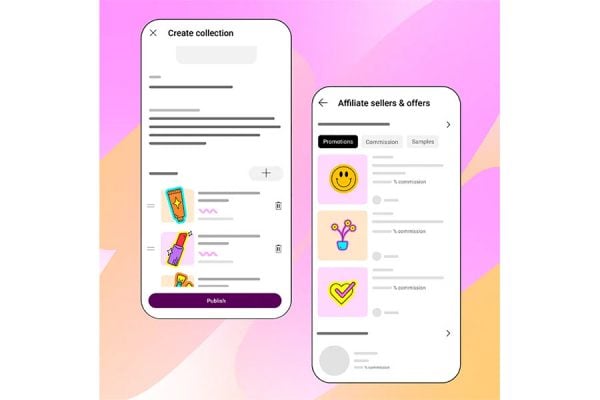
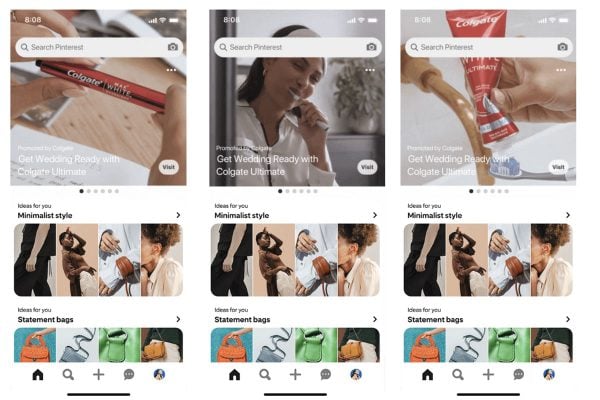


5 Responses
I need a sraight jacket, I use non of the above,
Thanks for the remider about reviews and guides Dan.
I used to have a lot of guides written up in word. I have tried to add them to my guides page but it keeps saying I have invalid links and html tags in it and so won’t save it. I have tried to “clean” it up but no go. It’s even saying there are tags ect when I just type stuff in the box!
How can I view the offending tags and remove them?
Also for those with multiple shops it’s worth noting you can set up different email signatures for different email accounts and of course nowt wrong with cross promoting so that customers of on eBay ID see your other items on others and of course your own website! 🙂
Louise, word has all sorts of horrible crap in it’s code 🙁
Copy the text from word into notepad, and then copy and past from notepad into eBay guides and it’ll remove all the hidden HTML you’re trying to copy from word 😀
Sorted now, thanks Chris 😉