One of the big sinks of time for any seller is dealing with emails from potential buyers and also dealing with the comms from buyers. It seems to me that there isn’t really a way of escaping from these (sometimes peculiar and moronic missives) so there is real merit in minimising the impact on your working day.
When it comes to email enquiries from potential buyers, I’m curious as to how many result is successful sales. You may know. But even if it’s a low percentage, as you’re now scored and rated with the Detailed Seller ratings in Feedback, you can’t really escape from this chore. Even if it is, as I suspect, often fruitless and unprofitable, it has to be done.
Automate Everything You Can
If you’re using Seller Manager Pro, or indeed any other tool, make sure that everything that can be automated has been. Payment Received and automatic Despatch Notifications put buyers at ease and help you get good grades with the DSRs.
Work the Templates
The vast majority of your emails will have identical, or near identical, content. Once all yours are set up it’s important to review and optimise them over time. You have almost complete freedom so you can tweak them to match the needs of your business. A few moments today working out what many of your emails regard, crafting the text, saving the template and using it again and again will cumulatively save you loads of time over the course of the year.
What are your FAQs?
Are you often being asked the same questions by potential bidders and buyers? Shame on you. Address your FAQs in your listings and also using the FAQ feature to save time. Look back over what you’ve been asked over the past month or two to assess what you could be adding to listings. Needless to say, even a comprehensive listing will still attract questions that you answer very clearly in your published text. But there’s not much we can do about that.
Set Times for Emails
The urge to provide ultimate customer service is a strong one for sellers on eBay. But don’t let the best be the enemy of the good. It’s tempting to ‘just log on for a second and do the emails’ but it is rather inefficient. And if your inbox is empty, it’s a complete waste of time. Have fixed times, stick to your schedule and don’t waste time poring over My Messages. The chances are that it can wait.
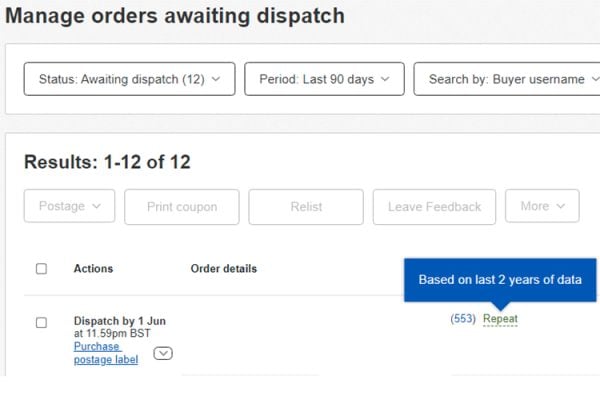
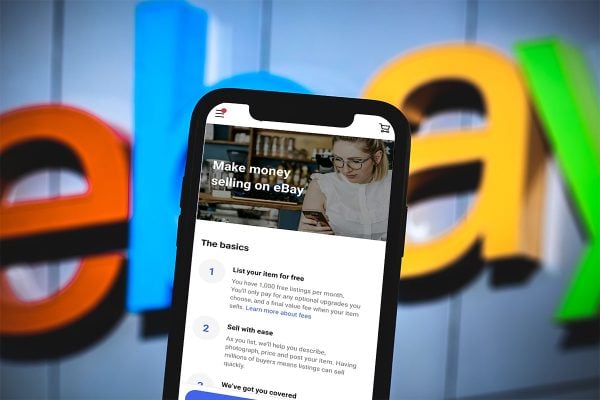
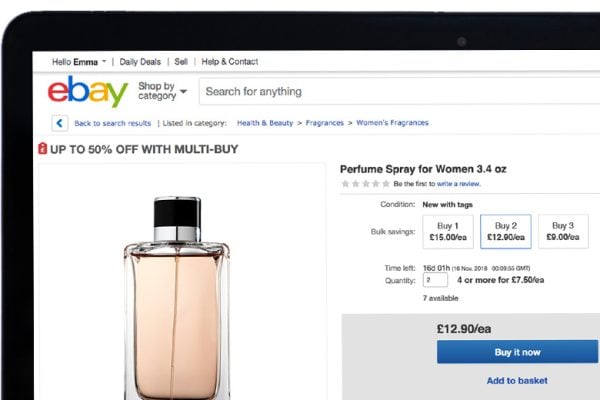
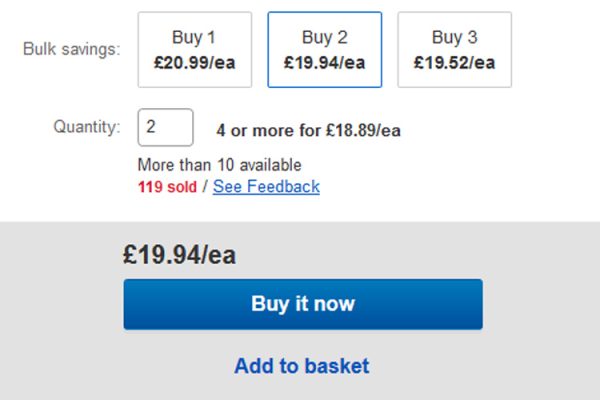





8 Responses
Clipmate
Clipmate
Clipmate
Need I say it again?
Ok…
Clipmate.
What does it do?
Think massive database of emails…
Ready to go at the click of a button.
Mark
I think Mark means Clipmate. 🙂
Saving draft emails in Outlook works just as well for me.
I use Clipmate after seeing a recommendation from Mark a long time ago.
It is indeed very handy for stock paragraphs & emails, & lots of other stuff too 😀
I know of one eBay seller that ran an experiment.
He decided not to answer any pre-sales email enquiries, just post sales. He discovered that answering/not answering pre-sales emails made no difference to conversion rates over an extended period of time. It’s not something I’d recommend to everyone, but it certainly is an option 😯
i personal dont understand why sellers don’t put down shipping charges outside of UK, as i can preceive that alot of there queries would relate to this!!??!!
pre sales emails are a pain,
what is a stupid and obvious answer to you, is a serious question to the one you are wanting to grab money off,
and if there daft enough to ask a stupid question thier daft enough to spend their money
😈
plus
even if it is a stupid and obvious question, its your chance to say we are real, you can trust us, though I must admit
I get into some tremendous spats with those that ask you to add a buy it now, or sell privately ,because they think your daft , hoping you dont realise the value of your listing
I use Mach5 Mailer for dispatch notifications. That way you can give your off eBay shop a nice little plug.
You can merge with a csv list of names/email addresses (downloaded from SMP).
Very quick & easy once set up.
p.s. I am also a clipmate fan.