eBay UK have just announced tests of their new layout for the search results pages. From Sunday, 10% of users will see the new pages. We were allowed a sneaky peek, and I have to say, I’m seriously impressed.
Firstly, Best Match has become the default search sort. Though it’s nerve-wracking for sellers to have this radical change to how buyers find us, looking at what happened to my sales on eBay.fr when Best Match came in last year, I’ve got to be in favour of it. (We’ll be looking more at Best Match and how sellers can optimise for it in the next week or two.) Other search options remain available though: ending first, newly listed, by price etc. are all there on the drop down menu, or users can customise the default setting to their own preferred option.
The big change for eBay users is that it is now very easy to filter through hundreds of results to find what you want, without having to resort to punctuational cleverness in the search box. The days of having to type skirt (Monsoon, Per Una) -pink -orange are gone: you can just choose “skirts” and filter down from there, by size, colour, price, style, new or preworn, BIN or auction, and so on and and so on. Clickable categories in the left hand menu are obvious and easy to use, and more advanced users can bring up a whole window where they can select any combination of multiple options.
Sellers will need to use item specifics to get their items properly included in these narrow searches, though buyers do have the option to include “not specified” items in their results. I predict that “not specified” item specifics are going to be the new “misspelled titles”: a great way to bag a bargain for those who don’t mind doing a little extra digging.
If the options you’ve chosen yield too few results, it’s easy to remove search criteria one by one; just click the red cross from the top to get rid of them.
And if you still have too many items to choose from, you can add more keywords with the “narrow this search” box. This flexibility should make finding on eBay a much easier experience in future.
But my favourite change is in the display of search results. List View is what we have now, with gallery on the left and customisable item information displayed beside it. Picture Gallery display emphasises Gallery pictures and shows limited item information below them.
My preferred option, though, will undoubtedly be Window Shopping. This shows only the gallery pictures, with more information (title, price etc) and a bigger picture available as a pop-up when you mouse over the picture. Though this is only an option, never the default presentation, I predict it’ll be very popular with buyers in the pretty categories: what better way to skim through looking for your perfect skirt, earrings or packet of beads?
eBay have provided special help section on the new search features, but I don’t think anyone’s going to need it. It all feels very intuitive and easy. More than that, it feels fun. Elements like the colour and price sliders are simple but innovative, and look a bit more interesting than all the tickable option boxes. I really like this, and I think my buyers will too.
If you’re one of the 10% testing this from Sunday, leave us your thoughts in the comments.

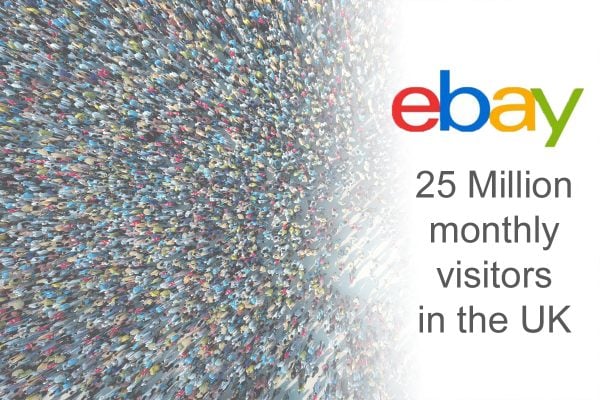







6 Responses
Will this make SIF more visible ?
My thinking is that the more specific the search should reduce the amount of ordinary auctions/BIns returned, therefore hopefully it will enable more SIFS to be shown.
I use firefox for one of my selling id’s and last year search results were being displayed in a similar fashion as you describe. It was the removable boxes with red X that jogged my memory.
The whole search drove me completely nuts as there was no easy way for it to display just buy it now or just auctions. I couldn’t find what I wanted at all and just ended up “opting out” after a few minutes. It was like that for about 3 weeks and then reverted back to it’s old way.
I hope they have improved it as it was immensely frustrating to use. Clumsy, unresponsive and confusing.
.
I am like: GET ON WITH IT ALREADY EBAY!
First 2%, now 10%… what next, 50% ???
Enough with the d***ing around.
Louise: buying options is one of the filters you can use now. You can specify any or all of Auctions, BINs, SIF, Classifieds or Best Offer. So for example if you want a Wii on BIN with Best Offer, that’s easy to search for.
Have they got New as a specific? I think it strange that isn’t an option now (or if it is I can’t find it….)
😥
At least this article told me why it all looks so different.
So far it seem like a step backwards. Looking at completed items or opening up the search to include international auctions was so easy before.
I hope I’m missing something here!