Best Match takes into account many factors, but this article looks purely at how the “BayEstimate” value of keywords are calculated.
For those that haven’t noticed the BayEstimate tool has been reinstated, but with varying size dots to represent the positive or negative impact of words in your title (instead of percentages). Even if you’ve used the tool before it’s worth reading the instructions and FAQ as it’s changed yet again since it’s relaunch two days ago on the 21st April.
For the purposes of the article I decided to use the Flip Video Camera I’ve just received.
How to generate a keyword rich title using BayEstimate
 The Flip is not a product that I’m familiar with and I’ve done no research on good keywords so it was a great way to show BayEstimator tool at its best.
The Flip is not a product that I’m familiar with and I’ve done no research on good keywords so it was a great way to show BayEstimator tool at its best.
Starting off with the product name “Flip Video” and the colour “Orange” I entered them into the BayEstimator. That gave four search keyword options, so I picked the most relevant to my title which was “Flip Video”. The BayEstimator then presents an ordered list of Keywords buyers like/dislike when searching for “Flip Video” shown left.
Instantly without knowing too much about the product I can quickly add in keywords to build the title “FLIP VIDEO ULTRA DIGITAL CAMCORDER 2GB 60 MIN ORANGE”.
Ultra is the model of the camera and although I missed that BayEstimate didn’t. Interestingly “60 MIN” is a better keyword selection that “60 MINUTES”, which is the record time for this model. This can be shown by the title I’ve generated with BayEstimate and the second title which is a live listing on eBay.
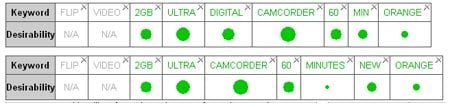
Using the word “Digital” in favour of “Minutes” makes a difference to the title’s overall attractiveness to Best Match. It should be realised that as Best Match learns which keywords are associated with the search term, in this case “Flip Video”, it will start to disadvantage titles which contain “Minutes”, even though it’s a valid descriptor.
Another interesting point is that the word “New” is more important than the colour “Orange”. Using a gallery picture buyers can see that your product is orange so omit it from your title and use new instead.
Finally if you are going to use keywords that will disadvantage your title in search, BayEstimator will clearly indicate which words you should omit from your titles.
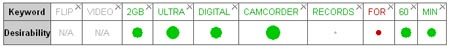
How BayEstimate and Best Match work
Each keyword in eBay item titles is given a “desirability percentage”, although BayEstimator now only displays different sized/coloured dots indication rather than a percentage. Reading eBay’s patent application for Best Match (officially known as “Determining relevancy and desirability of terms.”) reveals more about how Best Match desirability is calculated.
The desirability percentage is calculated based on the most clicked keywords in item titles in relation to the search term (e.g. for the purpose of the exercise above it should be assumed that the buyer searched for “Flip Video”.) Having been presented with the search results Best Match then determines which additional keywords in the title are most likely to best describe the item the buyer is searching for.
When a user searches eBay notes the words in every title of every listing returned in the result and especially the words in the title that users tend to click on. For example if in 1000 searches for “Flip Video” titles including the word “Camcorder” were clicked on 900 times then “Camcorder” would have a desirability of 90% when coupled with “Flip Video”. Equally the product comes with a case, if the word “Case” was in just 50 titles that buyers clicked on then it would have a desirability of just 5%.
On a rolling basis eBay can keep track of which keywords are considered by buyers as highly relevant when coupled with search terms. When scanning a page of titles if buyers eyes are drawn to one particular word (and tend to click on titles containing that word) then it will be considered highly relevant. Equally if a keyword is present in a large proportion of titles on the page, but is selected much less frequently then it will be considered undesirable.
The effect of this would be when searching for “Flip Video”, titles including “Records for 60 minutes” would probably not appear at the top (and maybe not even on the first page) of search results.
Conclusions
The return of the BayEstimate tool has given sellers the ability to fine tune their titles and under Best Match this becomes more important than in the past. Previously regardless of title your listings would rise to the top under ending soonest. With Best Match your listings will live or die with judicious keyword selection. Also, as buyers will automatically modify Best Match desirability by clicking on search results, sellers will need to modify titles on an ongoing basis to ensure they’re remain at the top of the relevancy tables.
Sellers should also remember that keyword selection in item titles is just a part of the Best Match algorithm. Feedback, feedback DSRs, the length of time left to run on the listing, geographic proximity to the buyer, the number of bids already made, Auction/Buy It Now, INR disputes and even pictures can affect your items ranking.
Best Matched title keywords are a part of the picture, but if your titles are better matched than competitors, all other things being equal, then your listings will float to the top above theirs in search.
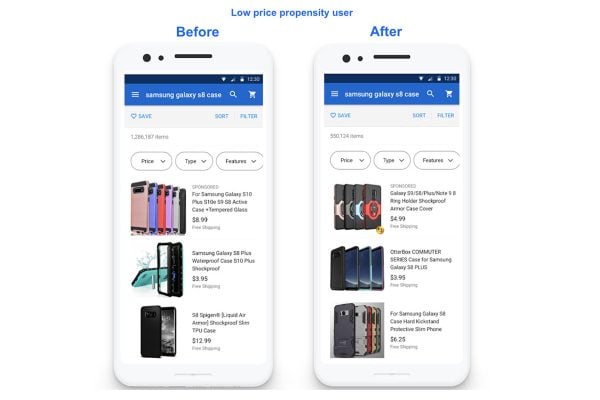

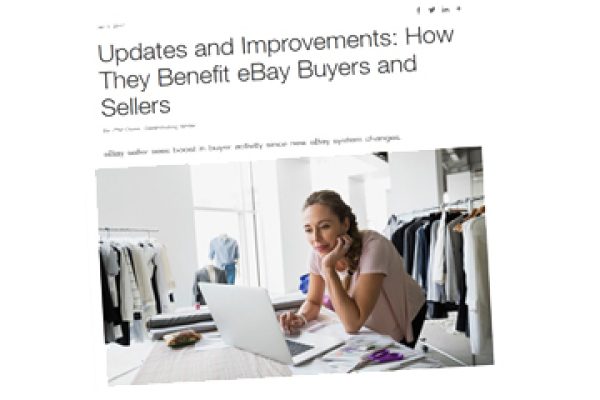






19 Responses
Very interesting article chris, but I don’t see a link and I can’t remember where it is off the top of my head. 🙂
Anyway last time I looked all the results were based on American data so not quite so usefull for UK. Is that still the case?
Bi thee wai, eni charns of a spel chequer…
Very interesting article chris, but I don’t see a link and I can’t remember where it is off the top of my head. 🙂
Nor me.
Very interesting tool, has given me some ideas already
Not sure if I am allowed to add a link but I will risk a smack.
https://labs.ebay.com/raghavgupta/demoto/to?
Oops, sorry it was late at night – thanks for the link katakitty 😀
whats with the link thing
has no one ever heard of Google
an article about search and no one can be bothered to search 😈
a great article chris
most informative and useful
😆
Had a look and it still looks to me like results are based on USA data only, so how useful is it for us in the UK?
Hi Ed, yes the results are based on USA data, so you need to consider how that relates to the UK. For instance if you sell “baths” in the US they’d be referred to as “tubs”. Cultural differences will affect the accuracy of the BayEstimator, but using it as a guide is still better than not using it.
Hopefully a similar tool will be released for eBay.co.uk at some point in the future.
It might be useful that the results are swayed towards the US – we have been discussing elsewhere the fact that it is harder to get US buyers to see our listings, if the keywords are pushed towards their search parameters, am I right in thinking this might work in our favour ?
Results are applicable to searches on the US site. I would expect Best Match results on the UK site to learn what UK buyers click in search results.
If you’re listing (or have visibility) on eBay.com then get working to optimise your titles 😀
for ten years I have listed most things that dont bite on ebay,
just playing with this tool for 30mins has been very useful.
of course being seen in search is vital , though I wonder if having the most optimum 100% acurate title dsrs category etc total
makes to actual sales
I feel as long as your close that should be good enough
I think you’re right that close is more than good enough, North. The important thing is when you choose the search you think buyers will use that it gives you the most likely terms that will push your listing to the top of results.
It’s important to remember that title is just a small part of BM, there are tons of other criteria as well and there’s no point spending hours on titles and not for instance filling out Item Specifics which are just as important.
ah item specifics are a real bummer for my style of ebay,
time consuming and inappropriate, often duplicating info already supplied by the title and category,
many item specifics in the antique category have only two options
“new” or used
how daft is that , when an item needs to be 100 years old to be considerd antique
PMSL at New/Used specific in antiques 😆
Item specifics are a pain in the neck to complete, but sadly Best Match will use them, and so do Product Finders with the drop down menus. Anyone that doesn’t complete them will be missing out on potential sales so regretfully I’d have to suggest completing them whenever possible.
for instance if you list an antique solid silver spoon
antique solid silver spoon is in the title
the category is
Antiques/ solid silver/ spoon /
item specfics
then
repeats
its composition
its age
and its purpose
all over again
been doing our own research on this
one of our major rivals
really gets crazy money for items, often we scratch our heads wondering how they do it
they dont use item specfics,
though what they are not shy with is the listing enhancements, they use the full range bold featured gallery etc,
we feel these days, this is the way forward
at least in our categories
You’d think the category/specifics could be mapped or auto filled (maybe with the option to correct them for exceptions) wouldn’t you 🙁
thats too easy, too blindingly simple, and too bloody obvious,
I often think those that do these things, get that idea light bulb suddenly light up above their head , it then blinds them, to any faults