 Have you ever wished there was an easy way to see which of the blogs you read has posted recently? Or wanted to check the headlines on a dozen different news sites without having to click through them all? Or even wanted to keep an eye on your favourite eBay sellers, searches or competitors? If so, you need RSS.
Have you ever wished there was an easy way to see which of the blogs you read has posted recently? Or wanted to check the headlines on a dozen different news sites without having to click through them all? Or even wanted to keep an eye on your favourite eBay sellers, searches or competitors? If so, you need RSS.
RSS is a way for you to automatically receive updates from websites without having to visit the sites themselves. All you need is a bit of software to collect the RSS feeds, and you can see at a glance which blogs have updated, what the latest headlines are, or that your favourite eBay seller is having a sale.
All you need to do is look out for the orange symbols like the one above – or sometimes they’re an orange button with “RSS” written on it, like at the bottom of eBay searches. If you’re using Firefox or IE7, you can just click the orange buttons and your browser will automatically subscribe to the feed. Or if you prefer, there are dozens of seperate feed readers: personally I like Google Reader.
And today is RSS Appreciation Day, so if you haven’t discovered just how convenient RSS feeds can be, now’s the time to find out! Oh, and here’s our feed.
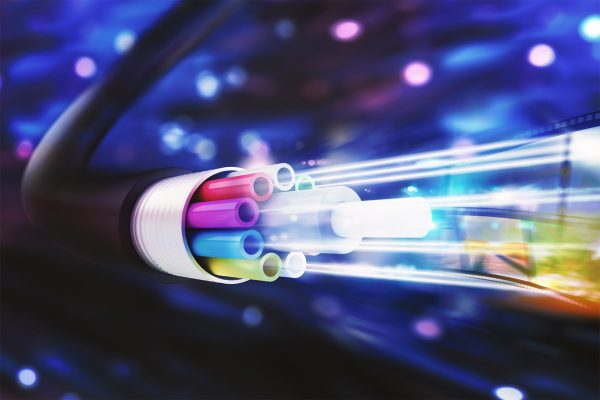








2 Responses
I love netvibes.com. It’s a web based reader with a slick interface that you can share with others
Netvibes is good, John – it’s one of the most popular feed readers that TameBay readers use, along with Google Reader and Bloglines.