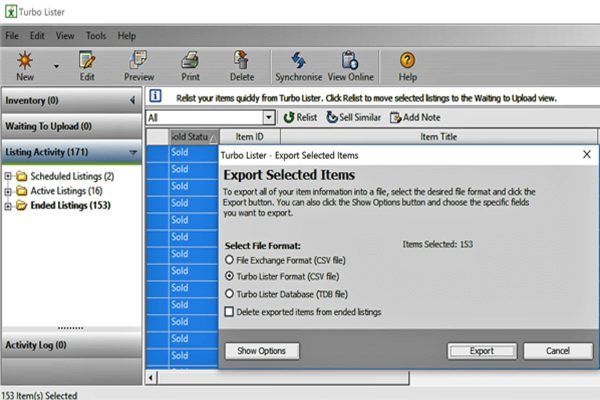I changed my eBay password yesterday, and unlike previous occasions it was a painless change, and it’s all down to a mysterious technology called Auth & Auth.
In the past a changing a password was a lengthy procedure, due to the necessity of duplicating the change across a variety of applications such as TurboLister and third party sites like vzaar, Firefox companion and even Facebook (where I have an application that displays my eBay listings). Thanks to Auth & Auth I no longer have to remember every application and site that accesses my eBay account as it’s all looked after for me.
Auth & Auth stands for Authentication and Authorisation, when you link an application to your eBay account you’re required to sign into eBay and agree to share your account information with the third party. This then generates an encrypted security code or “token” which the application uses whenever it accesses your eBay account rather than your username and password.
The Auth & Auth tokens are valid for up to 18 months, you’ll only ever be asked to generate them again when the expire unless you make major changes such as uninstall and reinstall the application. Your account is kept safer as you never share your password with a third party service provider, eBay issue them with the token when you authorise them to access your account.
Most applications have been using Auth & Auth since it was introduced back in April 2004, but it’s only just been implemented in the latest release of TurboLister 6.5, and that’s why when I changed my eBay password there wasn’t a single additional application or site that needed updating.
If you want to check who you’ve granted access to your eBay account you can view them in , under the Third Party Authorisations tab, and if you no longer use the application you can also revoke the authorisation there.