 The new version of TurboLister is now available for download but there is an extra step to ensure it gets the complete download:
The new version of TurboLister is now available for download but there is an extra step to ensure it gets the complete download:
* Open Turbo Lister
* Press Ctrl+Alt+Shift+R
* When a TL dialogue box appears click OK
* Check for updates and download as normal (available from the tools menu within TurboLister)
Once the update is completed all of your SIF listing templates will have been converted to BINs. If they were previously 90 day listings next time you go to edit them an error will inform you the listing duration has been changed (appears to change to GTC).
If you have duplicate BIN and SIF templates stored for the same item it may be worth deleting one or other prior to the update unless they’re materially different. This should save processing time during the update procedure.
Once updated the 30 day and GTC BINs options will be available along with the new Featured First listing enhancement.
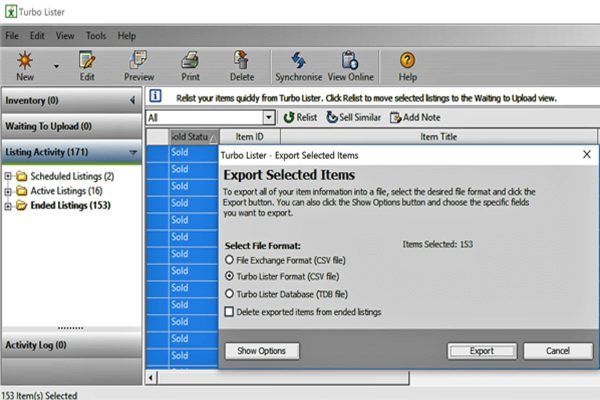
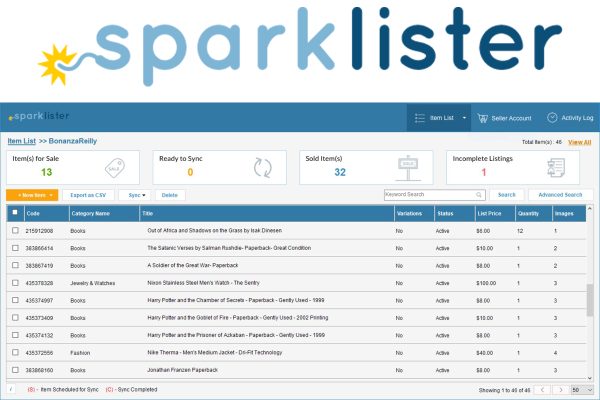





6 Responses
Am I right in thinking I can’t update my 10 day listings to GTC listings?
If you’re in TurboLister and talking about saved templates yes you can. If you’re looking at live auctions on eBay no you can’t. If you mean ended items you can edit them one at a time using “relist”, or edit them in TL but you can’t edit them if you use bulk relist.
Why are things never simple…..
I would like to be able to get into turbo lister first!
“Press Ctrl+Alt+Shift+R”
This doesn’t work for me but noticed that after yesterdays downloads/updates that all the Item Specific options had disappeared.
Anyone else experience that?
I downloaded turbo lister and it was fine till it did an update, now whenever i press synchronize it crashes……. EBAY ARE KILLING MY BUSINESS