A few days ago Northumbrian suggested TameBay readers check out pickitpackit who supply plain or printed documents with integrated shipping labels along with Aimco Packing Partner software.
The labels can be customised with the addition of return addresses, logos and even a PPI stamp for those who use Packet Post.
For sellers who have larger warehouses, the software can produce a picking list of products required, enabling them to collect stock needed at the packing station, to to fulfil the days orders. There’s also a packing list printout which can be used as a bulk postage certificate if required.
pickitpackit offer a choice of four different formats of integrated labels with options ranging from a single address label to an address and return labels with a third to go on your Royal Mail Postage Certificate. That means one printout per parcel for everything needed from the invoice to the label. They can also supply custom printed documents with company logos etc if required.
Having used Packing Partner for the last week I wish I’d discovered it years ago, so many thanks to North for his hot tip – Integrated labels are cutting several hours a week off my packing time.
 Installation is a matter of seconds and customising the templates to fit your requirements is pretty simple too. I chose the VAT invoice template and added my logo and return address to the buyers address for the integrated label. With the addition of a PPI image it’s a single label that should meet every seller’s needs.
Installation is a matter of seconds and customising the templates to fit your requirements is pretty simple too. I chose the VAT invoice template and added my logo and return address to the buyers address for the integrated label. With the addition of a PPI image it’s a single label that should meet every seller’s needs.
The one complaint I have is minor – the software only works on Internet Explorer – I much prefer Firefox, but for the huge benefits using IE isn’t the end of the world. Having tested the software I’ve already signed up and made an initial order for 4000 integrated label sheets which should see me safely through the Christmas period and into the New Year.
For those that simply want to print labels there is a version of Packing Partner which can print onto Avery style label sheets, or from a printer such as a Dymo label printer, just having eBay addresses tidied up with correct capitalisation makes the software worthwhile. For me though (as I print an invoice or despatch note as well as a label) printing an invoice with the integrated label ready for picking and packing not only saves time, but is roughly the same cost as a sheet of A4 paper and the labels I used to use.
If you want to try integrated labels you can download a free trial from the pickitpackit website as well as order a sample pack of labels.

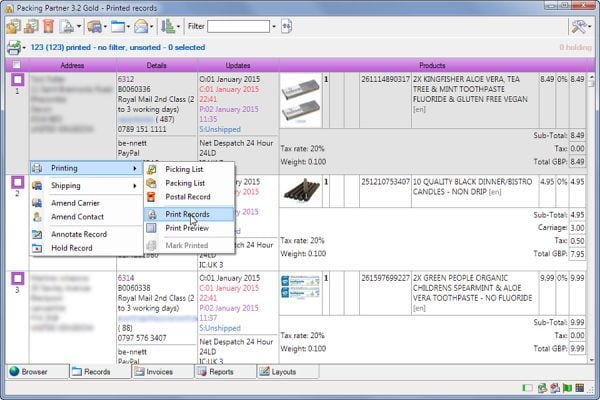







16 Responses
What about where the buyers Paypal address is different from the one on eBay? I assume this can’t cater for that.
Can it cope with a CN22 as well?
RE: For those that simply want to print labels there is a version of Packing Partner which can print onto Avery style label sheets, or from a printer such as a Dymo label printer
It would be great to use my Dymo Label printer but i have searched all over the site for the information, just can’t see it.
#3 For that version you probably need to phone them or go direct to AimCo take a look here
Personally I’ve got three Seiko printers and about 2000 labels left in stock but I’m going to flog the lot on eBay – the integrated label sheets mean I only have to print invoices and get my labels thrown in for free – and I was spending about 2-3p a label anyway which is about the same price as integrated labels – bargain! 😀
I should also say if you buy the full invoice edition from pickitpackit it will quite happily handle both labels and invoices so you can mix and match printing as required.
“A few days ago Northumbrian ”
You will be doing webinars by the end of the year at this rate Norf 😆
#2 Hey Mark, I see no reason why you couldn’t fiddle it to work… basically if you used pickitpackit stock label 2 you could use one sticker for the address and the other for the CN22.
You’d have to mock up a CN22 to fit the label but then it could autofill the address details – all you’d have to do is manually write in the value and weight (although I bet you could fiddle the software to do that too). I’d contact them and tell them what you need as I bet a load of sellers could use a template like that.
#1 This is actually not a problem Pete, when a buyer checks out of eBay they use a shipping address (can be the same as their main eBay registered address or a different one). If they select or change the address during checkout the eBay record and PayPal payment page are both updated to reflect the change.
By the time you come to print invoices the buyers address will match in PayPal and on eBay so yes the software will work – the only time it won’t work is if a buyer emails you separately asking you to ship to an alternate address. In this situation you can either refund the payment and ask them to repay with the correct address (probably the best solution), do as I do (unintentionally – I tend to ship first thing in the morning and answer emails later in the day! Doh!) and simply ship to the address on the PayPal payment, or manually edit the shipping address in SMP prior to printing (but then you won’t be covered under PayPal seller protection).
(but then you won’t be covered under PayPal seller protection).
You mean there is a way you can be covered…? 😉
Thanks for the tip North.
I looked into this and bought the invoice software and integrated labels after reading your comment on here. Money very well spent.
This way of working has saved me a great deal of time with both my ebay and Amazon orders already.
#8 Oh for sure there’s a way you can be covered for PayPal protection – I ship nothing that doesn’t qualify for cover.
There’s a thread re seller protection in the TameBay forum at the moment…
its quite simply worth every penny , I am pleased they are having some exposure ,plus chris/sue get a little bit of advertising too,
whirly joking aside ,
this is my point about these webinars and seminars etc,
most are intended to mainly help the people running them, not the people attending them,
this little tip I suggested was given freely, no strings attatched, with no profit to me in any way
gee look I get a link too Cheers chris
shame that these days this is only ,just about my posting id, 😆
Hey North – it’s well worth the money, if you’ve got any more great tips just let us know 🙂
#6
Would I then lose my return address label though Chris?
Hi, you can easily include a returns address label with the stock label 2 or 4 and the included layout designer will allow you to customise this and to print on each invoice
#14 Stock label 4 might be the one to go for – CN22 on the left, return address label (in small print) on the smallest top of right, and main address on the larger lower right….
Although to be honest the return address would then be very small… you can’t have everything 😛 (Or can you…. you could always get pickitpackit to design an integrated label sheet to your specific requirements but depending on the quantity you need cost may or may not be within acceptable limits.)
Personally in your shoes I’d sacrifice a return address label which customers would use occasionally for a CN22 which you’d use most of the time.