We use cookies on our website to give you the most relevant experience by remembering your preferences and repeat visits. By clicking “Accept”, you consent to the use of ALL the cookies. However, you may visit "View Preferences" to provide a controlled consent.
The technical storage or access is strictly necessary for the legitimate purpose of enabling the use of a specific service explicitly requested by the subscriber or user, or for the sole purpose of carrying out the transmission of a communication over an electronic communications network.
The technical storage or access is necessary for the legitimate purpose of storing preferences that are not requested by the subscriber or user.
The technical storage or access that is used exclusively for statistical purposes.
The technical storage or access that is used exclusively for anonymous statistical purposes. Without a subpoena, voluntary compliance on the part of your Internet Service Provider, or additional records from a third party, information stored or retrieved for this purpose alone cannot usually be used to identify you.
The technical storage or access is required to create user profiles to send advertising, or to track the user on a website or across several websites for similar marketing purposes.
 The yellow button has returned to eBay My Messages to allow users to click and reply from within eBay rather than using their email reader such as Outlook.
The yellow button has returned to eBay My Messages to allow users to click and reply from within eBay rather than using their email reader such as Outlook.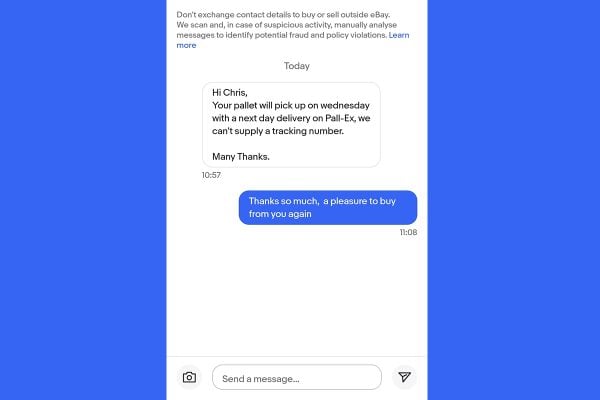



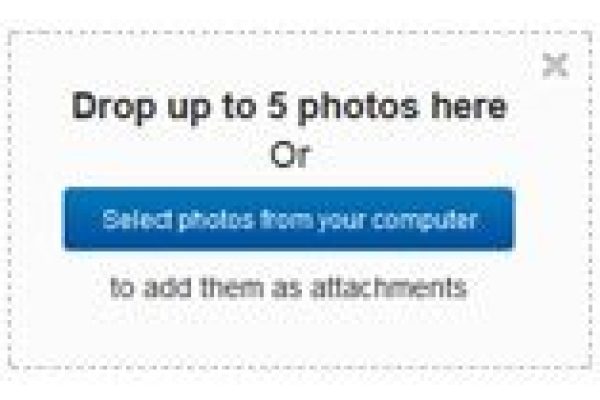



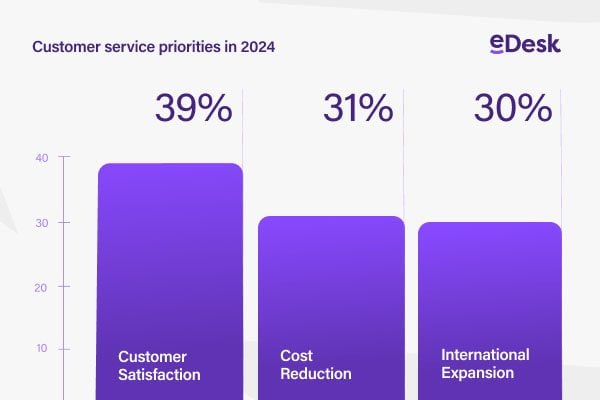
13 Responses
I wonder if this means they’ve fixed it so that messages actually get through?
That would be nice.
I guess eBay finally figured out that when we were complaining about the yellow button we were actually talking about that blackhole email address, not the actual button. I’m glad to see that it returned.
#3 The black hole email address was a problem that was fixed with the introduction of support for email clients in the last upgrade. The yellow button was always going to be restored in the next upgrade and works the same as it always did.
That’s great, it will save me several clicks …
Thank god it’s finally returned, so many of my replies were ending up in spam inboxes resulting in the buyer thinking I was ignoring them and in return I got 2 neutrals and 1 negative for poor communication!
I am convinced half of my auto emails eg: Your item is dispatched emails never get through. Anyone else have this problem?
HUF, yes, constantly. Although based on this recent exchange, I do wonder if the problem is *entirely* eBay’s:
Buyer: Did you post my thing yet?
Me: Yes, I posted it. Don’t forget everything’s a bit slower at Xmas.
Buyer: I mailed you yesterday, did you post my thing yet?!
Me: Yes, I replied to you yesterday too. Your thing is in the post.
Buyer: Oh thanks. I hadn’t read my email before I mailed you again.
Duhhhhhhh……..
As I’ve never had a yellow button I didn’t know it was missing. Although it does explain what that email address was on about.
Messages are a nightmare at the moment, I am currently having ebay message flagged up as received in my email inbox, but no sign in my ebay messages, and vis versa.
I have already been marked down on my communication DSR because of it!
@ # 4
On .com I’m still seeing the [email protected] . But the yellow button is sometimes missing after I completed a sale with some users. Any idea on when is all this supposed to be rolled out here?
I’m glad they have brought the button back.
I get all the eBay mesages sent to my inbox (outlook) and so can briefly look over them and answer which ones I think to be urgent.
the less urgent ones can be with latter on in the day! 😆
Very pleased to see this return. And we’ve also had negs from this for poor comms when we’ve replied to every email we received. I thought it was a great idea when direct anonymous reply was rolled out but I hadn’t taken into account the fact that nothing that ebay implements ever actually works the way it’s supposed to.
And HUF we believe automated emails are also not being delivered. They show in the email log in SMP but we’ve had countless ‘have you posted my stuff’ emails and lots and lots of them claim our messages haven’t reached them and aren’t in their My Messages either. And they can’t all be wrong.