We use cookies on our website to give you the most relevant experience by remembering your preferences and repeat visits. By clicking “Accept”, you consent to the use of ALL the cookies. However, you may visit "View Preferences" to provide a controlled consent.
The technical storage or access is strictly necessary for the legitimate purpose of enabling the use of a specific service explicitly requested by the subscriber or user, or for the sole purpose of carrying out the transmission of a communication over an electronic communications network.
The technical storage or access is necessary for the legitimate purpose of storing preferences that are not requested by the subscriber or user.
The technical storage or access that is used exclusively for statistical purposes.
The technical storage or access that is used exclusively for anonymous statistical purposes. Without a subpoena, voluntary compliance on the part of your Internet Service Provider, or additional records from a third party, information stored or retrieved for this purpose alone cannot usually be used to identify you.
The technical storage or access is required to create user profiles to send advertising, or to track the user on a website or across several websites for similar marketing purposes.


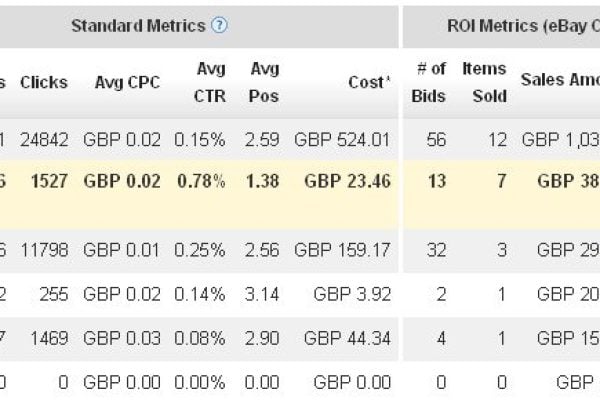




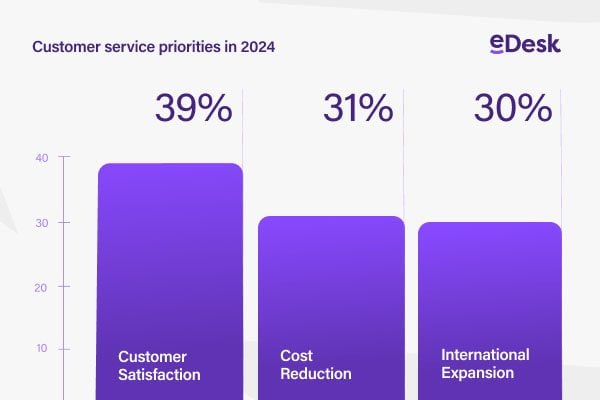
One Response
The way I look at this is any traffic has to be positive, as long as a reasonable amount converts into sales. However ebay have missed a big trick here – they should have included conversion data. I have been pushing some products on ebay Germany, and had some sales, but I dont know if they have come from adcommerce or google etc. To run a business one needs reliable data to make decisions on. It maybe a great thing…who knows…shame really, its like a 50% finished product.