Having been an avid Firefox user for years I’m starting to enjoy using Internet Explorer 8. It’s got a couple of really cute features that are ideal for using with eBay.
IE8 eBay Accelerator
 The first is the IE8 eBay Accelerator. This allows you to highlight text on any website, click the Accelerator icon, move your cursor over the eBay icon, and be presented with buying options on eBay.
The first is the IE8 eBay Accelerator. This allows you to highlight text on any website, click the Accelerator icon, move your cursor over the eBay icon, and be presented with buying options on eBay.
The example shown is a DVD and instantly I can see a better buying option on eBay without even leaving the site I’m currently browsing. This instant price comparison tool can be used by highlighting any text on any site on the web.
The only disappointment is that the eBay Accelerator is a manual add on to IE8, so limited to users who happen to find and install it.
IE8 eBay Web Slices
 The second feature of IE8 (that’s great for monitoring auctions that you’re bidding on, or watching) is Web Slices. Essentially a Web Slice is a small part of a page saved in your browser favourites that you can view without loading the entire page.
The second feature of IE8 (that’s great for monitoring auctions that you’re bidding on, or watching) is Web Slices. Essentially a Web Slice is a small part of a page saved in your browser favourites that you can view without loading the entire page.
In eBay search results, hovering your mouse over a listing (using IE8) gives you the option to add that item to your favourites bar. Once added to your browser there’s a refresh icon so that you can see an instant update of bids on the listing without even viewing the eBay site.
Unlike Accelerators, Web Slices are available for all users to use as soon as they upgrade to IE8.
Have you upgraded to IE8 and are you using either Accelerators or Web Slices yet? Do you use them for eBay or do you have any other favourite sites that they’ve proved useful for?


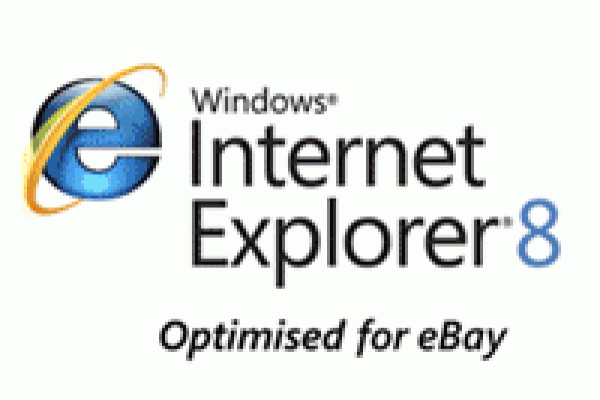




10 Responses
Who made the accelerator? eBay, Microsoft, or some third party developer?
Have you tried the right click/translate? Just did tamebay into chinese, unfortunately can’t tell hoe good as it is as it now all looks chinese to me!
I should have checked before I wrote this….. if you want to download IE8 optimised for eBay you can get it at https://ie8.ebay.co.uk/ 😀
Is ie8 safe yet?
It’s not bitten me yet. Seems to work ok
Chris do you know if Aimco works with IE8 yet?
Firefox has a neat version of IE8 Accelerators which I like called Kallout-Accelerator for Firefox, see https://addons.mozilla.org/en-US/firefox/addon/10722
Apparently KallOut is compatible with IE8 Accelerators.
Ed
Sure does – like a dream.
Only site or product that I use that isn’t 100% compatible is ParcelForce, but that works fine in compatibility mode 🙂
Give Parcelforce a chance, I’m sure it was only a couple of months ago you had to stick with IE6 for them… ]:)
ParcelForce *almost* works, it’s only the address lookup from the postcode that doesn’t display properly. Simply clicking compatibility mode fixes that so it’s no real problem.
One tip I do have for anyone that uses ParcelForce WDM though…. install Acrobat PDF reader version 7 or earlier to avoid the annoying pop-ups asking if you really want to allow the application to print! It’s not a WDM issue, it’s not an IE issue, it’s a stupid security thing in later versions of Acrobat that can’t be turned off.