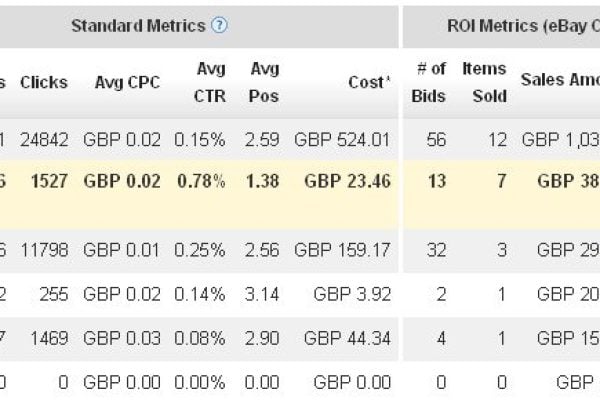If you missed the latest AdCommerce webinar it’s now available to review on the AdCommerce website. The webinar covered the new Adcommerce ad creation wizard, editing campaigns and ads, and the new reporting tools.
I’m impressed with the ease that ads campaigns can now be created using the ad wizard. The wizard can not only pull suggested keywords from your current listings but also can automatically recommend and extract images, that are related to your keywords from your listings, to save you uploading them yourself.
Naturally you can narrow campaigns by Seller ID (You can run multiple Seller ID campaigns from the one AdCommerce account), eBay site listed on and of course which category listings reside in.
As you create ads you’ll also get an ad strength indication – this gauge how relevant and attractive your ad is. This doesn’t affect how often your ad will appear on the site or in what position but it will affect how likely potential buyers are to click on your ad when they see it.
You can watch the entire seminar online, and if you have any AdCommerce related questions feel free to post in comments below and we’ll do our best to answer them.