This is the first of a series of three articles looking at how eBay recalls products when a buyer searches eBay, the order those products are presented to buyers, and tips for getting your items to the top of Best Match.
Other parts to this series are:
Best Match Secrets Part 2: How products are sorted
Best Match Secrets Part 3: 5 Top Tips for Best Match
Best Match has been a tough change on eBay for sellers to come to terms with, so we’re going to look at why it was introduced, the benefits for both sellers and buyers, and the best strategies to get your products to the top of Best Match on eBay UK.
Why Best Match?
Sellers have long called for lower insertion fees on eBay. Historically sellers would flood eBay with listings on the basis that items were sorted time ending soonest so the more often you listed the more often your products appeared at the top of search results pages. Then to get an even greater boost sellers would pay for expensive features such as Featured Plus to boost their listing to the top of the page and Bold or Highlight to make their listing stand out on the page.
eBay’s problem with lowering insertion fees is that it could encourage sellers to list even greater quantities of the same product. Another way to order listings on eBay was needed to prevent spam listings and that’s why Best Match was introduced.
eBay aim to make sure the buyer quickly finds and buys the best deal that results in the best buyer experience. If buyers purchase more items more quickly that makes them happy and keeps them coming back to eBay, which is ultimately what sellers want.
The difference between “Search” and “Best Match”
Before an item is sorted into the order presented to a buyer by Best Match, it needs to make it into the search results. Search is what decides which products are recalled when a buyer types a search term into eBay. Best Match then determines what order those search results will be presented to the buyer.
Search and Item Specifics
Search uses a combination of the keywords in a product title along with category and in some instances Item Specifics to determine which listings match a buyers query. Buyers have the ability to refine their search results by drilling down into relevant categories and using Product Finders in the left sidebar. Product Finders rely on sellers filling out Item Specifics and it’s sad to see how many sellers still ignore this listing feature.
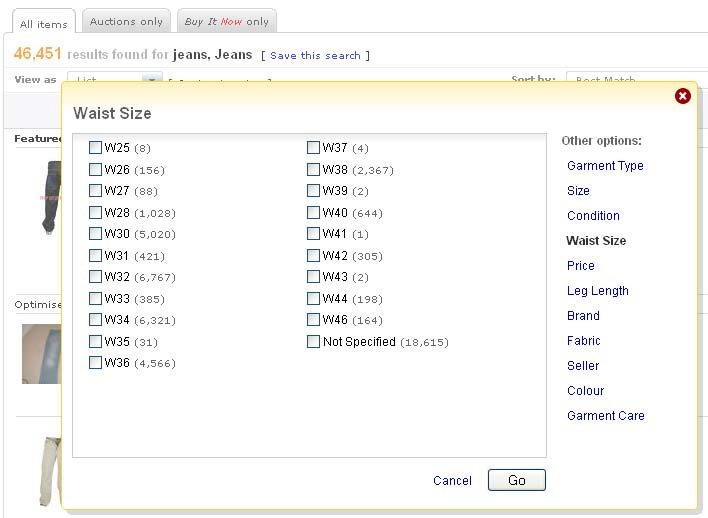
Buyers simply don’t have the time to browse through almost 800 pages of listings to find what they’re looking for, and with jeans will generally narrow their search by Waist and Leg measurements. That means without using item specifics almost half the jeans listed on eBay will never be sold simply because they’ll never be found.
Use common Item Specific attributes
 When you’re listings items on eBay do a search for the product an check the Product Finder (in the left hand column). On many Item Specifics you can use a free text field to define your items attributes, whenever possible make use of the attributes that appear in the Product Finder as that’s what your buyers will see.
When you’re listings items on eBay do a search for the product an check the Product Finder (in the left hand column). On many Item Specifics you can use a free text field to define your items attributes, whenever possible make use of the attributes that appear in the Product Finder as that’s what your buyers will see.
As an example if you’re choosing a colour to describe your product don’t type “Crimson” for the colour Item Specific – use “Red” as that’s the option buyers will use to refine their search. In some categories there’s an additional Item Specific for “Exact Colour” so specify crimson there.
Search Recall
When a buyer enters a search eBay recalls all the matching listings back from the eBay servers. As a seller you need to ensure that your items are in the recall so think like a buyer. What keywords will they use and what are the options they’re likely to use in the Product Finder to refine their search?
At this stage the matching listings are unordered so the next stage is for eBay to sort them, ready to be presented to the buyer. In tomorrow’s Best Match Secrets article we’ll look at how the search recall is ordered.



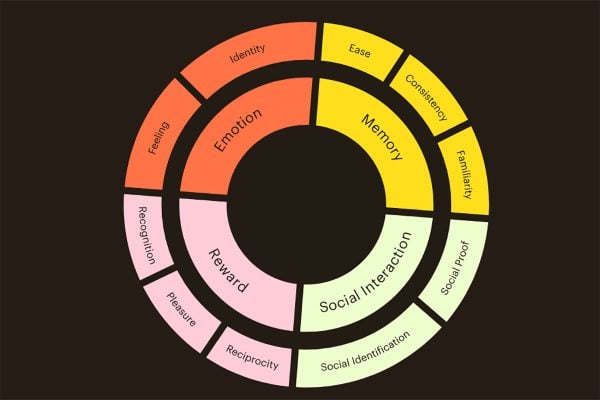



11 Responses