The point has been made that if you already have Internet Explorer 8 installed on your PC the IE8 for eBay install will fail. Don’t worry – you can still customise your existing install to get the same functionality in three easy steps:
eBay Daily Deals webslice
 This will install a new button on your favourites bar. Once installed click the button and you’ll get a snapshot of what’s on offer today. If you like what you see click the drop down image to go straight to the Deals page on eBay.
This will install a new button on your favourites bar. Once installed click the button and you’ll get a snapshot of what’s on offer today. If you like what you see click the drop down image to go straight to the Deals page on eBay.
You can download either the eBay.co.uk Daily Deal webslice or if you’re based in the US there’s an option to get eBay.com Daily Deals.
eBay Visual Search
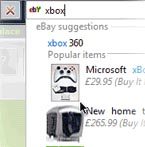 Rather than searching Google, Bing or your other favourite search engines you can add eBay Visual Search. Once installed you can click anywhere in the IE8 search box, choose the eBay icon, and your search will reveal eBay results including images of items available to buy.
Rather than searching Google, Bing or your other favourite search engines you can add eBay Visual Search. Once installed you can click anywhere in the IE8 search box, choose the eBay icon, and your search will reveal eBay results including images of items available to buy.
Again you can install either the Visual Search for eBay UK version, or there’s Visual Search for eBay.com.
eBay Accelerator
 The final add on you need is the eBay Accelerator. This allows you to highlight text on any page anywhere on the Internet and then the Accelerator will show matching items on eBay simply by hovering your mouse over it. You can click direct to the products presented or opt to view all matching products on eBay.
The final add on you need is the eBay Accelerator. This allows you to highlight text on any page anywhere on the Internet and then the Accelerator will show matching items on eBay simply by hovering your mouse over it. You can click direct to the products presented or opt to view all matching products on eBay.
Again select either the Accelerator for eBay UK or the alternate Accelerator for eBay.com.
A quick tip is if the Accelerator doesn’t show in the first menu click “All Accelerators > Manage Accelerators” and set it as a default.
Once you’ve installed these three add ons you’ve customised your installation of Internet Explorer 8 and now have IE8 for eBay.

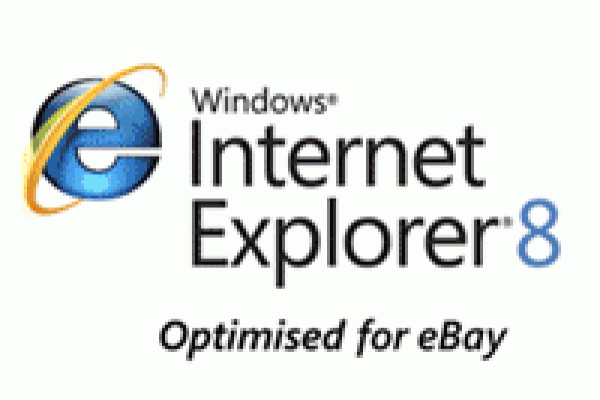
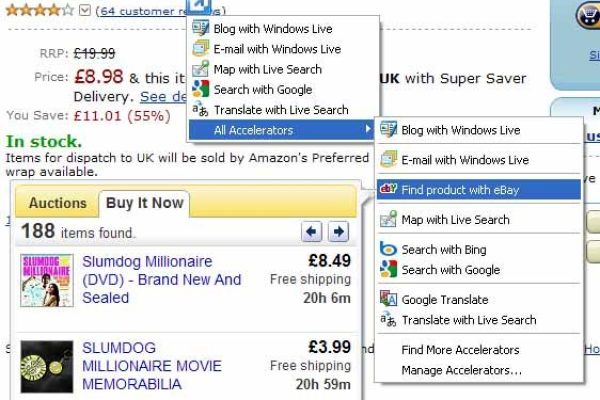




One Response