We always like tips and tricks that make our daily eBaying life simpler, and today a reader has come up with a simple hack to make the new Selling Manager Pro behave a little more user friendly.
If you usually print out the SMP sold products page you’ve probably already found that it now prints in a much small font. By the time you get to the furthest, darkest corners of the warehouse it’s almost impossible to read.
All you need to do to make the printed sheet readable is select “Print Preview” (instead of simply “Print”) and then change the scale to 125% (or a size that suits your eyesight). Once this is done you can print your orders for use as a picking list and it should no longer strain your eyes to read it.
As an alternative (albeit at a small cost) Packing Partner from Aimco produces much neater picking lists and will consolidate products from multiple orders so that you can easily pick the quantities you need ready to pack.
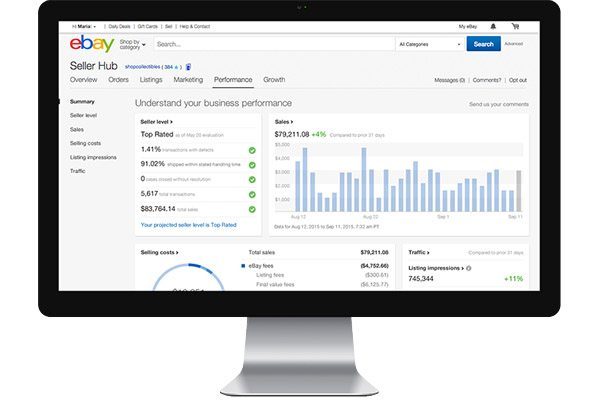
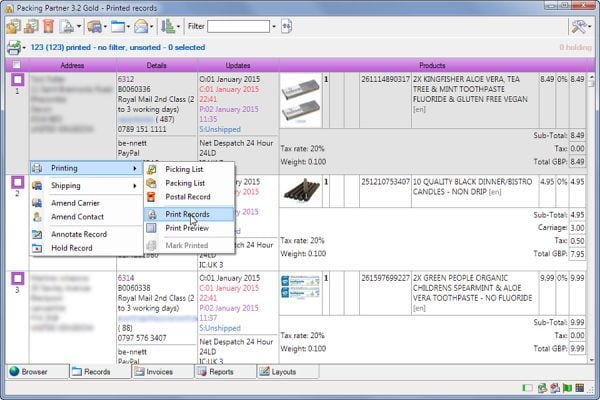

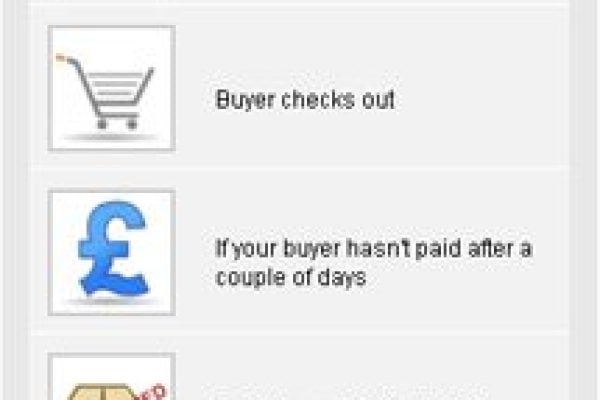



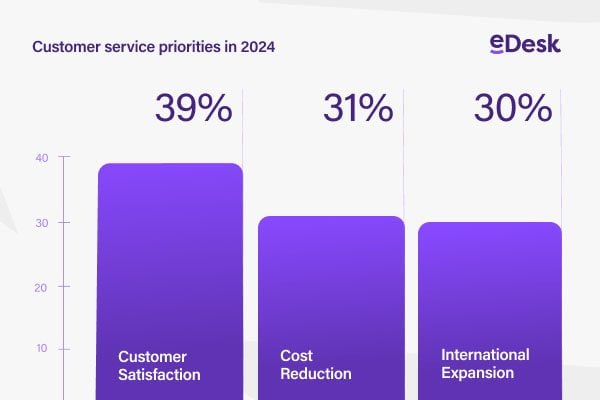
2 Responses
if your ebay only
blackthorn lists , prints ,walks the dog
cleans the car and polishes your shoes
After seeing Aimco on here we looked into the system.
We had some questions we emailed to them and have also tried to phone them, 10 days we have heard nothing…not a great start!