![]() eBay have managed to make my life a pain today, the bulk tracking number entry form has disappeared from Selling Manager Pro and I’m having to manually open each record to add the tracking number one at a time.
eBay have managed to make my life a pain today, the bulk tracking number entry form has disappeared from Selling Manager Pro and I’m having to manually open each record to add the tracking number one at a time.
Perhaps it’s me and the bulk tracking form has just moved, but I can’t find it. It’s certainly no longer under the “Dispatch Action” drop down where it used to be.
This is a right pain point for sellers – there’s the choice of not to bother adding tracking numbers providing a poorer service to buyers, or to spend hours entering them one at a time into each individual Sales Record. Hopefully it’ll be fixed soon.
15/7/11 21:20 Edited to add: This glitch has now been fixed and the bulk tracking form link is back in Selling Manager Pro 🙂

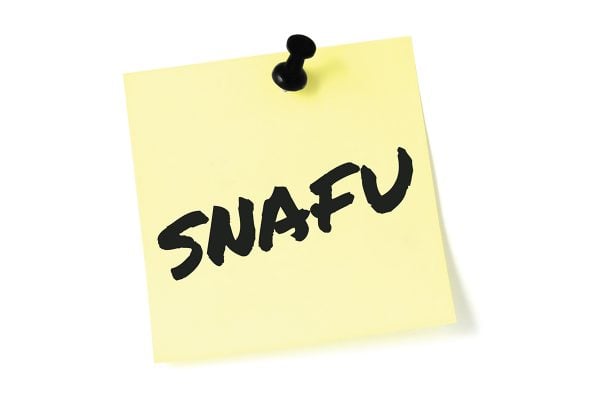
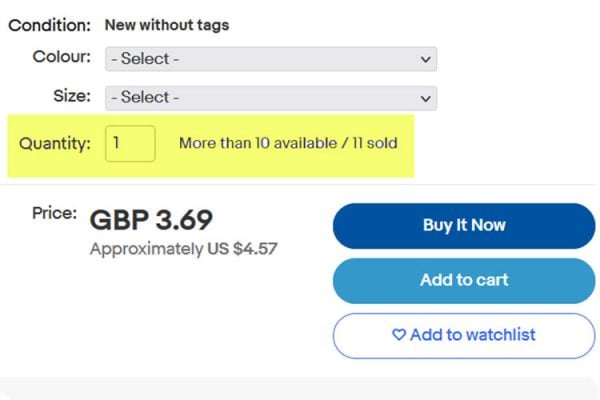
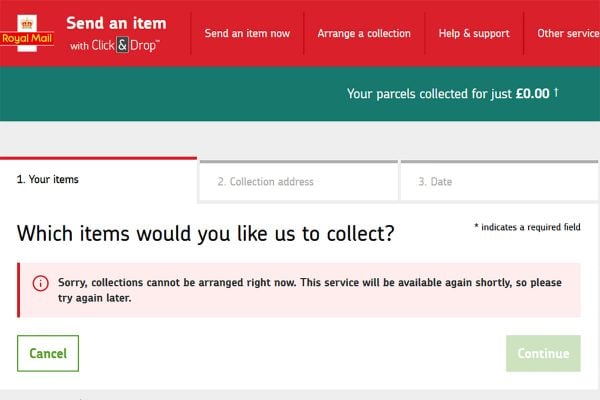




9 Responses
I have been discussing this with my account manager but I am getting no where. He has escalated it but not enough people have complained for it to get very high up the issues list.
I used to upload all my tracking numbers using file manager but it stopped working a couple of weeks ago. I am getting a lot more where is my item queries. I do not have time to input them all one by one.
It is most annoying. Please can everyone with an account manager raise it.
Thanks
What use is a tracking number 99.999% of the time? As a buyer the extra emails/fog on screen waste my time, as a seller I don’t enter them and waste my customers time.
Tracking numbers are insurance if there’s a problem and that’s when they should be used, not every single time.
we used to have much the same opinion
about tracking numbers being expensive waste of time, we still think they are expensive for the service you get in return from royal mail,
though we now find entering tracking numbers saves dozens of emails from guerkins
it seems to stop them whinging so much ,plus we get the moral high ground
ps,
BLACKTHORN is the dog bollocks you can enter tracking numbers no problem
Why won’t you use File management center to upload dispatch together with tracking numbers? That’s what we doing – it’s very quick and painless to use.
Regards
Hi All,
If you are struggling with this, there is a workaround:
Go to My eBay, hover over the ‘Activity’ tab and select ‘Sell’. A list of all your sold items will appear in the old style format. You can then select all the orders you want to update and click the ‘Add Tracking Number’ box.
Hope this helps,