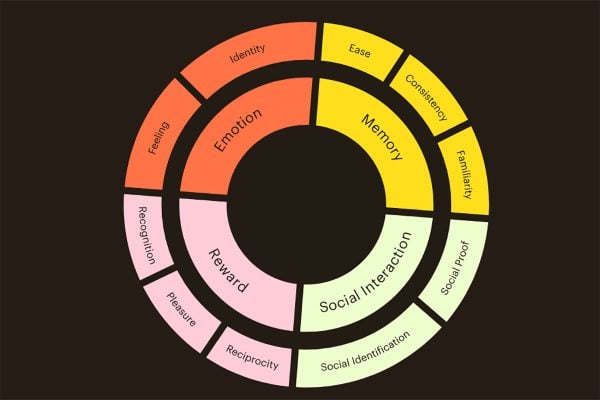On Monday we announced our exclusive Tamebay competition to win an Apple iPad 2 in partnership with iContact, the email marketing and social media marketing company for small and medium-sized businesses..
For those of you who are new to email marketing, the thought of setting up an initial campaign might be a little daunting. With this in mind we’ve broken the process down into four easy to follow steps and will be blogging the process every Friday throughout the competition to ensure you can complete your entry before the 5th November 2011 closing date.
The four steps to creating a winning email marketing campaign
- Register for iContact’s FREE 30 day trial
- Upload your list
- Create a winning email creative
- Send and track your success
Each of these bite-sized steps shouldn’t eat more than an hour out of your day (with initial steps taking literally minutes).
Week 1) Register for iContact’s FREE 30 day trial
This week the first step in the process is to register for iContact’s FREE 30 day trial. You simply need to enter to select the 30 day trial option and enter your name and email address.
You will then receive an email confirmation with details about completing your account. You will not be asked for any credit card details during this process.
![]()
Once registered with iContact you’re done for this week and you’re on schedule, so check back next Friday for step two when we’ll show you how to upload your email subscriber list…