How to take best advantage when selling with eBay catalogue
Yesterday we looked at how eBay Catalogue may affect your ranking in search results. There are ways to take advantage of eBay catalogue and some sellers already are being advantaged by these listing practices (perhaps by design but mainly through ignorance). I never recommend that sellers bend the rules on eBay, but in this instance it’s worth being aware of the possibilities and taking advantage of those that you legitimately can.
1) Don’t use part numbers in your item title.
eBay only appear to match your item against a catalogue entry based on your item title. If they find a matching part number then they’ll want you to list against that product. If your product isn’t an exact match don’t include the part number (e.g. “Samsung HD Ready 1024p LCD TV”) and eBay will be unable to determine if it matches a catalogue entry or if it’s not in the catalogue in the first place.
Most of the sellers using this method don’t appear to be intentionally bucking the system. They’re just not very good at listing and are using titles like “TV” or perhaps “Samsung TV”, they probably don’t even know what model or part number they’re selling! Nonetheless on looking through their listings it’s often not hard to identify the product when you can see the part number in their photographs, so buyers will still know what they’re buying. Not including a part number means that eBay can’t match their product to a catalogue entry leaving it free to float in search results as a standalone listing.
In the long term not matching your part numbers will probably disadvantage you in search results, but equally there are many products not in eBay’s catalogue so eBay still need to surface great deals from non-catalogued listings. This one is a 50:50 bet on whether it’ll it advantage you or not.
2) Check for duplicate category entries
Lots of products bizarrely have two catalogue entries e.g. the IBM L171 monitor ( and ). If you list against an alternative catalogue entry then technically your listing is 100% eBay legal, but even better you don’t have to compete with other sellers listing against the alternative catalogue entry. You’ll be on a Product Card in search on your own and your search placement will be entirely dependant on your own listing’s performance, not on someone else’s. Of course other sellers are equally free to list against the alternate catalogue entry as well.
This strategy is worth considering if your item is slightly more expensive than your competitors and if there’s a duplicate catalogue entry available. It’s also worth considering when your product is priced slightly less but the item condition is lower – e.g. if you have a refurb product for £90 and your competitor is selling new for £99 – many buyers might choose to pay the few extra pounds for a new product if they’re displayed alongside each other.
3) Use a different part number
You could simply use an alternate manufacturer part number. A good example of that is again the IBM L171 monitor, IBM also identify it with a “Machine Type 9417”, there are five varients the 9417-AB1, 9417-AB9, 9417-AN9, 9417- AJ1 and 9417-AD1. eBay don’t recognise any of the alternative numbers so you can include them in your product title. If anything it makes it easier for eBay to decide that they’re not matching than not including a part number (even though they are matching!). This subterfuge also allows buyers to confirm with Google that it’s a suitable product to purchase, whilst leaving it impossible for eBay to automate matching it to a product card.
This is of course a more fundamental problem with eBay catalogue than it might appear on first glance, often sellers using alternative part numbers may have searched for those parts in the catalogue and think their item isn’t actually in the catalogue.
If eBay ever allow sellers to add products to the catalogue then there’s a very good chance they’ll add the alternative part numbers as separate entries rather than match them to existing correct catalogue entries. This will lead to a bloated catalogue full of duplicate items added unnecessarily.
4) List in an alternative category
You won’t always have the luxury of listing in alternative categories to sidestep a category which is catalogued, but when you can it’s well worth considering doing so. An example where this could legitimately be done is for a multifunction fax, scanner, copier, printer. This could be listed in Computers > Printers in which case it will be catalogued, or it could equally be listed in Business Office & Industrial > Fax Machines, in which case it wouldn’t be catalogued.
Another example could be for TVs and Computer monitors. Some monitors could be (and currently are) listed on eBay in the TV category as requiring an external TV/Satellite Tuner. Equally most modern TV sets have a VGA or DVI port and could legitimately be listed as computer monitors with a TV tuner built in. Listing the opposite category means that their won’t be a part number in the categories catalogue.
You could also consider listing in two categories although this would of course result in paying double fees. For fixed price listings this isn’t a huge cost if you’ve got an eBay shop compared to the benefit of actually being found in search. However bear in mind final value fees do vary between categories.
5) Charge for postage
This one is counter-intuitive – eBay have for the last couple of years begged and cajoled us to offer free post, they even promised a small boost in search results for including the postage cost in the item price. Now however cheapest price is what counts, listings attached to product cards will have price shown as “6 Used from £29.99“, not “6 Used from £29.99 plus £10.00 carriage“. This looks much more attractive than £39.99, again it’s only in search results on the product card buyers can’t see the postage costs, but by the time they do see them they’re already looking at your product instead of an alternative from your competitor.
If you’re listing looks the cheapest you’ll be the one to get the clicks. Closely monitor your Detailed Seller Ratings, but if you can play the game and charge postage to make your item look cheaper it’s more likely to sell. Forget the boost in search results for free postage – that’s not going to matter in a category that’s catalogued.
6) Choose your item condition judiciously
Consider using item conditions which you might not have used before as this could affect how your item is presented in search. Of course if you’re going to use the refurb condition you need to be very up front and accurate in your listing description to ensure buyers know exactly what they’re getting – “Refurbished” covers a wide range of product conditions and you don’t want to set buyers expectations too high and then suffer with low feedback.
Advantages and disadvantages
There are definite advantages and disadvantages for not listing against a catalogue entry. The big disadvantage is for popular products – If for instance you don’t match your iPad against the relevant catalogue entry eBay will catch your listing if you use the word “iPad”, and if you don’t buyers won’t find your item and you’re unlikely to get the price you want (especially on auction).
For other items (e.g. for TVs or Computer Monitors) there will be many buyers who don’t care about the brand or model (especially for used items). These buyers simply want a good deal on price for a new screen and they won’t care or know the difference between a Samsung PS-42Q96HD and a PS-42C7HD. They’re both 42″ 720p Plasma flat screen TVs, and especially if they’re used, there’s not a lot of difference between them. If the buyer isn’t going to use the part number to buy then it’s possible you could be better off with an unmatched listing. If you don’t want to list against eBay’s catalogue when you might just get a higher price by not matching your product with Catalogue.
Observation not experience and disclaimer
I do want to point out that I’ve not purposefully used these techniques (unless by accident) and that I’m not recommending that you do. I’ve discovered some (e.g. duplicate catalogue entries) just by listing products on eBay. Other catalogue avoidance methods have been observed by checking hundreds of listings and looking to see why eBay haven’t cancelled them even thought they’re not listed against a catalogue entry.
There is always of course a danger of being caught if you try to buck the system which is why I wouldn’t recommend bending the rules. Also eBay never stays still for long so what works today probably won’t work tomorrow let alone next month or next year.
Of course if sellers don’t use catalogue then categories where catalogue is used will suffer overall. Quite frankly though so many sellers still aren’t using catalogue that a few more won’t make much difference until eBay start mandating catalogue for every listing as they have done in GPS. To do so eBay have to figure out how to identify alternative manufacture product codes and eliminate duplicate catalogue entries. That’s going to be a big project for eBay to implement.
In the meantime eBay’s big focus should be to tweak catalogue to present the best deals on the site regardless of which product card they’re tied to and then to clamp down on sellers not matching products to the catalogue. Sellers priority should be to get their listings visible in search.
It’s hard for eBay to distinguish between genuinely uncatalogued products and those that the seller hasn’t matched through ignorance or design so I’d expect them to start dumping unmatched listings to the bottom of search results. As soon as you notice unmatched listings being penalised it will be time to make certain that all your products are matched to the catalogue.

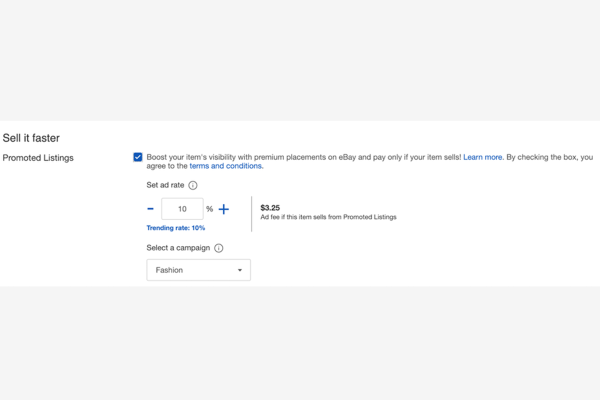

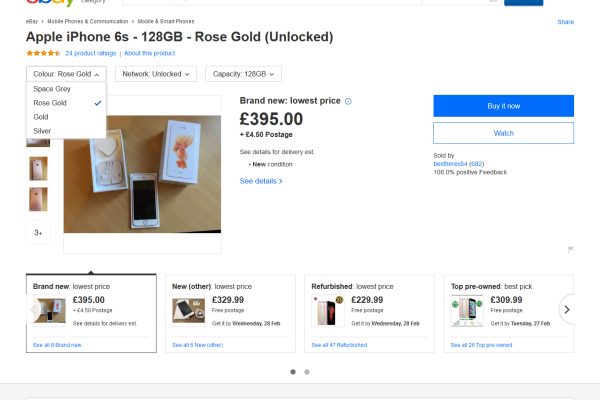




8 Responses
Hi Chris,
Good article. It’s a shame, but it does look like there is little option but to find loopholes to bypass the catalogue. My sales seem to have been hit hard ever since the catalogue came into play. The advantages that we had over other people (taking a great deal of care and attention to make accurate and informative listings with good use of keywords and subtitles) are now completely irrelevant. We mainly sell refurbished products with a 1 year warranty (often a longer warranty than some of these so called new products), yet without the side by side (above and below list view) comparison, people seem to now go straight for new. Far from bettering the buyer experience, it seems to have had the opposite effect. We have had several customers complaining about the new catalogue view, but we have had to tell them it is out of our control.
It is very true that if you are looking for a specific model then the catalogue cards a probably ok, but I am sure that one of the reasons we have lost sales is due to losing the customers who, at the time of buying, haven’t got a specific model in mind. They have to trawl through many more listings than they would have done before.
The actual product itself seems to be penalised or rewarded, therefore a bad seller, selling a popular product seems to rank higher than a good seller selling a less popular product. Prior to the catalogue, you had a chance to have an impact on a listings placement due to performance and keywords etc., but now, as it’s a generic title, it seems hard to work out how to improve a listings performance.
Norf: Have to agree. Both the eBay and PayPal app on HTC are not as polished and clever as the Apple ones. Which is kinda silly, as more people have HTcs than iPhones in GB iirc.
Bit of a weak reply ebay it’s self is not that a good way of listing, that’s why they have turdo lister. l’m looking at the add as being a away to get more buyers which I think is the road ebay is going down.