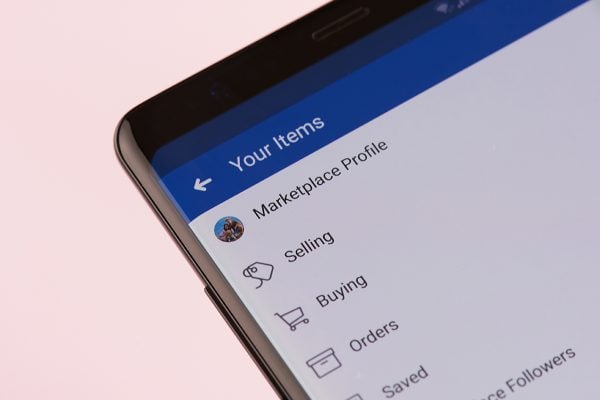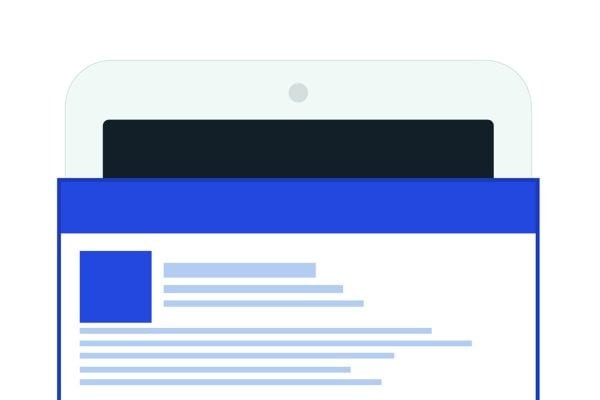ChannelAdvisor Catalyst has kicked off with Day 1 comprising of three streams of workshops. Seeing as so many Tamebay readers are skeptical about the value of social media I figured the “Intro to Facebook for Retailers” would be a good place to start.
ChannelAdvisor Catalyst has kicked off with Day 1 comprising of three streams of workshops. Seeing as so many Tamebay readers are skeptical about the value of social media I figured the “Intro to Facebook for Retailers” would be a good place to start.
Link Walls who presented the session had a number of top tips for getting started with Facebook as a retailer. He pointed out that many have failed and either given up on Facebook or are reassessing their strategy for the future. Retailers tended to jump head long into Facebook and social media with no clear measurable goals and often used it for broadcast, forgetting what’s of interest to the user.
Moving forward it has to be a two way conversation , not one way messaging but the first thing to realise is that Facebook Business pages now have Facebook Timelines.
How to set up your Facebook Page
- Cover Photo – You have a large banner area at the top of your Facebook page for a banner image. Make sure you upload one. This is not an area for advertising, but should be related to your business, maybe a shot of your warehouse or retail outlet.
- Profile Photo – This is a smaller image and is the ideal place to upload your logo to.
- Apps – Facebook enables you to highlight apps on you page. You may not have any apps built by your own business, but you could select useful apps for your customers from third parties.
- Private Messaging – One of the issues with Facebook is disgruntled customers complaining. If you enable Private Messaging it enables you to handle some of your customer service issues off-line without it appearing on you Time Line. Make sure you have someone assigned to regularly check messages!
- Time Line – It’s important to realise that your Facebook Time Line is a customised view unique for each visitor. You won’t see what I see as comments from my Facebook friends will be highlighted and kept towards the top of the page. You’ll see what is of interest to you and your friends and what comments they have left of liked
Once you have your Facebook page set up it’s time to start engaging with your customer. Don’t simply post about products though, hold a conversation. Link Walls highlighted a number of examples but one that stood out for me was Tescos who posted an image of a biscuit being dunked in a cup of tea with the question “How do you take your biscuits”. That generated a huge amount of Likes and Comments which while it may not immediately translate to business still has value. By engaging with your customers and potential customers brand loyalty is increased and customers become engaged with your brand.
Once you have an actively engaged audience you can then start to offer promotions, highlight discounts and sales and start to gently convert the social activity to sales.