Dmitriy Davidov from Bitrix24 got in touch with me this week to let me know about their Intranet solution. An Intranet is like having a private Internet for a business or group of individuals. Bitrix24 appears ideal for small businesses wanting collaboration tools to create an Intranet that doesn’t cost a fortune. Even better it’s a free Intranet for companies that require 12 users or less.
There’s nothing startling new about the solution, all of the features are already available on the Internet, but normally a corporate solution like this would cost you thousands and only available to big businesses. Bitrix24 brings you collaboration tools at an affordable price (or free!) for small businesses so we asked Dmitriy to tell us more:
Bitrix24
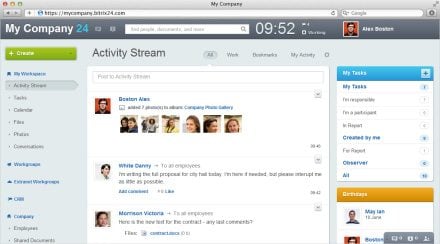 Bitrix24 is a toolbox for your small team, whether that team is your whole company, the sales department, or collective with members from various organizations.
Bitrix24 is a toolbox for your small team, whether that team is your whole company, the sales department, or collective with members from various organizations.
Rather than having files, messages, discussions, tasks and other information distributed across several applications and mixed in with personal items or other projects, Bitrix24 puts your major business tools, from CRM to chat to calendars, in a single container and adds social-style ease of use to them.
When working in Bitrix24, several themes stand out: minimization of navigation, tight integration of the various tools, and easy communications. There are also thoughtful, time-saving options like setting up document libraries as network drives, notifications via email, and a movable mini-panel that manages chat and internal notifications. Comments, likes and discussion threads are available directly on objects, so there is no need to explain which task, file, or project is the subject of your message.
First glance
Opening up a Bitrix24 intranet, the users are presented with an intuitive interface with a Create button, left-side menu, an activity stream in the center, and one-click access to any section in their personal profile. Posts and updates pertinent to the user are shown in the activity stream, where actions like comments, likes, and posts are easy to put initiate.
Tools
Document management is both simple and powerful, and any file can made available to chosen users, no matter whether it is in an individual user’s file storage, a workgroup, or in the public file storage. Each file has versioning and a comment section.
Features like the visual company structure and workgroups are useful in themselves, but they also form building blocks for the access permission system. For example, a given role in the CRM can be assigned to a whole department or a workgroup.
Workgroups are easy to form with the Create button, and each group has its own activity stream, files, wiki, photos, etc. There is no limit on the number of groups that can be created and each one is like a miniature intranet where roles inside the group can be assigned. Workgroups can be used on an ongoing basis or opened for a specific time and archived for later.
The search box in the page header is a real time saver. Files (including contents), comments, tasks, posts, employees, and CRM data are all covered by a single search function. Instant suggestions are offered, and the location or type of content is displayed.
Standard CRM functionality of accepting leads from websites, extensive email functions, filtering, reporting and sales funnel are supplemented by other intranet functions such as tasks and workflow.
Summary
Bitrix24 is aimed at small business, as evidenced by the free version allowing up to 12 users. A unified collaboration service is attractive for companies that wish not to use between 3 and 5 different cloud services on a daily basis. Adding and orienting new users is correspondingly simpler, as well. Small businesses tend to obtain new IT services only when absolutely necessary. Bitrix24 positions itself to provide the sought-after services such as online file sharing and CRM but is ‘sticky’ in that the user can ease into work with other tools without the need to adjust to a new interface or environment.







