You may not have noticed but eBay have changed the way that your multi-variation listings are displayed in eBay search results this week. Sellers are naturally noticing fluctuating sales as always happens when a search change is rolled out on the site and as always it will benefit some and disadvantage others. Overall through we’d expect an eBay change of this magnitude to have an overall positive impact on sales.
Changes to multi-variation listings in search results
The most significant change is a move away from the shared/collage picture in search results. The main picture displayed in search results will now be the one most closely matching the colour or search term used by the buyer. If there is no colour entered as a search term the image shown should be the picture for the variation with the highest best match score.
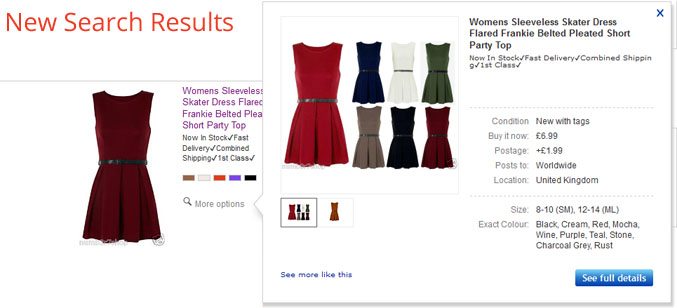
If you click the “More options” link then you will see the shared/collage picture in the pop up overlay, but clicking “See full details” will still take you to the original variation displayed in the search results with colour and size information pre-populated.
This is a significant change as it’s no longer quite as obvious in search results that there are other options available.
The new multi-variation listing
There is another significant change and that is when the buyer clicks through from search results and lands on your listing. Again instead of being presented with the shared/collage picture eBay will now take the buyer direct to the variation shown in search results. This on the face of it is a good thing as the buyer is being presented with the product of interest. However it also results in the variation drop down options being pre-populated with the same choice.
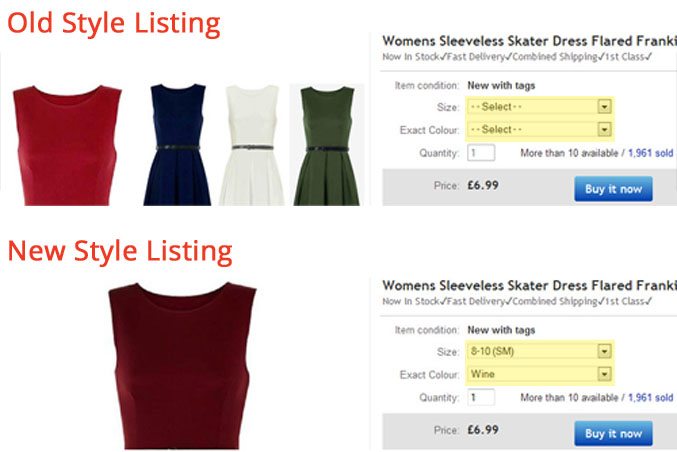
Buyers need to be aware that they can still change these options and whilst colour is very obvious as it matches the image, size is a little more ambiguous. Many sellers still state available sizes in the title so the buyer could be forgiven for thinking theat they’re ready to click the buy it now button. As highlighted in the image above the most popular size is pre-populated and this enables the buyer to instantly click the buy it now button without manually making a selection.
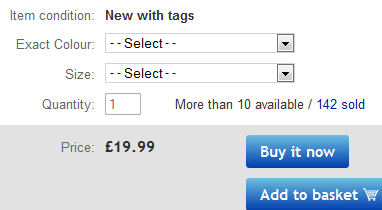 Previously when clicking the buy it now button the buyer would be directed to select an option as shown to the side. Now because the variations are pre-populated as highlighted above it’s very easy for the buyer to go ahead and purchase an incorrect size.
Previously when clicking the buy it now button the buyer would be directed to select an option as shown to the side. Now because the variations are pre-populated as highlighted above it’s very easy for the buyer to go ahead and purchase an incorrect size.
Even if the buyer than adds a “note to seller” or sends a subsequent email it’s likely that the seller will ship the size ordered before they and the buyer jointly figure out it’s not the size actually required.
Impact for sellers
Wayne of told Tamebay that he’s seen an instant negative impact on all of their multi-variation listings. One of the problems that he sees is on listings where the variation isn’t just colour, but also pattern. For instance if you’re looking at unisex clothing it’s unlikely that Pink will be the most desirable colour to appeal to men.
You also need to revisit your multi-variation listings to check your items specifics and ensure that you name your variations correctly. For instance “Main Colour”, “Exact Color” or “Colours” would all be picked up by eBay, but “Shirt Colour” or “Color Option 1” wouldn’t. You should also ensure that the values match those from eBay’s suggested options such as “Blues” and not “Dark Blue” for the main colour variation.
Have you seen a change in sales since the changes went live this week? Have you seen an unexpected fluctuation in sales from your multi-variation listings? With your buying hat on do you like the way that eBay will show you a red dress if you searched for a red dress, or were the old collage/shared images more to your liking?

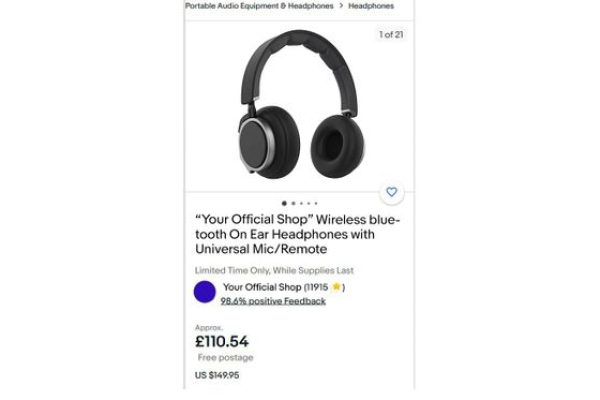
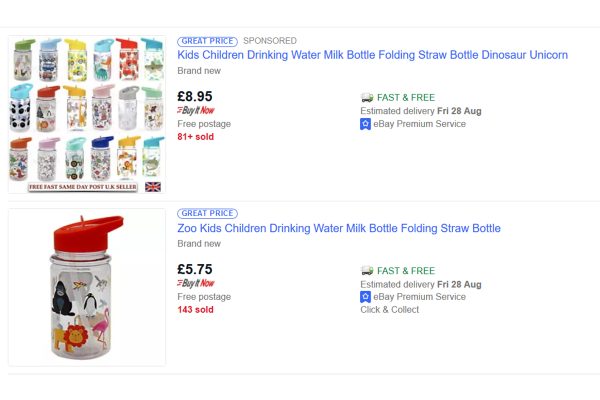
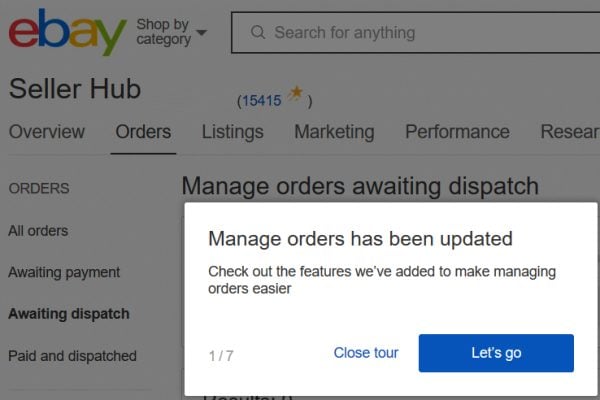
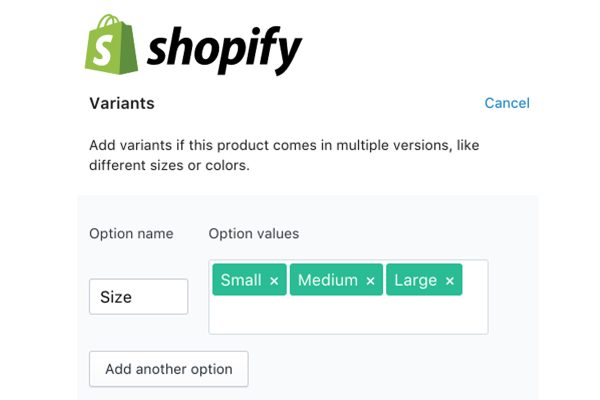
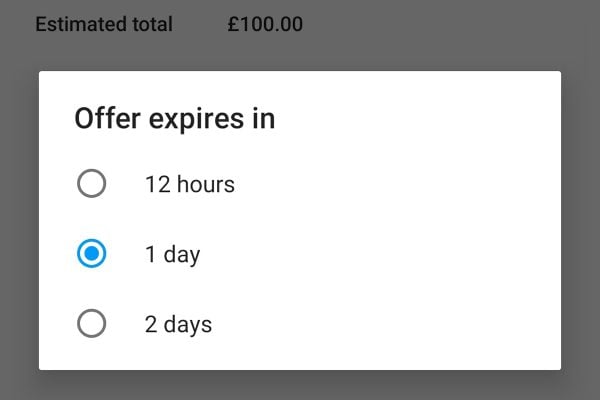




46 Responses
RT @tamebay: How this weeks eBay search changes affect you: https://t.co/zq2pWv2k
RT @tamebay: How this weeks eBay search changes affect you: https://t.co/zq2pWv2k
As an avid reader of Tamebay I was surprised to see our images of this dress on Tamebay. I was also disappointed to see they were being used by another seller, with their watermark on them. I would love to see a Tamebay Post about the issue of image theft and image protection.
classic carl!
And of course ebay no longer wish watermarks or anything else that identifies an image to be used. Image theft will be a big growth area on ebay.
With regard to the issue of watermarks, it might be an idea to introduce a small change or flaw in a picture that, like a watermark, identifies it uniquely as one you created. Kind of like a ‘Spot the Difference’ 😉
I was surprised to see my collage photos weren’t showing. They are a key reason why my adverts tend to end up on top and I’ve been working hard on improving them.
Like many my sales have been flat in the UK, but since I sell summer items this is perhaps to be expected.
I guess there is a reason to this, and it’s true that most changes Ebay has made have benefited me.
I noticed my pictures on my multi listing have changed to random pictures from the 20 variations on my listings,
Since this change I have had no sales as it shows a picture of items completely unrelated to the the main shared picture,
So the listing won’t get clicked on,
So the only way I can force ebay to show what I want them to show is to remove all the multiple choice pictures and list with only one picture,
This should cause some confusion with my buyers.
I’ve been toying with this most of the day, and I think I have finally found 1 benefit to this new system.
We have a listing which previously was displaying our main image. Within this image were 32 small thumbnails of the choices available within. So if a customer wanted Variation A, they would be presented with the main image. However now they are presented with the image of what it is they’re actually looking for; this is a definite positive.
However, the downside to this is that if a user is simply browsing the category, they are presented with the supposed best match image from within the listing as opposed to the main image. This in my opinion is a real downside. If the user sees Variation C, but wants Variation A, then chances are they are going to continue scrolling down the category until they see the one they want – particularly if the title does not suggest that there are variations within.
Our sales figures today from multi variation listings are once again down on earlier in the week which is very disappointing.
I know eBay’s changes in the past have always come good in the end, but I just don’t see how this one ever will.
So what would the gallery picture be if the variation was instead a style? As this would surely not have any keywords associated with it. Would it default to a random variation picture?
Somethings not making sense here and it seems to me like eBay are favoring white backgrounds perhaps? This would tie in with their push for them to complement the imminent Pinterest style feature.
I have checked all my multi listings and it seems like if you put any more than the shared picture it will use all the other pictures but the one you want it to use,
So it doesn’t show the correct picture for the searched for item, so the potential customer won’t click through as the picture is of something entirely different to what they are looking for,
I changed one of my listing to 1 picture only for 20 variations and I made 2 sales tonight, but none in the last 2 days when they were forcing the wrong images at customers,
Any one would think they are trying to stop people using the multi listing for some reason, loss of single item listing fees maybe ?,
As for me it makes no sense to show random pictures.
I am taking the individual pictures off one popular ad, and am going to redo all my individual pics with the collage picture inset.
I suppose if I’m quick off the mark I’ll steal a lead on other sellers, but what a thing for Ebay to do, and what a time to do it?
It’s so so stupid.
It benefits sellers that never bothered to upload individual variation images as buyers can still see they offer other colour options from their gallery images. I’m just going to delete my variation images until they reverse this change.
Doing it when a customer searched with a colour is fine, it makes sense, otherwise just no.
One solution, which I’ve not heard anyone say yet (and admittedly would be a fair amount of work) could be to include a collage image for each colour.
Make the largest image on the collage the colour and then include smaller images for other options. It does mean if you have five colours you’d have to do five different collages, but if the sales on the product justify the time investment it may be worth experimenting with.
My sales are down a lot today.
Another problem not mentioned is this.
Search on pink watch and it brings up the least popular of the 6 shades of pink I sell on one particular item.
The customer is going to look at it and say ‘oh I wanted a darker pink’ They will not click on my listing.
Just outrageous that they should do this now. I spoke to a different account manager and she told me to email my account manager. They have had lots of complaints.
I suggest you all the do the same. Not convinced they will do anything though.
Yet another ebay implementation of something not thought through or tested properly and at one of the busiest times of year.
Like Comet, they haven’t got a clue and will follow that company down the same path. Except no-one will buy them for £2 a year before they go under because they don’t have any assets worthy of stripping.
These changes have had a significant negative impact on my listings.
Last week my listings were top of a search category and have been for several months.
As of the last few days, they have suddenly dropped to the second page!
I can’t believe that it’s related to performance, I am very worried.
.
We have noticed some of our multi-variable listings pictures are not displaying correctly in search.
Instead of the main picture, another secondary one [one of the variations] is showing in searches.
Strange.
For my category which his hair extensions these changes just don’t work.
For a listing for say polo shirts where the options will be red or blue or green it is pretty straight forward but for my listing i have 2 different shades of Black, 4 different shades of brown and lots of shades of blonde.
So now when a buyer searches “brown hair extensions” they may be looking for light brown but my picture shown is dark brown. So its pretty obvious the buyer will keep scrolling down until they see a light brown.
Basically any hard work that has been done to build up best match rank has gone out the window and it becomes a random market and pot luck as to who gets the closest match to what a buyer might want.
Has anyone else noticed a favoritism towards the colour Purple? We are seeing a lot of other sellers have Purple as their main picture even though it will not be their most popular colour.
All this is going to do is have sellers remove all variation pictures and make variation listing lose half their purpose.
What postive impact will this honestly have on eBay if a buyer searches a generic term and get a specific answer. Most buyers on eBay don’t know what they want but would like to see all options available to them.
This is like walking into a clothes store wearing a red t shirt and all of sudden the racks automatically hide everything that is any other colour than red, forcing you to buy another red shirt.
This is the craziest thing to come out of eBay for years. We all know there envious of Amazon and have been trying to build a similar model for years and i guess there looking to have plain white background pictures on their site. I do agree it looks less cluttered and easier to the eye but on eBay its just not user friendly.
” If there is no colour entered as a search term the image shown should be the picture for the variation with the highest best match score.”
We only have a couple of MV listings, sold one yesterday which pushed the listing onto p.1 of our main cat. but the picture that is showing is not the one that sold, bit bizzare. Would love to understand how this works.
The only positive I see is the price range is now displayed in search.
Apparently another measure to benefit buyers but this really hasn’t been thought through. If the buyer searches for a term without colour they are still shown a specific colour from a multiple listing. How can this possibly benefit anyone, unless the buyer just happens to want that specific colour? Surely they would like to see all that is on offer? Come on ebay, please think before literally toying with peoples livelihoods!
My sales on MV listings were down 72% Saturday on Saturday!
The main problem with this new system (for me) is that when potential buyers click on your listing in the search result the drop down boxes are preffilled for them.
For example a listing for hats with three colours, red, blue & green, each of which is available in three sizes, S, M & L say.
Buyer searches for hat, eBay displays your green hat, when they click the listing it is preffilled to green, small.
It is not clear you have other variations available and it’s a lot of work for them to find out whether you have a red large.
I regularly list a multi-variation listing, and since the new photo layout came in, my sales dropped radically. My sales rate sort of works like clockwork, so it’s quite interesting to really see the effects of this new layout on them.
I had a really nice main photo, showcasing the colours and details of my product in a gorgeous eye catching shot (I’m a photographer, so I spent extra time on that one)
Now, when buyers search a general term for my product, they are confronted with the least popular color for some reason (apparently ‘best match’ applies to the one colour everybody hates?)
Even I scroll right past it half the time! I mean, you know it’s bad when you miss your own listing, it’s right at the top, and you’re specifically looking for it!
On the upside, I deleted all my variation photos and stuck them all as ‘shared’ this morning, and sales picked right up, starting almost immediately. My precious showcase photo is back to being the main one, while my competitors are still suffering with the ugly detail shots for their listings. They too, once had beautiful listings…
I search my listing from a customer’s prospective regularly, just to make sure all is well, and I noticed the whole search is far less attractive now. I expect e-bay to lose a lot of sales with this whole ‘ugly photo first’ system.
All of these listings now show some irrelevant detail shot, without any of that that special attractive advertising the ‘main’ photo used to provide. Just scrolling down the thing now makes me want to give up on shopping, now all of these listings just look so plain and unattractive. No more ‘wow, that listing looks great!’ moments I guess 🙁
I was under the impression that a lot of what is occurring is technical glitches as opposed to changes made by eBay.
From what I had read previous to this they were trying to match up variations to searches when relevant but if this was not the case then the gallery image should show.
That is certainly what at least one person has reported CS telling them on the ebay forums.
I am certainly finding that our bestselling variant is not displaying when a generic search term is used.
If this is actually the change ebay have wanted to implement then it is ridiculous and is certainly going to harm sales because the picture is certainly the way most people will tell whether a listing is multi variant or not. The ‘more options’ button is stupidly inobtrusive I am surprised anyone notices it.
This from a pink on the Ebay UK seller’s board:
I’ve gotten an update on this that the decision has been made to roll back the latest change on MVL pictures in response to seller reaction and confusion.
What does that mean? It means that the “Shared” or “Collage” picture for MVL will appear again in the Search result page. This change should happen sometime over the next few days so please give it a chance to take effect before contacting CS to state “it’s not there yet”.
I got told that the collage picture will appear where a colour has not been used in the search. Not there yet.
.
This is still not fixed.
Just basic search [with no colour or sizes] still shows random pics & not the main picture.
About time ebay fixed this fault!!….
According to the Ebay discussion board, the unofficial gossip is that it starts 27-28th and will unravel thereafter. But what can you believe now?
It isn’t a technical error, simply an error of judgement. I think it was designed with the mobile market in mind but just my guess, and was an attempt to eradicate ordering errors.
To compensate ebay are supposed to be apportioning the same visibility to individual variations, and so are encouraging even more use of MVL. But clearly losing the gallery picture is just a step too far.
The Oz site has the standard collage picture when viewed from a home computer and individual variations from a mobile. Maybe this would be better.
By the way the merge variations tool is up the creek too. Not only does it not identify groupings correctly, but also has a terminating error on the final page.
There’s now a general announcement that the collage pictures will begin to appear late next week onwards, note this is a reversal of a decision, not an error correction, ie, some muppet had planned to hide the collage picture for reasons best known to himself.
The eBayAnorak’s eBay Page liked this on Facebook.