 Having foolishly decided to play with Windows 8 I’m starting to learn just how bad it is. Not only have Microsoft tried to port a mobile operating system onto a desktop, but they’ve also pretty much screwed up every application you might want to run.
Having foolishly decided to play with Windows 8 I’m starting to learn just how bad it is. Not only have Microsoft tried to port a mobile operating system onto a desktop, but they’ve also pretty much screwed up every application you might want to run.
Take Skype for example, I know a ton of people that run more than one Skype account. The chances are that you have a personal account and one you use for work. You might even have reason to share a work Skype account with colleagues for customer support – you sign in when you’re on duty and someone else takes over at the end of your shift.
Well not any more, at least not with Windows 8. To use Skype with Windows 8 Microsoft want you to merge your Skype account with your Microsoft Account. That means you can only merge one Skype account and if you wish to use another Skype ID you have to create another Windows Account and keep signing in and out of Windows.
There are a ton of complaints across the web about this, whilst Microsoft might think it’s a good idea users certainly don’t!
However there is a workaround, don’t use Skype for Windows 8, use Skype for Desktop. Microsoft won’t tell you that you can do this. It means using the Desktop which Windows 8 does it’s best to hide from view. It means you don’t have to link your Skype account to your Microsoft Account. You even get a Skype for Desktop icon on your Windows 8 home screen.
Windows 8 is the worst operating system (at least for a desktop) that Microsoft have launched since Windows NT and absolutely no one wanted to use that heap of junk! Has anyone found something good to say about Windows 8 on a desktop? If someone wants to convince me to carry on using it I’d love to know why I should.


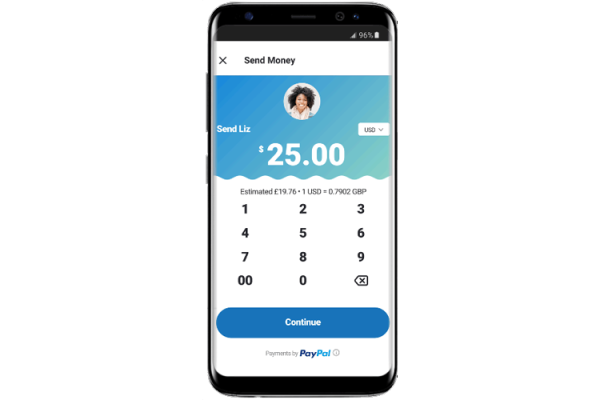


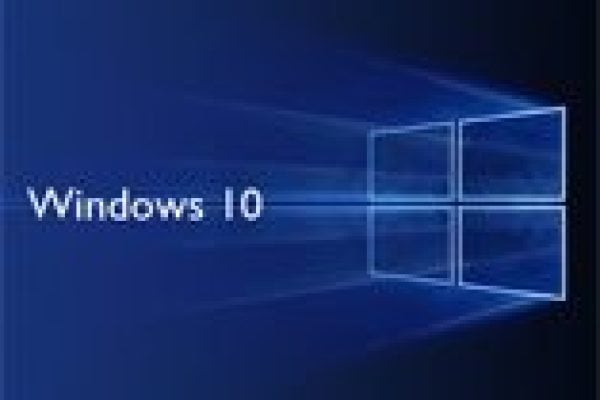




2 Responses
When I first installed it I thought it was quite good. It took a little bit of getting used to but I liked the clean way that programmes / apps filled the whole screen with clear uncluttered text etc.
But now….
Oh dear. I regret recommending to friends and relatives. It is now just irritating and I ALWAYS go the the desktop screen.
I’ve insalled a START BUTTON substitute but it is full of ads for their crappy games and it does not look like the usual Windows 7 start menu when pressed.
But the only reason I haven’t taken it off the home PC (work PC still has Windows 7) is because I have 2 toddlers aged 3 and 5. They can easily access their own logins (screens) and can see nice big non-confusing icons for the game apps I’ve installed for free for them. With Windows 7 they didn’t want to use the PC. With Windows 8 they love it.
So there you have it. If you have toddlers and want to install an infantile operating system, Windows 8 is for you! Your kids won’t look back.
Thank you. Now I’ll skype again. the windows 8 app is one long opaque bunch of frustrating crap, plus the windows ID mess.