 I’ve invested in a fair amount of new technology recently and everything is being upgraded at a faster pace then ever before.
I’ve invested in a fair amount of new technology recently and everything is being upgraded at a faster pace then ever before.
What new kit should you be considering for 2013 to run your business and what should you avoid like the plague?
Although there’s a ton of new products on the market, our best advice is if what you already have is working then save your money and wait until you really need to upgrade. There’s some pretty neat kit out there, but plenty of businesses are still running Windows XP computers and there’s nothing wrong with that.
If you do need new technology though, here’s our list of what to consider and what to avoid.
Computers and Laptops
Windows 8
 Stick with Windows 7. Whatever you do don’t be tempted to go out and buy Windows 8 laptops for work. Whilst their lovely block display home screen is great for a mobile phone, it’s absolutely useless for a computer. Half the programs you’re going to want to run will default to the more familiar Windows Desktop experience anyway.
Stick with Windows 7. Whatever you do don’t be tempted to go out and buy Windows 8 laptops for work. Whilst their lovely block display home screen is great for a mobile phone, it’s absolutely useless for a computer. Half the programs you’re going to want to run will default to the more familiar Windows Desktop experience anyway.
The biggest issues you’ll have is figuring out how to find the important stuff, like where the Windows control panel is hidden. Oh and if you want to turn your computer off or reboot, instead of hibernating, you’ll need at least four clicks in order to shut down!
If you are going to go Windows 8 then don’t skimp on the money, at least buy yourself a touch screen monitor to go with it as you’re going to need it. Failing that a whole load of apps are starting to become available to tame Windows 8 and make it look and operate like Windows 7.
Microsoft have a habit of screwing up every other software release, anyone remember Windows NT that didn’t have any driver support for almost any of the hardware you already owned? Sensible people skipped NT and waited for Windows 2000 to appear. Today your best advice (unless you want to play your xBox games on your computer) is to wait for Windows 9.
Smartphones
iPhone 5
 What to say, frankly it’s a disappointment. If you have an iPhone 4S you really won’t get much benefit from the iPhone 5. It’s got a bit of a bigger screen, but only in height, there’s no significant width which makes it very clunky against it’s rivals. There’s some new software, but not anything that you’ll notice in normal use as being outstandingly good. Apple were once renowned for their images but on the iPhone 5 even the camera quality is lagging behind it’s competitors. Unless you’re an Apple nut save your money and give this one a miss.
What to say, frankly it’s a disappointment. If you have an iPhone 4S you really won’t get much benefit from the iPhone 5. It’s got a bit of a bigger screen, but only in height, there’s no significant width which makes it very clunky against it’s rivals. There’s some new software, but not anything that you’ll notice in normal use as being outstandingly good. Apple were once renowned for their images but on the iPhone 5 even the camera quality is lagging behind it’s competitors. Unless you’re an Apple nut save your money and give this one a miss.
Samsung Galaxy III
 Outstandingly good phone. Horrible finish. This is undoubtedly one of the best smartphones on the market today, but sadly both the software and the physical feel of this phone lets it down. The default graphics look like they were designed by a college kid on a summer placement but they’re easily fixed by downloading some more attractive widgets.
Outstandingly good phone. Horrible finish. This is undoubtedly one of the best smartphones on the market today, but sadly both the software and the physical feel of this phone lets it down. The default graphics look like they were designed by a college kid on a summer placement but they’re easily fixed by downloading some more attractive widgets.
For functionality this phone wins, superb camera, plenty of grunt, and unlike the iPhone and HTC offerings it’s got a replaceable battery so you can carry a spare or buy a new one when it eventually doesn’t hold a full charge any more.
Personally I prefer the HTC Android overlay to Samsung’s. HTC’s is more polished and user friendly in my opinion, but that said if you’re in the market for a new phone you have to take a look at the Galaxy.
Blackberry
 I’m constantly bemused why anyone (barring kids who BBM each other for free) would want a Blackberry these days.
I’m constantly bemused why anyone (barring kids who BBM each other for free) would want a Blackberry these days.
I know all the corporate arguments for secure email, and Blackberry does score here (barring their network outage last year). However with generally small screens, hardly any apps and tiny keys we’d need someone to give us really compelling reasons as to why we should try one.
HTC
 I loved my HTC One X, until it failed dismally and died. This phone has the best physical touch and feel, although it tends to appeal to men rather than women. Would I buy another? I’d seriously consider it if only HTC would give a replaceable battery.
I loved my HTC One X, until it failed dismally and died. This phone has the best physical touch and feel, although it tends to appeal to men rather than women. Would I buy another? I’d seriously consider it if only HTC would give a replaceable battery.
I’m so tempted by the HTC One X+ but the only way I’m parting with another £480 for a handset is if HTC loan me one to road test. I’d love to love HTC again, but they let me down too badly last time around. If you have an HTC let us know what you think and if you’ve had any battery issues lately that could put us off buying one.
Tablets
iPad
 An iPad is of course the obvious choice, and if you’re not desperate for a 2048 x 1536 pixel display then save yourself £70.00 or more and pick up a perfectly adequate iPad2 (with 1024 x 768 pixels).
An iPad is of course the obvious choice, and if you’re not desperate for a 2048 x 1536 pixel display then save yourself £70.00 or more and pick up a perfectly adequate iPad2 (with 1024 x 768 pixels).
Beautiful design and display, but I was somewhat miffed when round my mate John’s house and tried to show him a YouTube video. The iPad doesn’t support flash so of course YouTube failed to load and we had to switch to his laptop which rather spoils the whole experience.
Android
 I have got an Android Tablet though. Just £130.00 to DJC Electronics got me the cheapest 9.7″ touchscreen Android tablet I could find. It’s screen is 4:3 aspect – Wide screen (16:9 aspect) tablets don’t work for me as they’re generally pretty small. The DJC Touchtab3 is iPad sized, although slightly heavier and not quite as good a screen or shell. At the end of the day though the 10 point multi-touch screen does the job of an iPad, only better – I can watch YouTube on it. Plus I don’t feel I was ripped off price wise which I do with the iPad, this really is a tablet that’s cheap enough you can let the kids loose on without worrying overly if they break it.
I have got an Android Tablet though. Just £130.00 to DJC Electronics got me the cheapest 9.7″ touchscreen Android tablet I could find. It’s screen is 4:3 aspect – Wide screen (16:9 aspect) tablets don’t work for me as they’re generally pretty small. The DJC Touchtab3 is iPad sized, although slightly heavier and not quite as good a screen or shell. At the end of the day though the 10 point multi-touch screen does the job of an iPad, only better – I can watch YouTube on it. Plus I don’t feel I was ripped off price wise which I do with the iPad, this really is a tablet that’s cheap enough you can let the kids loose on without worrying overly if they break it.
I’ve added a keyboard case to the tablet which makes it just about useable for work and although I’d still prefer a laptop for serious typing it’s more than adequate for answering emails and browsing.
Whichever tablet you choose to buy don’t waste money on 3G versions though, just beef up your mobile phone contract and use a smartphone as a mobile hotspot, or of course find someone’s WiFi to jump on for free.


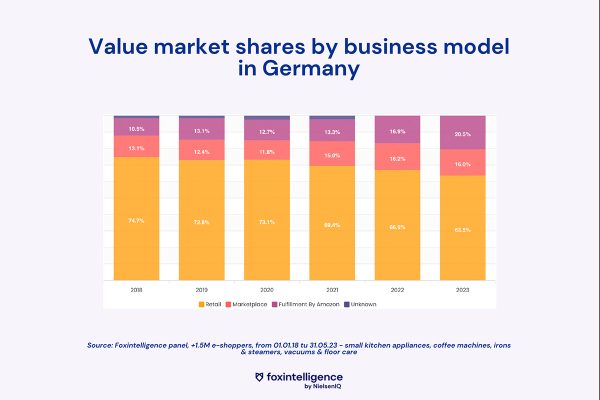
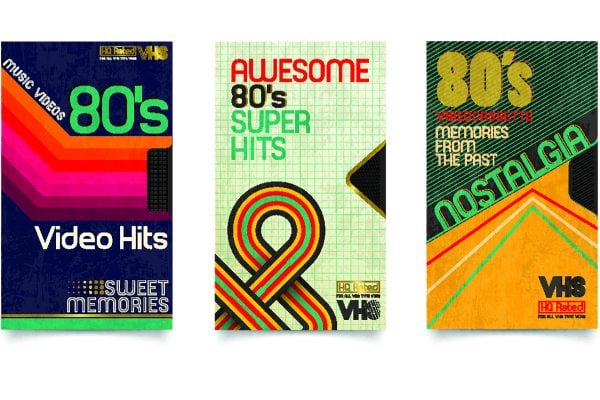






15 Responses
I should add, Dan is in the market for a new Kindle, but I’ve not managed to figure out how you would use that for work so purposefully missed it off the list.
If you are going to get one the only question is whether you need colour with the Kindle Fire (in which case why not buy a full blown tablet and use a Kindle App), or if you can settle for grey text on white.
chris if your going to start reviewing please give us more facts rather than personal preferances, we choose our hardware on usability and reliability , eg wireless range, compatibility with online market places! and other devices,
There is a YouTube app for the iPad. There are apps that enable flash support when surfing with the iPad. So both non arguments really. The iPad tablet has the greatest number of apps and hardware add ons to support eccomerce. You really need the hi res screen to remote control your laptop or pc through your iPad.
Yup, your mate’s obviously doing it wrong, because it’s easy to watch YouTube videos on an iPad.
The ‘oh it doesn’t do flash’ argument is getting rather old.
I got my Samsung Galaxy Tab 2 7″ in the post today. £158 from John Lewis with 2 years warranty.
It will replace my pad I take with me on client visits. It also means I can use train time a bit more constructively and organise invoices and contracts on the go.
As for what I’m considering, I will probably get a mini android pc. With a wireless keyboard and mouse, plugged into an HDMI slot on the telly, it’s basically a huge Android tablet without the touch screen.
Should only set me back just less than £50 and will be handy for basic checking of emails etc. (and playing Angry Birds Star Wars)
It will also be handy for taking on holiday to keep an eye on things.
Windows 8 is great if you pick up Start8 from Stardock for $4.99.
It gives you the start menu, it also allows you to disable the Metro touch interface completely so you boot directly in to desktop and disable all the corner “charms” if you wish.
I don’t really use the Metro at all being as I’m on a desktop and Start8 saves Windows 8 from being completely useless.
Obviously you shouldn’t really need to buy an extra program to make Windows 8 function but for $4.99 it is hardly going to break the bank.
I would recommend upgrading to Windows 8 now before the end of January as you can upgrade for just £25 for the Pro edition if you have XP, Vista or Windows 7 already. After the end of January the price is going to go up quite a lot, so grab Windows 8 now if you want it cheap.
The Metro interface is useless for me but for new computer users who want a similar experience to a phone, it has such things as an “app store” etc where you can find a lot of programs in one place, as I said if you’re new to computers or just use them for a few different things then this would be ideal, even without a touch screen, for the more serious user then the desktop is still there and with the Start8 program you would never know the Metro interface even exists, unless you want to switch to it.
Learn the new system now and get it for £25 rather than waiting to catch up later and spending a lot more on Win 8.