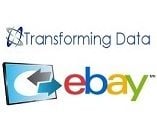 Mark Goodwin works for Transforming Data a Cloud based Data Transformation solutions provider who operate an on-demand hosted data conversion platform doing any to any format conversions for file types ranging from CSV, Flat Files, and XML through to EDI.
Mark Goodwin works for Transforming Data a Cloud based Data Transformation solutions provider who operate an on-demand hosted data conversion platform doing any to any format conversions for file types ranging from CSV, Flat Files, and XML through to EDI.
Mark provides expertise in format conversions into the eBay File exchange format, streamlining the bulk listing process for Sellers. He has offered to share their experience in a series of articles for those wanting to learn how to use File Exchange to automate the mundane and repetitive task of listing on eBay. This first article in the series will act as a primer to the format and provide an insight into the format and basic operations from a beginner’s perspective.
File Exchange
 eBay’s is a well-established free advanced bulk listing tool that enabling sellers to load and manage their inventory (stock) on eBay easily and efficiently. It is an extremely convenient method for medium and high-volume sellers to upload and manage their eBay inventories in bulk, however the File Exchange format demands a fairly complex record and file format.
eBay’s is a well-established free advanced bulk listing tool that enabling sellers to load and manage their inventory (stock) on eBay easily and efficiently. It is an extremely convenient method for medium and high-volume sellers to upload and manage their eBay inventories in bulk, however the File Exchange format demands a fairly complex record and file format.
In essence File Exchange is a spread sheet with specific fields that holds your stock details, eBay specific codes and actions commands. The File Exchange spread sheet may look like just another Excel or OpenOffice spread sheet, but it’s a NOT.
The best analogy would be to say, it is a car with the same body on the outside but a different engine underneath. File Exchanges uses a format called CSV ‘Comma Delimited’ which means a comma is a field separator. You may be thinking what relevance if any does it have to me listing my goods? Well it’s all in the COMMA, as the comma is used as the field separator (the comma signals the start of a new field). The relevance of this will become more apparent as we progress with the format.
Where to find File Exchange
Log into your eBay Account and is listed in the Sellers Tools section. A useful fact to know about accessing File Exchange is if you cannot gain access by your eBay country site; log into eBay.com and signup there for the File Exchange service.
Selecting the Correct Template – Keep it Simple
Start out with a Basic template as your base and customise it once you become more proficient with using the file exchange format. The File Exchange Base Template provided by eBay would be the most suitable template to use as your starting point.
eBay Listing Site and Meta Data
On opening the File Exchange template, the first field stores the Meta Data relevant to where the template was downloaded from (Country, eBay Site and Currency). If you downloaded the template from eBay.com (US) the meta data will be set by default for the US i.e. (SiteID=US|Country=US|Currency=USD|Version=745). This means it is of no use if your listing requirements are for other eBay country specific sites. Changes are required to the Meta Data to match the site you will be listing on.
Avoiding Major Headache – “The Comma”
As the comma is used to signal the start of a new field, make sure no commas appear in your descriptions, titles or policies. If you must use them, the field must be surrounded in double quotes i.e. “beautifully crafted, black leather”. Warning, if this is not the case your data will be unusable as it will be spread all over the place!!!
Mandatory and Conditional Fields
In file exchange any field with * means that it is a mandatory field and must be present in your file; other fields without the star do not have to be present unless there is a relationship. An example of a conditional relationship would be you indicated that you accept payments by PayPal so file exchange now requires a valid email address to receive PayPal funds.
In Part 2 we will delve into how to structure your file, considerations based on your selling style and how action commands work.
Transforming Data’s ‘Inventory to eBay’ Service
However, if you require a streamlined, cost effective and automated approach to bulk listing on eBay we provide a hosted solution called Inventory to eBay which is directly accessible from any desktop or email client. It converts inventory records, spread sheets and catalogue listings directly into the File Exchange format, ready to bulk listings without the requirement for manual data entry.
Data is transformed and enriched by adding the specific eBay related data and codes for individual selling requirements (listing duration, selling format, listing categories, payments accepted, shipping charges, etc.) and delivers formatted files ready for listings.
Sales opportunities are broadened by using Smart Calculations to automatically set percentage increases and discount rates for eBay features such as Buy It Now Price, Best Offer Auto Accept Price, Reserve Price, and Shipping Discount for Multiple Items. A huge time saver if hundreds or thousands of products are required to be listed in bulk.
To find out more about Transforming Data’s eBay solution and other data transformation services, visit their website or contact them by email










One Response
“Avoiding Major Headache – “The Comma””
File Exchange quite happily accepts data in tab separated format, using this there is no need to worry about the implications of using commas in your data.