 Sellers have been asking about how to embed YouTube videos legally into their eBay listings. eBay maintain an , and Google’s YouTube is definitely there. However YouTube recently changed their embed code which breaks a different eBay selling policy.
Sellers have been asking about how to embed YouTube videos legally into their eBay listings. eBay maintain an , and Google’s YouTube is definitely there. However YouTube recently changed their embed code which breaks a different eBay selling policy.
states that you can’t use HTML or JavaScript that calls remote scripts and pages automatically, such as JavaScript ‘includes’ or ‘iframes’. YouTube’s new video embed code uses iframes and is in the format:
<iframe width=”420″ height=”315″ src=”https://www.youtube.com/embed/xxxxxxxxxxx” frameborder=”0″ allowfullscreen></iframe>
However YouTube do have an option to use their old embed code which is in the format:
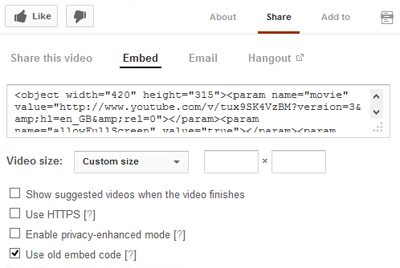 <object width=”420″ height=”315″><param name=”movie” value=”https://www.youtube.com/v/xxxxxxxxxxx?version=3&hl=en_GB”></param><param name=”allowFullScreen” value=”true”></param><param name=”allowscriptaccess” value=”always”></param><embed src=”https://www.youtube.com/v/xxxxxxxxxxx?version=3&hl=en_GB” type=”application/x-shockwave-flash” width=”420″ height=”315″ allowscriptaccess=”always” allowfullscreen=”true”></embed></object>
<object width=”420″ height=”315″><param name=”movie” value=”https://www.youtube.com/v/xxxxxxxxxxx?version=3&hl=en_GB”></param><param name=”allowFullScreen” value=”true”></param><param name=”allowscriptaccess” value=”always”></param><embed src=”https://www.youtube.com/v/xxxxxxxxxxx?version=3&hl=en_GB” type=”application/x-shockwave-flash” width=”420″ height=”315″ allowscriptaccess=”always” allowfullscreen=”true”></embed></object>
This old format code is perfectly acceptable on eBay and is the format you should use to embed YouTube videos in your eBay listings.
A further tip is to uncheck the “Show suggested videos when the video finishes” option which YouTube tick by default. You can also customise the size of the video frame to fit perfectly within your listing template.
Once you have selected the options you prefer you can simply cut and paste the code into the HTML view of the Sell Your Item form, Turbolister, or listing program of choice.








One Response
You can use this tool to build your YouTube video and copy and paste the html code 🙂
https://www.tools4noobs.com/online_tools/youtube_xhtml/