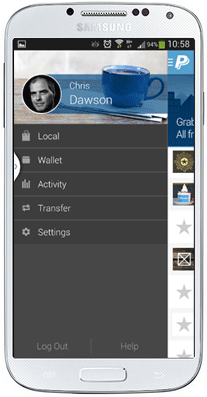 Last week we published a ‘comic’ photo casebook showing Dan and I buying a couple of (rounds of!) beers with the new PayPal Check In offering. Since then PayPal have upgraded the PayPal app and there’s been a couple of questions so we thought we’d best explain how it all works.
Last week we published a ‘comic’ photo casebook showing Dan and I buying a couple of (rounds of!) beers with the new PayPal Check In offering. Since then PayPal have upgraded the PayPal app and there’s been a couple of questions so we thought we’d best explain how it all works.
Register a card
It may sound daft, but before you can use the PayPal app it wants you to have at least one debit or credit card registered on your account. I didn’t!
Most people will have a card registered to their account, but mine expired about four years ago. As a seller with a steady stream of cash arriving in my PayPal account it never bothered me, but it was time to add a new card.
Adding a card is simple – you simply us your smartphone’s camera to snap the card and then enter a couple of final details such as the CVV number.
Why do PayPal want a debit or credit card? Well if you’re going shopping you can choose which card to have your purchases charged to and if you run out of PayPal funds it lets you keep spending.
Adding a PayPal card??!
I’ve got a PayPal access card and, being one who can never resist trying to break the system, I attempted to add that instead of a regular bank debit card or credit card. Amazingly it worked!
Of course if I’ve funds in PayPal then they’ll be used and my PayPal Access card would use the same funds anyway. Plus it won’t do me a lot of good if I run out of funds in PayPal the PayPal access card will bounce. Anyway we tried it and PayPal accepted it and allowed me to use the app without adding any other cards.
Checking In with PayPal Check In
All you do when you find a location that accepts PayPal is go to the local tab, find the merchant and Check In. At least that’s what all the PayPal blurb would have you think. The part that’s a real pain is that every time you open the app you’ll find it’s timed out and you have to tap in your password again.
That’s a good thing, PayPal are making sure if you lose your mobile no one can access your money. It’s a bad thing if you’ve got a very long complicated password as you should have because quite frankly it’s a pain. You can however use your mobile number and a PIN instead of user name and password if you wish.
How to pay
So you’re Checked In to a business. All you do now is order/eat/drink/select the goods you want to purchase. When it comes to time to pay just say “I’m paying with PayPal”. The business owner/shop assistant/bar tender will stare at you. Don’t worry, it’s not because they’ve never heard of PayPal, it’s so they can compare your face with the picture on their till.
It helps if you give them your name and first initial of your surname as that’ll also show up on their computer.
There’s no need to enter another PIN, no need to even leave the restaurant table and go to the cash register. There’s nothing to sign. There’s no mobile card machine bought to the table (although in some places they may have an iPad linked to their cash registers). If you’re in a bar you can order more drinks and pay without even leaving your seat if they offer a waiter service.
Get your mates to pay
There’s no splitting the bill with the PayPal app, at least not currently. However before you even leave the restaurant you can bill your cashless ‘forgot my wallet’ friends with a PayPal money request right from within the PayPal app.
No Refunds
You’d better hope that they don’t enter the wrong amount as if they mis-charge you there’s apparently no way to refund you though the PayPal app (at least that’s what our friendly barman, Dujan told us. That’s a bit of a hole in the process as unlike a card payment where you check the amount before entering your PIN, with PayPal Check In you’re trusting the business to get it right.
Are you logged in?
For the old “How would you like to pay?” question, the new question we were constantly asked was “Are you logged in?”. They can’t charge you if you’re not logged in and we overheard others asked the same question. It suggests that people have tried to pay with PayPal but forgot to Check In.
You’re also reliant on the mobile network not letting you down, which even walking the stairs in a bar in Richmond my mobile momentarily lost signal. Dan and I love the new PayPal Check In, but it really does mean we need better more reliable 3G (or at least 2G GPRS) than ever before.
What’s next?
Dan and I are going to be checkout out PayPal Here next. Want to know how to accept credit card payments on the go? Wondering if it’s worth coughing up £99 for the PayPal Here Chip & PIN reader? So are we so we’re going back to Richmond to find out more and test the solution out. Stay tuned for more news in a couple of weeks time, but if you have any questions let us know and we’ll get them answered when we’re with the PayPal team.









7 Responses
order a pint give the guy a fiver cash and sit down and enjoy it seems an awful lot easier
Ditto that; what a lot of messing about- isnt that what ATM’s are for?
Tried this in my local club tonight.
The maid said “What is Paypal?”
I love Cornwall.