 We’ve had a load of sellers contacting us over the last few weeks regarding the seller dashboard display for Top Rated Seller listings.
We’ve had a load of sellers contacting us over the last few weeks regarding the seller dashboard display for Top Rated Seller listings.
The aim of the dashboard is to display how many of your current eBay listings need amendments in order to fully qualify for the new Top Rated Seller requirements which are:
- Minimum 14 days returns period (mandatory anyway from September)
- 1 day or same day dispatch
- An express 24 hour delivery option, and
- A free domestic delivery option
Of course your account will also need to qualify as a Top Rated Seller.
The issue for all the sellers that have contacted us is that their seller dashboard shows listings which supposedly need improvements, but to all intents and purposes already meet all of the criteria above.
We can only think of three possible reasons for the listings to be displayed as needing improvements but we’ve not been able to narrow down which one is correct:
1) The seller dashboard is incorrectly reporting listings and the listings are actually correct
2) The seller dashboard is correctly reporting listings and there’s a bug in the actual listings
3) The listings are correct but don’t qualify as they were listed on the old fee schedule. They’re shown as not being eligible because they still attract the old final value fees. When they renew (for GTC or are relisted for other durations) they’ll be correct and qualify for Top Rated Seller discount and display as qualifying.
The only advise we can offer at this time is to do nothing. Certainly check your listings over, but if they should qualify, in the case of 1) and 2) above there’s nothing you can do. In the case of 3) above you could cancel and relist or you could wait for your listings to end or renew which will fix the problems.
If you have any more insights on what’s amiss we’d love to know your thoughts.



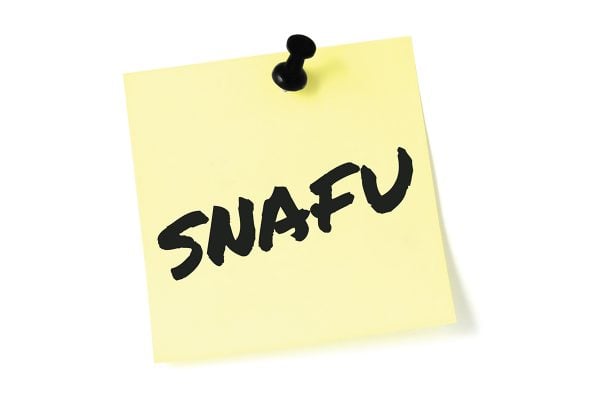




3 Responses
I spoke with eBay support about this on Friday. They’re aware of some of the issues but not all of them. They know that when you’re bulk editing, when you have finally changed all the bits that need changing, the notification does NOT switch off. Submit your edits, and then go back in and edit the same items and the notification will have gone.
The strangest one is when relisting auction items from the unsolds in Selling Manager Pro, where the items are already updated for the new TRS rules from their previous entries, if you make any amendments to the listings (e.g. schedule a start time) then the notification pops up that they no longer meet TRS requirements. Still trying to work out what’s going on there!
There is also this on the dashboard ‘Your seller dashboard won’t show updated information 13 Sep, 2013 – 19 Sep, 2013 because of planned site maintenance’ So this may also have something to do with it so the ‘do nothing’ may be the best bet.
While we’re talking about the dashboard, can someone please explain something which is a bit of mystery to me?
My performance evaluation is on the 20th every month (not sure it’s the same for everyone). The low DSRs on the dashboard get updated on a daily basis on the sellers performance numbers board from the 20th until the 30th/31st of of every month. After that I have to wait till the 20th of the following month to find out if there are new low ratings.
Am I missing something?