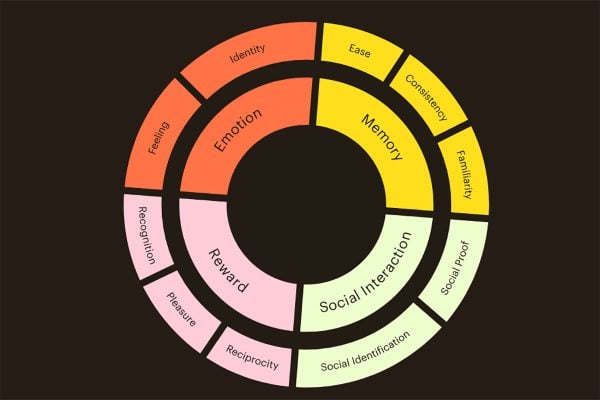It’s easy to get started selling on eBay. Most people then add an Amazon account and maybe a website. Today both eBay and Amazon are encouraging us to sell on overseas sites and that probably means you’ve got the same stock listed in multiple places.
Keeping track of all that stock becomes even more confusing if you’re using different line items to make up single product (Maybe selling a computer bundle including a screen, mouse and keyboard each of which you also sell as separate items).
If you’re not already using SKUs (Stock Keeping Units) then you’ll be forced into this if you decide to start using inventory management software to keep track of your stock. Of course the more sites you sell on the more important it is to have channel manaagement software in place, but it needs to map the Amazon ASIN to the eBay custom label field and match these as being the same product that you’re selling on your website.
Sound confusing? Brightpearl have a great eBook “Understanding SKUs” in their collection of Commerce Acceleration 101 resources, if you’re not sure what’s a SKU and what’s a product number this eBook explains it all. It’ll tell you how to create your own SKUs, when to use a manufacturer’s part number along with handy tips to make SKUs work for your business.
Understanding SKUs and other Brightpearl Commerce Acceleration 101 documents are free to download, although you’ll need to register which also gets you free access to all their online and offline training events.