PayPal and Westfield have launched cashless carparking, where shoppers at Westfield, Shepherds Bush can now pay for car parking with their smartphone through PayPal’s app.
This is the first time people in the UK have been able to pay to park with PayPal’s app, and it’s the same PayPal app that you can use to shop at Oasis or Warehouse, or pay your restaurant bill at your table, order ahead and pay for your takeaway or buy a beer!
Bill Giouroukos, Westfield’s Director of Operations, UK & Europe said: “Westfield prides itself on pioneering digital innovations for our customers. We know that our customers love their smartphones and a high level of service, so it was a natural fit to partner with PayPal to allow convenient payment for parking with phones. It’s one less thing to worry about“.
Payment is facilitated through the car parking hardware and software designed and installed by Harrow-based APT Skidata. Sean Dunstan, Managing Director of APT Skidata says that this is a mobile ‘first’ within the parking industry.
 To mark the announcement, PayPal and Westfield are offering free parking on weekdays and all day weekend parking for just £3 (a £6 discount) when visitors pay with the PayPal app.
To mark the announcement, PayPal and Westfield are offering free parking on weekdays and all day weekend parking for just £3 (a £6 discount) when visitors pay with the PayPal app.
This is actually really cool – apart from the free parking offers I never have the right change for the car park and either have to remember to raid the coin pot before I leave home, or inevitably end up sticking a £20 note into the machine and going home with £17 of pound coins weighing down my pockets. Can we get PayPal parking in Reading next please?
How to get the Westfield parking discount
1) Download the PayPal app for Android or iOS and sign up for a FREE account. Open the app and select Westfield London Parking from the ‘Local’ section. You’ll see a list of other places nearby where you can pay with PayPal, too.
2) On the £6 voucher, select ‘Save this offer’. This is a really important part of the process: you need proof of the offer to be able to claim it, so make sure you save it using these instructions.
3) The voucher will turn green, which indicates the offer has been applied to your account – all you need to do now is scan your code at the Westfield London Parking machine.
4) Enter your parking ticket and scan the barcode at the parking machine when prompted to pay. You won’t see the discount on the machine, as it will appear as an instant rebate in your PayPal account. See the app’s ‘Activity’ section for details.

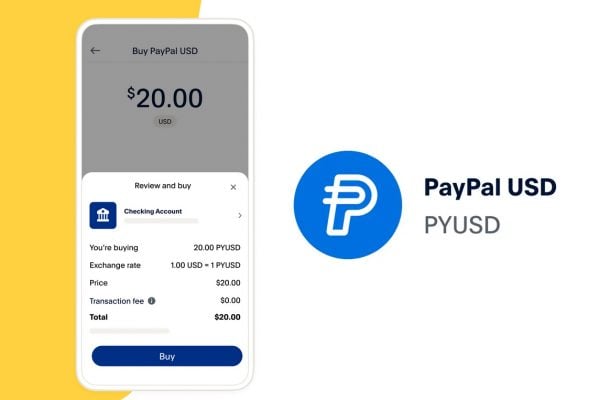








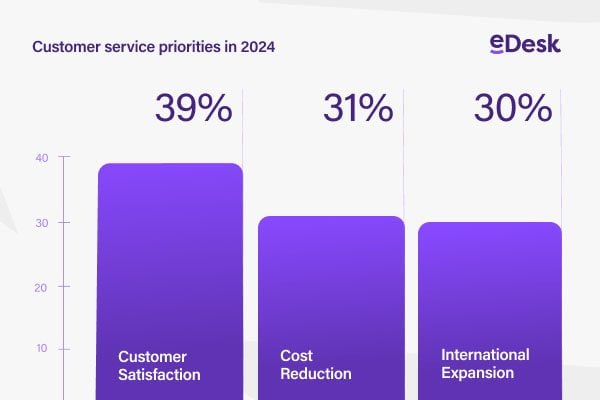
One Response
Who needs a dumb app that can only be used in just a few places? Free parking? cmon…. Save £10 and then spend £100???
If you want easy access to your PayPal funds then get a PayPal Mastercard – its a debit card so whilst you can only spend your PP balance its accepted anywhere worldwide that accepts Visa or Mastercard.
Much better than any app!!