 This week Matthew Ogborne, co-Founder of UnderstandingE.com is authoring a five part series on Tamebay – “The Ultimate Guide to Multi-Channel Software”. We’ve already published Part 1 “What is Multi-Channel Software?”, Part 2 “The Key aka the Stock Number” and Part 3 “Inventory Management”. Today is all about “Templates” as Matt continues to look at how you can manage your stock when selling across multiple channels.
This week Matthew Ogborne, co-Founder of UnderstandingE.com is authoring a five part series on Tamebay – “The Ultimate Guide to Multi-Channel Software”. We’ve already published Part 1 “What is Multi-Channel Software?”, Part 2 “The Key aka the Stock Number” and Part 3 “Inventory Management”. Today is all about “Templates” as Matt continues to look at how you can manage your stock when selling across multiple channels.
Templates
Howdy,
Welcome to part 4 of this 5 part series on multichannel software and in this part we’ll investigating my favourite topic the use of templates and it’s templates that have one of the largest potentials to help you and your business grow by working smarter.
To recap, in part 1 we looked at what is Multi Channel software and how it can help your business, in part 2 we looked at the key, aka stock number and in part 3 we looked at inventory management.
Now on to these templates, you’re going to love these!
What are Templates?
 The easiest way of explaining how these work is to use a cookie cutter as an example.
The easiest way of explaining how these work is to use a cookie cutter as an example.
With a cookie cutter you roll out the dough, pick the cutter of choice and then cut out your cookies for baking. Yay yummy cookies!
When it comes to Multi Channel software, the same principle applies, you set out your product information, say the title, sku, price, description etc… and then use a template to set all the defaults for you.
Note: This isn’t your eBay listing template, this topic is worthy of it’s own section which follows shortly.
This means instead of you having to fill out your PayPal email address, returns policy, shipping details etc… each time you list onto the marketplaces, you can just pick these options from predefined templates that you made and apply them to the product or all of the products that you are listing.
This also comes in handy when managing lots of marketplace listings and is exactly what the big-boys do.
You can change one or more templates that has been applied to your listings and any changes that have been made can be applied to your live listings.
I know this might be quite a bit of you to take in, so let’s quickly recap what these templates can do:
- You make one or more predefined templates
- You can apply them to one or more products, expediting the listing process
- You can then go back at a later time, change the template and any changes made can be reflected on your live listings
If you’ve never used these before, can you imagine how much work these templates can save you?
Such templates vary in name between multichannel software providers, you’ll hear these being called “profiles”, “templates”, “policies” etc… and they all mean the same thing.
You spend a few minutes preparing them, then you reuse them over & over, just like a cookie cutter to make those delicious cookies I mentioned earlier.
What types of templates are there?
This really depends upon the individual software provider. To demonstrate the power & flexibility of these templates I’ll be using Magento & M2E Pro as examples here, M2E Pro call these templates “Policies”.
Also the next few sections are going to be eBay heavy and it’s worth noting that the same kind of control also applies to Amazon too. These “policies” (the templates) for eBay come in several formats:
Price, Qty & Format
In this first policy is where you can specify the price attribute to be used, any special rules around quantities and the listing format.
Using the example screenshot to the right you can see that we can name the policy, handy if you start adding different versions, set the listing format as Good Till Cancelled (GTC) as I’m assuming that you are selling fixed price items only (you can change this to auctions if desired).
There are advanced options as well, such as setting whether you wish to accept best offers and the tax settings for eBay and as I hinted at in the earlier part in this series on stock control, we can see that there is a “Conditional Quantity” option, along with the option to restrict the number of items that are listed to eBay. This is handy so you don’t expose all your inventory eBay and your competitors too.
Let’s pause to think about this for a few moments…
If you only sell on eBay using the GTC listing format. One template could cover all your inventory, so that’s no more setting these values, you just select the template from a dropdown box. Job done.
Even in this first example you should be starting to understand the sheer power of leveraging such templates for your business and I hope you can see why I love them so much now?
Payment
In this policy you can set your PayPal email address, your accepted payment methods and whether to set the listing to require immediate payment.
You can see this in action in the screenshot to the right.
For those of you looking to expand internationally, this isn’t a payment policy for the United Kingdom or United States as you might have expected, instead this is a payment policy for eBay Germany.
See the additional payment options at the bottom, notice how they’re in German? That’s because any Multi Channel software that is fully set up to help you sell internationally can do things like this.
When you sell internationally you don’t want the lame “International Site Visibility” option on eBay, to do this properly it will be just like you going to eBay.de and listing an item directly on the site locally. When you do that all the options will be local to the site and in this example we can see the local German options being shown and is exactly what we want to be seeing.
Pro Tip: If you have multiple eBay accounts, different PayPal accounts or selling internationally, you guessed it you can create multiple policies. Just remember to name them clearly so it’s super easy for you & your staff to pick the right one.
Returns
Just like the payment policy above, you can create one or more templates that you can use over and over again.
If you need to edit them later, change the policy and the changes should then kick-in on your live listings.
Note: If we think back over the past few years, returns policies on eBay weren’t required, then they were at 7 days and now they’re 14 days.
Plus for any holiday season changes for extended returns periods like we saw yesterday for eBay, you could apply updates for a few months and after the silly-season is over change them back again.
If you had been using a template for these details, you would have edited a small number of such templates and been able to revise all your listings in one hit for each update.
That sounds much more manageable than having to edit each listing individually 🙂
Shipping
Setting individual, to-the-penny shipping prices per product generally isn’t scalable, however…. picking the nearest option from a list of templates is.
I know this one may be tricky for you to work out how best to use such templates for your business, my suggestion here is to try (if possible) to move away from per-product shipping prices.
Any decent Multi Channel software will allow you to create multiple templates for shipping and most provide you with an array of options.
Here are a couple of example template names for shipping, from their names, is it super clear what they’re doing?
- Royal Mail 2nd Free, 1st Class £1.26
- Other 48 Courier Free, Parcelforce 24 £6.99
- USPS and UPS Using eBay Table Rates
Using the example policy in the image, can you work out in seconds what that policy is doing and how I might have named it more aptly?
Note: If you really must specify a shipping cost that is accurate to each product, using M2EPro as an example, you can do this with a custom Magento attribute and the value you enter at product level can be used when listing.
Description
Staying with the M2E example, in this policy (aka template) you can set the attribute to be used for the listing title, how and which images should be used, which, if any attribute should be used to swap images over on variation listings, the mapping to the ePID (eBay’s product identifiers for the catalog), listing upgrades and the product description.
The product description in this section of M2EPro is worthy of it’s own section (which is where you add in a custom listing template too) and as noted above, we’ll be covering this with custom eBay listing templates shortly as the options you can have available here to you are just crazy cool.
Synchronization
This is where you can set the rules for when listings should be started, revised, ended and what should be done with products that come back into stock so that they can be relisted onto your sales channels.
Note: I hinted at these type of settings & functionality back in part 2 for stock control, these are the settings that I was referring to.
And to make the abuse of these policies even easier, M2EPro wraps them up into “listing groups” so as soon as you add a product to a listing group the default policies that you have used are applied. And yes of course you could override these if you desired.
To quickly recap where we are.
We’ve learned that we can leverage pre-made templates to expedite the listing process and these templates can be called many different things from “policies” to “profiles”.
And in any good Multi Channel software, we’ll be able to make edits to these templates and those changes will then take effect on our live listings, saving you the time & effort of editing each listing one by one.
Cross Border Trade
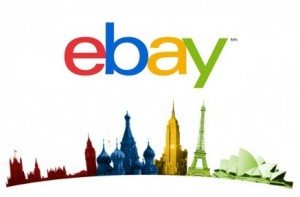 It’s also worth us pausing for a few moments here to reflect on such templates and to consider their implications when selling internationally.
It’s also worth us pausing for a few moments here to reflect on such templates and to consider their implications when selling internationally.
Different marketplaces and different international sites will have different requirements. Just like we’ve seen above we’re able to template our local native marketplaces, we can also create and apply these templates to the international sites too when listing.
So for example if you’re looking to expand internationally and are looking to go with the easy way of selling internationally (which I covered in this video guide and article) when adding in the other English speaking sites (as it is with any of these) the payment, returns and shipping templates required are likely to be different.
As such you can create different templates for each of the sites that you are selling to and of course if the policies change on any of those sites or you wish to make updates in bulk, changing the templates for them will make it much, much easier for you to manage international listings.
Now for those eBay listing templates and remember for better international visibility and conversion these could be in a completely different language too!
eBay Listing Templates
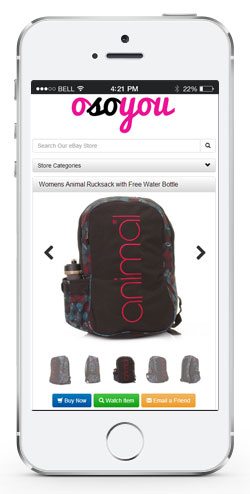 These are worthy of special note because using Multi Channel software can allow you to leverage highly customised eBay listing templates.
These are worthy of special note because using Multi Channel software can allow you to leverage highly customised eBay listing templates.
I am assuming no prior knowledge to how these work. So starting off small let me start by asking you to do one thing.
Pick the largest competitor of yours on eBay and take a look at one of their listings. Chances are they’re using a customised eBay listing template.
Do you really think they made that by hand for each of their listings?
Of course they didn’t!
They are using software to build the listing each time and filling in the title, description images etc… using keywords that populate in the listing when they list that product onto eBay.
So instead of writing the listing title into each listing, they have made a listing template and put in a keyword that looks something like this “#title#”. Then when they list the item to eBay using the template, the #title# keyword is replaced with their eBay listing title.
Neat eh?
Note: Such keywords can be called different names, you may also hear these as being called “macros”, “variables” or “tags”. They may also have different characters around them to show that they are special, they could look like #title#, %%title%%, {title} and {{title}}, whatever the format, they do the same thing, replace a placeholder keyword with dynamic text from one of your products in the software.
It’s worth pausing for a few moments to take in what has just happen here. We have just learned that we can completely separate our HTML eBay listing template from the product details.
So that means no hard-coding item titles, images or descriptions. Instead we leave behind special keywords which get automagically replaced when we list the product onto eBay.
This clearly highlights how useful such software could be to you. Let’s take the example that you completely change your listing template from an older fixed width template to a responsive eBay listing template. Change your eBay listing template in the template, then revise the live eBay listings and any listing that has the new template applied to it will be updated with the new design.
This could automatically happen in the background too depending on the Multi Channel software.
In the screenshot over to the right you can see a HTML listing template being used in M2E Pro and that additional keywords can be added in using any of the 3 buttons below the HTML text area.
Thinking back to what we learned earlier in this series where I mentioned about using 5 bullet points on eBay, Amazon and on our website, can you spot the keywords being used to make the bullet points in the screenshot?
Sometimes l get looked at oddly when I get excited about templates, for this I make no excuses.
I had to update all my eBay listing templates once and I spent an entire weekend revising over 1,100 eBay listings manually. If you’ve ever had to do this and then learned that you can do this automagically, you’ll appreciate the power of using software that has this ability.
This means that you can experiment with different templates, layouts and styles of listings easily with very little manual editing and time on your part.
Oh and don’t think for one second that they stop at just an eBay listing title for a keyword, you’ll be amazed by what some of the software providers can do (I know I spent 3 years ensuring that such keywords are available for you in one of the providers!). You can bring in images, shipping prices, work out the percentage saving dynamically for each listing, swap images, bring in whole chunks of text, conditionally check values and heaps more.
Questions to Investigate
This brings us nicely on to 3 questions you should be investigating for any Multi Channel software tool:
Q: Does this software allow me to create templates that I can reuse over and over for payment, shipping, descriptions etc…?
Above we covered the examples in Magento & M2EPro. Ask or find examples of how these are being used with existing businesses in other tools.
Q: Can you name the templates that you can create?
This will save you lots and lots of time later when amending or updating existing templates. Also investigate to see if there are any limits on the number of templates that you can create.
Q: Find a list of available keywords that you can use.
The keywords that are available vary greatly between software tools. Locate a list of the keywords and see how comprehensive the options are that are available to you. As a bare minimum you should be looking for all of the attributes I mentioned in part 2 for the inventory management part of this series, price, title, sku, item specifics and so on…
Summary
Templates, profiles, policies or cookie cutters, it doesn’t matter what they’re called. Such templates can save you hours every day and allow to create listings faster and more comprehensively than ever before.
I know this part of the series was a little eBay heavy, generally this is where you’ll make most use of such templates, however it should be noted that using such templates also can help you for creating new products on Amazon and on your website too.
Combine these with the features we’ve covered in the previous parts of this series and you’ll start seeing how software can help your business grow by reusing pre-made templates to expedite repetitive processes and even open the doors to using advanced listing templates and cheaper resources (eg outsourcing!) to aid your business.
Today I have two questions for you depending on whether you’re already using Multi Channel software or if you haven’t started yet.
If you are using Multi Channel Software:
Can you spare two minutes of your time to explain to a fellow entrepreneur how such templates have helped your business?
And if you haven’t yet:
From what I’ve described above can you see the benefit of using such templates in your business?
You can let me know in the comments box below.
Matt,
Co-Founder of UnderstandingE.com

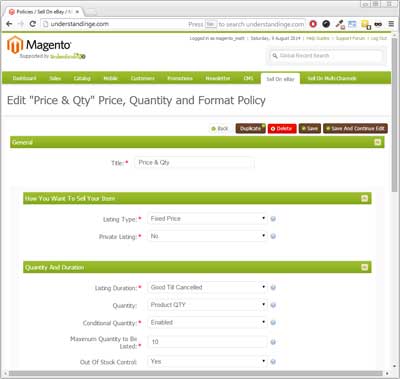
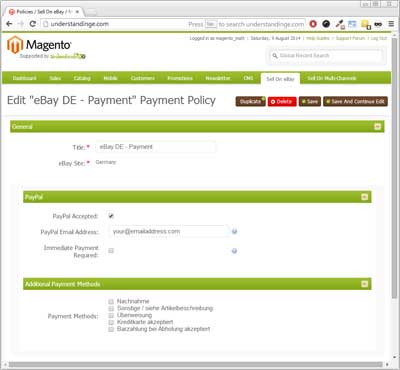
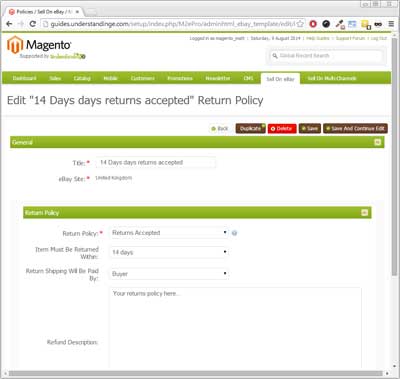
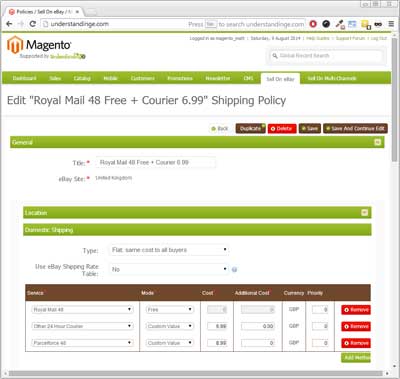
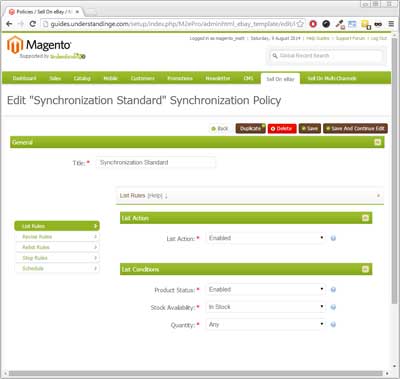
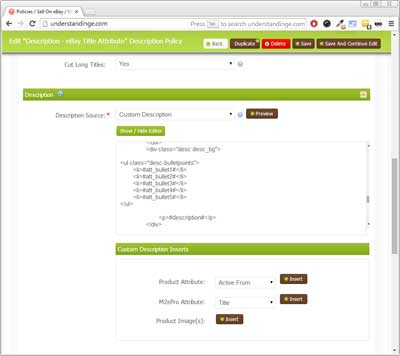
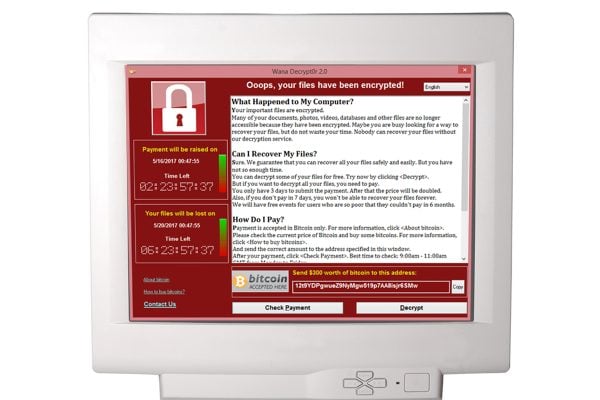



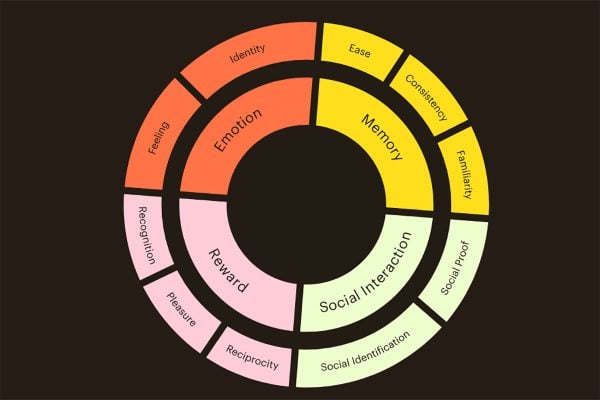


3 Responses
All i want to know is where can i get a responsive eBay template like the one shown in the listing templates section. I checked it on eBay mobile and it is showing like that. Is that just a mock up?