A couple of weeks ago WidgetChimp was mentioned on Tamebay as an alternative tool for creating mobile friendly eBay responsive listings. We asked Matthew Ogborne to tell us more about his tool and how you can use it to create your own eBay listings.
Why is Mobile Important for eBay?
In 2014 eBay announced that 40% of all transactions are now touched by mobile. Chris even suggested that it may even be higher at 50% and that was several months ago as well.
Having to pinch & zoom around a traditional listing template on a mobile device doesn’t make for a great user experience. However if the template adjusts itself to the users browser size, the user can swipe up and down which is far more customer friendly.
 What is a Responsive eBay template?
What is a Responsive eBay template?
Simply put this is a template that works on all devices without any extra code to display product details for different devices.
The listing template “adapts” to a full screen for a customer using a desktop, resizes for a user on an iPad, downsizes if your customer is on a mobile phone and adjusts as required for the eBay mobile apps.
Your company’s branding is the same across all devices without the addition of any “special” templates just for mobile devices.
What is the WidgetChimp Responsive Template Builder?
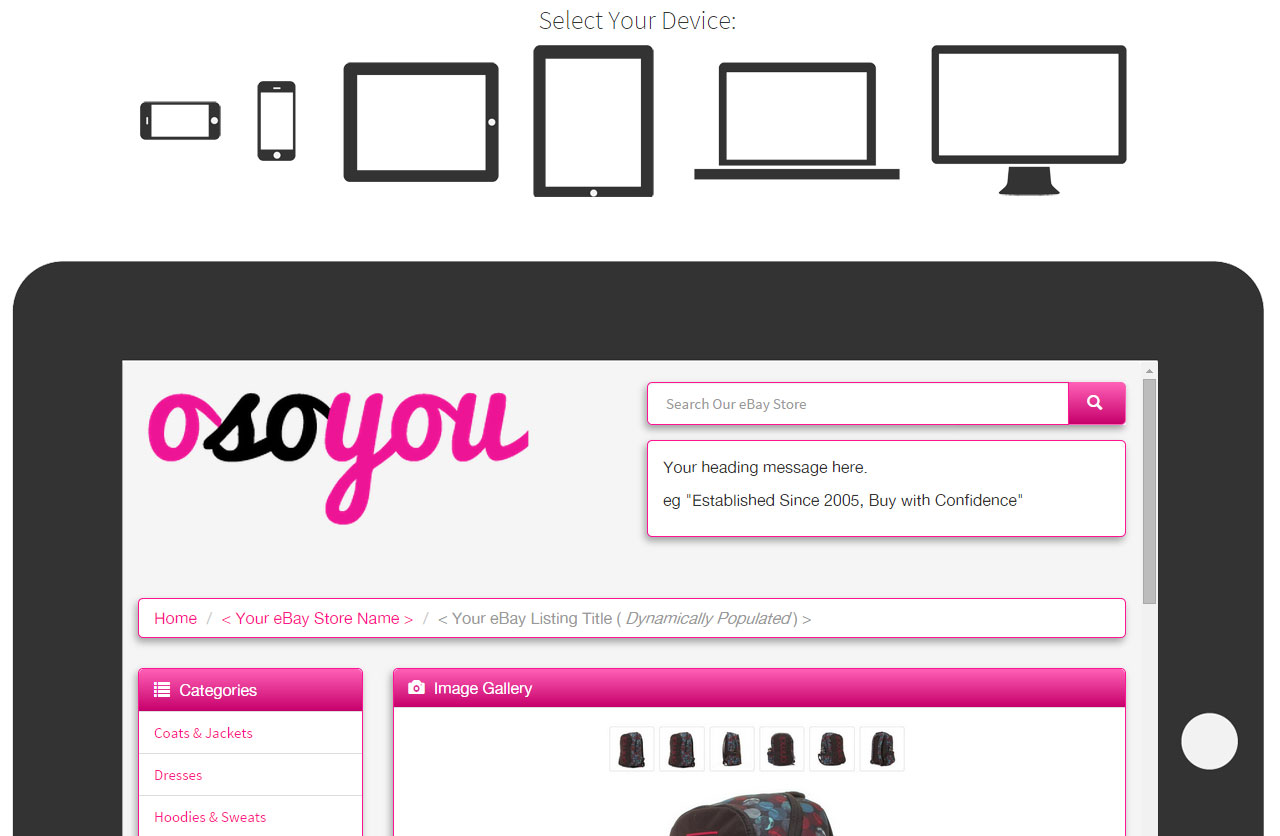 You can drag & drop any of the 20 widgets to your template, say a responsive image gallery, your logo, buy/watch buttons and related items widget, change the colour scheme using any of the 36 predefined schemes or select your own and put any widget where you would like it to appear.
You can drag & drop any of the 20 widgets to your template, say a responsive image gallery, your logo, buy/watch buttons and related items widget, change the colour scheme using any of the 36 predefined schemes or select your own and put any widget where you would like it to appear.
Before downloading your template you can preview it to see what it could look like on an iPhone, iPad, laptop or a desktop.
When downloading your template the keywords/tags are populated for you for the different listing tools and if you have no software, a separate video tutorial is available to show you how to edit the template manually.
Besides the template being fully responsive, the other cool thing about the responsive template builder is that you can go back at any time and change the colour scheme or layout and remote control all your live eBay listings.
So for example, halloween is coming up soon.
If you wanted to change all your listings to a orange & black theme, you can do. Change the colour scheme as desired, press save and then apply latest settings, the changes are then pushed across the globe and then next time your listing is viewed by a customer they see the orange & black theme.
After halloween has passed, Christmas is soon upon us, so maybe a green template is desired, you can again change the colour scheme, tweak the layout, maybe by putting the image gallery on the left rather than the right, press save, apply settings and your listing has changed colours AND the layout has changed remotely.
And for January sales, I bet you’re already thinking a red template already 🙂
For those paranoid about eBay Best Match, as the listing template is under 50 lines of HTML. eBay only see what they really need to see, so that’s the listing title, the description, everything else is loaded in dynamically.
And if you’re selling internationally, you can translate every key section into different languages and 19 eBay sites are supported.
Want to See it Working?
In the video below we’ll go from nothing to an eBay listing using M2EPro in a few minutes and see the updates being made immediately:
Pricing
Pricing starts at £9.99 per month for two eBay accounts.
There are two months free if join for a year, most people start on the £9.99 package and then upgrade later. This gives you access to the responsive template builder, the standalone widgets and neutral & negative feedback alerts too.
While there isn’t a free trial available if you contact support and ask for a refund, Matt will ensure that this processed within 1 working day with no questions asked. Afterall we all need happy customers right?!
And remember unlike “standard” templates you can go back and revise the colours scheme & layout at any time, press one button and all of your listings are updated.
You can find out more about the listing template builder here:
https://widgetchimp.com/responsive-ebay-listing-templates/
WidgetChimp Key Details
- +500 linked eBay accounts and 19 eBay sites supported
- +25 step-by-step video tutorials available
- Daily impressions range from 500,000 to 1.4 Million ( varies on the number of sellers featured in daily deals )
- WidgetChimp has been written from the ground up over +2 years and has patent pending for the application core
- Investment in 2013 was declined to focus on growing organically
- Average feature request to implementation timeframe is 9 working days
- All the major 3rd party tools are supported ChannelAdvisor, Linnnworks, eSellerPro, M2EPro, ChannelGrabber, TurboLister, Selling Manager, Ad-Lister, SellerExpress, InkFrog, InkFrog Open, ChannelUnity, StoreFeeder, Auctiva and OpenBay Pro.
- If your tool is not listed here, let Matt know as it can be added.

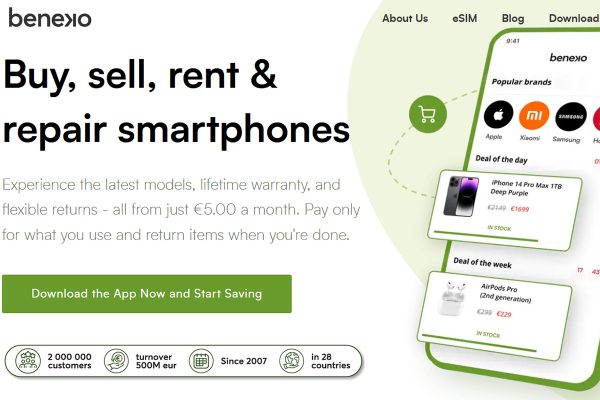
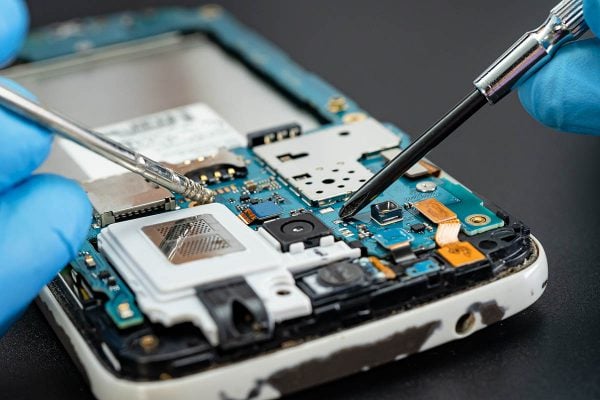


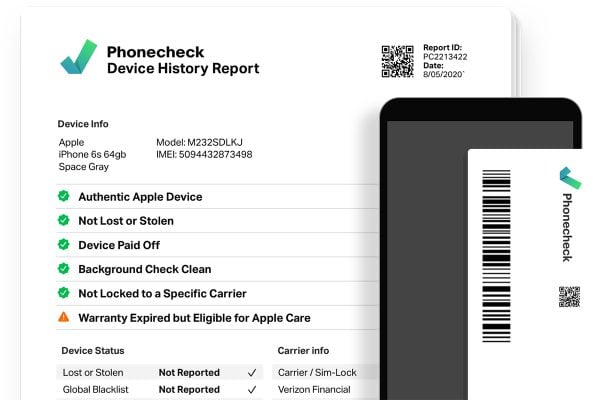




4 Responses
The best useful tool I have come across in 10 years. I have been using it for a few months now. Well worth the money and time to utilise it to its full capability.
The template builder from Matt @ WidgetChimp is the biggest innovation I’ve come across in the last year, it has transformed the way I work and saved so much time when it comes to listing design, template control and management.
I’ve used the widgets from WidgetChimp and ultimately the template builder. Started off using version 1 shortly after it’s release and thought it was incredible, then version 2 came out and it blew my mind to put it simply.
We have been using this for a couple of weeks now after spending some time testing the service and we are now gradually editing all of our listings to use this service. When it comes to listing a new product I say it saves us easily an hour per product as we used to hand code our own.
Simply put it is absolutely superb software and worth every penny. Also if you have any questions Matt responds directly.
10/10.