Firefox, the Mozilla browser, has started to block all Flash content by default. Yes that’s not asking you if you’d like to block Flash, it’s blocking it and then asking if you really want to enable the “unsafe” plug in.
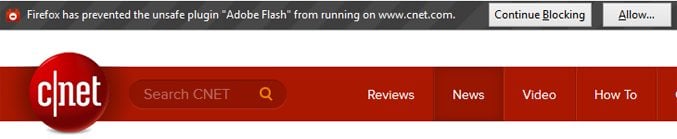
Fantastic! Flash is about the worst code for crashing on my laptop, it’s needless and should really be replaced on all websites by HTML5. As a bonus blocking Flash also blocks a ton of the most annoying sorts of advert – those that pop up in the middle of articles and start playing as soon as your mouse wanders over then when scrolling down.
The downside is that if you’re looking at a webpage with something like a YouTube video embedded, there’s a good chance that that’ll be blocked too. However clicking the link to “Activate Adobe Flash” gives you the option to “Allow now” or “Allow and remember”.
Apparently there is a later version of Adobe Flash (18.0.0.209) which you can download manually which plays nicely with Firefox and isn’t automatically blocked. Personally I don’t think I’ll bother!







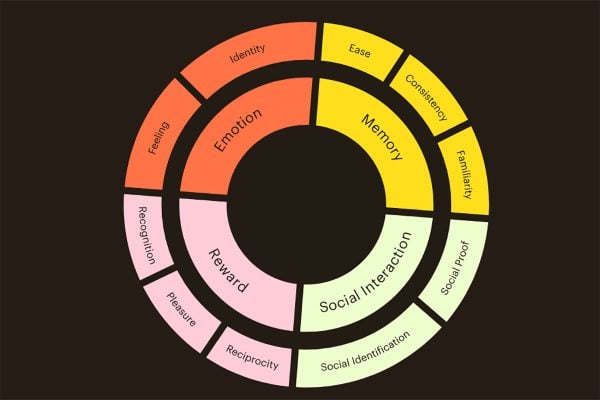


4 Responses
or the ability to watch iPlayer on your laptop.
Unlucky for us, we have flash embed into our eBay listings, which we’re now changing to a png
“Flash is about the worst code for crashing on my laptop, it’s needless and should really be replaced on all websites by HTML5”
I wouldn’t hold my breath, as HTML5 is still very early days. Why not upgrade your flash and install adblock plus? Removes all those annoying ads, doesnt stop youtube videos and other intended content.
be replaced on all websites by HTML5
i sympathise with the experience of flash being a nuisance
however is there any chance that if its blocked then the carrying email will be also be marked as unacceptable – therefore spam?