We’ve written much about how it’s important that your listings be mobile friendly on eBay, on your website and everywhere else that you sell online. What we don’t tend to mention is how important mobile friendliness is for Amazon.
There’s a good reason for not writing about Amazon – you don’t control your listing, the template, the mobile design. You can’t screw up a potential buyer experience with an awful description template because Amazon won’t let you. They control how the information is presented to the buyer so sellers are protected from themselves and their creative aspirations on what makes a fantastic listing.
What you may not have realised however is quite how important winning the Buy Box is on mobile. We know that well over half online purchases are now transacted on mobile platforms and there’s no reason to suspect that Amazon is any different – I know I personally use the Amazon app and suspect that I’m not unique.
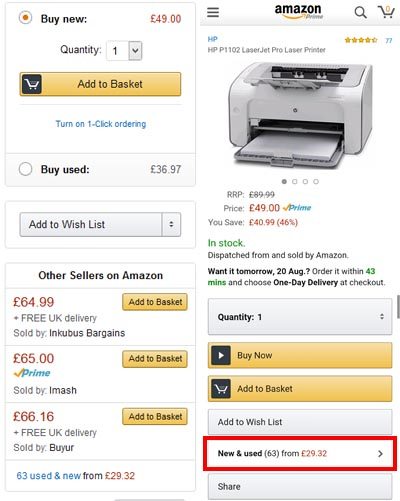 So what do you see with the Amazon app? What’s more important is what you don’t see. Here side by side are the desktop view of the Amazon Buy Box alongside the mobile view.
So what do you see with the Amazon app? What’s more important is what you don’t see. Here side by side are the desktop view of the Amazon Buy Box alongside the mobile view.
You’ll immediately notice on the desktop view (left) that prominently displayed are “Other Sellers on Amazon” with offers from 3 additional sellers. In this case Amazon themselves have the Buy Box, but at least if you’re one of the next top three sellers you’ve a chance of clinching the deal. Then there’s a link for “63 New & Used from £29.32” to tempt buyers after a bargain to dig deeper into their buying options and perhaps again find your offer to purchase.
The Mobile view in stark contrast (right) simply shows the Buy Box and immediately below the Buy Now button. On my mobile everything below the Buy Now button is hidden unless I scroll down. I’m lazy, I’m unlikely to scroll down and even if I do the “New & Used (63) from £29.32” is way too small to grab my attention and encourage me to explore further (I highlighted the link in red otherwise you’d probably miss it!)
Another important feature that’s missing on mobile is that even if you don’t win the Buy Box, on a desktop your business name will be shown. If I’ve purchased from you before (or if you have a well known business name) I might be tempted to buy from you regardless. This might be more important for brands, but on a mobile your name will never be displayed on mobile unless you win the Buy Box.
We know that to win the Buy Box you need to have a competitive price, good seller track record (low defects) and that using FBA gives you a massive advantage. With Christmas just five months away, this year your mobile strategy for Amazon should be to win the Buy Box at any cost (so long as, of course, you’re still making a profit).
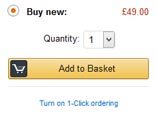










13 Responses
Item code B00C38LJ7U: I am the only UK based seller, my overall price is the cheapest (£7 versus £8.80), neither seller uses FBA..but the more expensive US seller still gets the buy box and I am not even named in the “Other Sellers” section.
It gets worse (for me) in Europe…
Germany – B00B8QCMHY & B00C38LJ7U: I am the only seller and I still do not get the Buy Box. Instead, with only my product available, the shopper sees the “All Offers” button.
… and so on. I do get the Box a couple of times but in most cases where I am the only supplier, the shopper still gets the local equivalent of the show all offers button making a purchase from me (the only seller) at least 2 more clicks away.
(I have not checked this in the mobile view)
Mark.T
Hi Mark.
you appear to have 2 products, 17 feedback total, and an 82% buyer satisfaction rate from those 17 feedback.
you really shouldnt be expecting to win the buy box vs anyone at this stage.
As far as ASIN B00B8QCMHY is concerned,your listing is nearly £10 more than Amazons and the next seller.
There is no way you are going the win the buy box this way.
So it’s far from what you would call a level playing field. Is it really that fair?
Can you maybe help me with my problem, i used to have the buy box for loads of listings, now i don’t have it for ANY including items i am cheaper on, were called saver specs on amazon?
any help would be appreciated.
had 1 negative feedback recently, but that shouldn’t throw it off so much surrely