Remember the days when if you wanted to buy something on a mobile you had to tap in all of your name, email, address and credit card details? Thankfully on sites like eBay with PayPal and on Amazon those day’s are long gone as they remember your credentials.
 What about your website though, especially for mobile users? That’s where Klarna comes in. Klarna is a Swedish company that provides payment services for online storefronts. Their core service is to assume stores’ claims for payments and handle customer payments, thus eliminating the risk for seller and buyer.
What about your website though, especially for mobile users? That’s where Klarna comes in. Klarna is a Swedish company that provides payment services for online storefronts. Their core service is to assume stores’ claims for payments and handle customer payments, thus eliminating the risk for seller and buyer.
Klarna simply asks you for your email address and Post Code and allows you to purchase. The first time you use Klarna you’ll have to enter your address details and mobile number (mostly prefilled thanks to the Post Code) but from then on Klarna remembers you.
With Klarna you don’t actually pay, you enter into an agreement to pay Klarna later, although if you prefer paying straight away then you can of course enter your bank card details. If you want to pay after delivery, you just click “buy now” and then you have 14 days to pay.
Klarna and plentymarkets
 Multichannel solution provide, plentymarkets have just added Klarna integration for their website merchants. For plentymarkets merchants, Klarna Checkout entices customers to take the next step by making the checkout process as quick and easy as possible. If you can type your email address and post code you can complete a purchase an worry about paying later.
Multichannel solution provide, plentymarkets have just added Klarna integration for their website merchants. For plentymarkets merchants, Klarna Checkout entices customers to take the next step by making the checkout process as quick and easy as possible. If you can type your email address and post code you can complete a purchase an worry about paying later.
If the customer has used Klarna in the past, or if it’s a returning customer to your plentymarkets store, then the payment information will be filled in automatically. Good mobile checkout systems can help you dramatically increase your conversion rate. Klarna Checkout follows the ideal “mobile first”. This means that its design fits all types of mobile devices and it guides users through the checkout process intuitively.
Setting up Klarna on your plentymarkets store
Setting up Klarna Checkout is quick and easy. Simply enter your Klarna account information into plentymarkets and insert the template function {% Container_CheckoutKlarnaPayment() %} into your store’s web design. Then adjust the button and text colours to match your store’s design as needed.
Why offer Klarna
It’s about as easy a way to check out on a website that we’ve ever seen. Sure Amazon’s one click purchase is slick, but if you’re new to Amazon then you have to set up an account. Similarly on eBay you have to set up your account (and then open a PayPal account).
With Klarna all you’re asking your customer to do is tap in their email address and post code and that really is about as simple as payments can get.




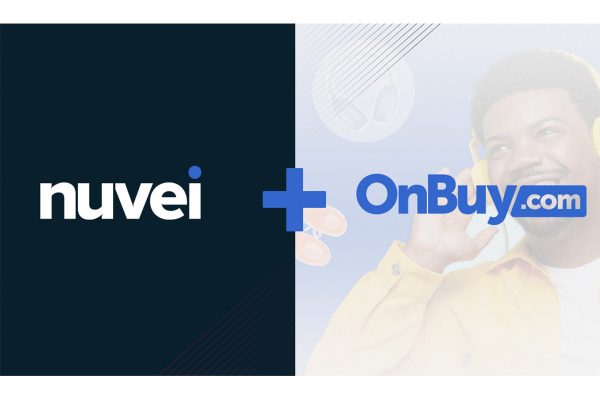




4 Responses
Klarna going to rock in the market. Thanks for the information.
so anyone with a postcode (freely available)
and an email address (freely available)
can order goods without paying for them?
does the seller get paid when the buyer decides not to square up?
did i miss something important there?