 AltViz recently announced ListSmart, which currently in private beta, to help sellers optimise their listings. Their aim is to uncover the ‘Gold Standard’ secret sauce of eBay listings. Using their ListSmart engine, AltViz have mined the data of over 15 million eBay listings and 5,000 sellers to quantify the performance impact of listing aspects.
AltViz recently announced ListSmart, which currently in private beta, to help sellers optimise their listings. Their aim is to uncover the ‘Gold Standard’ secret sauce of eBay listings. Using their ListSmart engine, AltViz have mined the data of over 15 million eBay listings and 5,000 sellers to quantify the performance impact of listing aspects.
In their first article they looked at listing content and features. Today they turn their focus to images.
2: Diving into the Data – Optimal Image Count
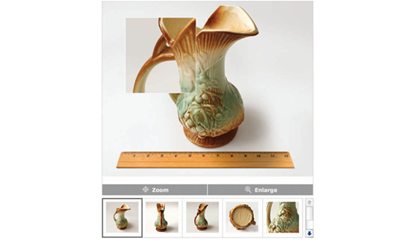 A listing can have up to 12 images for free, so one would expect that most sellers would take full advantage of this and include several images but that’s not the case.
A listing can have up to 12 images for free, so one would expect that most sellers would take full advantage of this and include several images but that’s not the case.
Analysis of single item (i.e. non-variation) eBay listings revealed that over 85% of listings across all categories feature only 1 image. That number is slightly lower in certain categories. For instance, 57% of listings in Clothes, Shoes and Accessories and 49% of Jewellery and Watches have only 1 image.
Whilst many factors influence listing conversion, the analysis by ListSmart shows that 8-10 is the ideal image quantity to net the highest average sales but it varies by category. In the Music category, listings with 4 images have the highest average sales – whereas Garden & Patio listings with 12 images have the highest average sales. ListSmart have a list of the optimal number of images by category on their website.
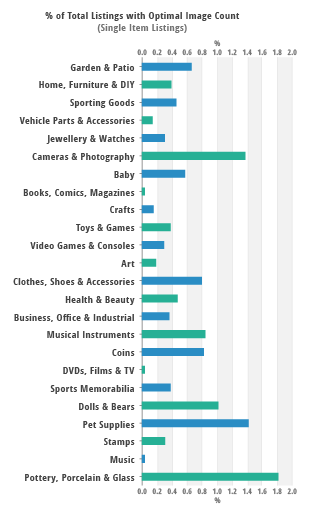 Differentiate your listing with images
Differentiate your listing with images
There is an opportunity to se yourself apart from the competition, as fewer than 2% of listings analysed in any category had the optimal number of images. Only 0.2% of the listings analysed featured the maximum of 12 images.
Images for Multi-variation listings
Variation listings tend to have a much higher number of images but again consider having multiple images for each variation – buyers still expect to see the detail and they may not be satisfied seeing the detail on say a blue shirt when they’re about to purchase a red shirt.
More images = More sales
It shouldn’t be a surprise, but more images generally means more sales. Some categories need less images than others, but very few sellers bother to take the optimal number of images. This is a relatively easy win, if you’ve got your camera out and the product in your photo studio, taking a couple of additional product shots doesn’t take much additional time.










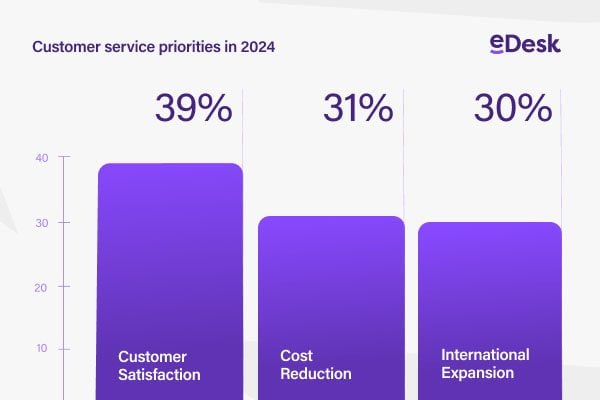
5 Responses
6 images for a dvd? really?
image 1 = font
image 2 = back
image 3 = spine (maybe)
then what lol
damn. claim to be the gold standard, make no mention of used vs new, because theres no difference at all?
if you sell used goods, take all the photos you can, because condition is important. photos back that up and instill confidence
if you sell new goods, and the customer already knows what an iphone s6 looks like (for example), whats the point of 72 pictures from every angle?
– the same 72 pictures every other iphone seller on ebay has.
You can have all the pictures in the world but what use are they if
eBay hide your listings
eBay images are not loading
the checkout is broken
your buyers is stuck in the login loop
the search results are nothing related to the term searched
Loads of things need to be fixed before adding extra images