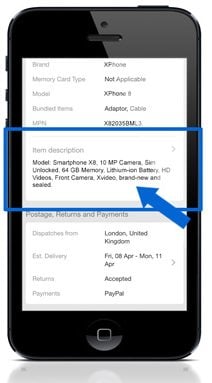 eBay recently announced mobile Item Description Summaries, which will display on mobile devices without the potential buyer having to click into the full description.
eBay recently announced mobile Item Description Summaries, which will display on mobile devices without the potential buyer having to click into the full description.
The eBay Mobile Item Description Summaries will be limited to 800 characters, but what’s a character? Is a space a character? We’ve got the full detail for you here:
What counts as a ‘character’ in eBay’s mobile Item Description Summaries?
Visible characters or spaces
Normal letters, numbers, commas, full stops and spaces all count as single characters.
Line items
If you create lists then the bullets or numbers they’re normally in the format “1: ” and so will count as 3 characters.
HTML Non Breaking Space code
forces a browser to render a single space. Although the code is 6 characters the display effect is the same as pressing the space bar so this will count as a single character.
Breaks and Paragraphs
Don’t use line breaks or paragraphs in your eBay Mobile Item Description Summaries, they’ll create one or two lines of empty text and so use of <br> and <p> will be counted as a massive 50 characters (approximately one line of text on a six inch mobile screen).
The whole point of an eBay Mobile Item Description is to convey as much relevant information as possible on a tiny screen so putting in empty lines defeats the whole object of the exercise.
All other HTML
All other HTML tags (content within < >) are not counted as characters and will be ignored in the display. You won’t be able to use bold, italics, other text decorations and certainly no complex HTML such as tables.
Strategy for mobile description summaries
800 characters is not very much, so make the most of the space you have. Put in the key information in the shortest format possible.
Stick to factual information and avoid ‘flowery’ text – it might be appropriate to describe something as “A beautiful soft shade of cornflower blue” in your full description, but cut that down to “Blue” in your eBay Mobile Item Description Summary and you’ve just cut 39 characters down to just 4.
Use paragraphs sparingly and remember to put the most important information first. This especially applies if you’re going to leave eBay’s algorithm to automatically create your Mobile Item Description from your full Item Description, if you have a ton of less important information consider cutting it to leave just the key information for eBay to pick from and relegate anything that isn’t “product description” to other fields such as business information, payment and returns.
If you want to specify exactly what you’d like to appear for your eBay Mobile Item descriptions, add the following code to your eBay listing HTML:










9 Responses
oh wow. so the next big needless ebay workload is
“remove every single space from every single listing, replace it with a ‘different’ space that achieves EXACTLY THE SAME THING, or 47% of customers wont be able to read your listing”???
P and BR, are correct, perfectly legitimate, standard, for about every webpage everywhere.
please remove, by hand-and-eye, all ten million of yours. thanks.
(we could do it ourselves with two lines of code, but we wont. enjoy the 200+ hours of manual graft for zero return).
i really really really really really hate ebay. so much.
“The whole point of an eBay Mobile Item Description is to convey as much relevant information as possible on a tiny screen so putting in empty lines defeats the whole object of the exercise.”
– keep that phrase in mind while referring to the example image shown.
” forces a browser to render a single space. Although the code is 6 characters the display effect is the same as pressing the space bar so this will count as a single character.”
It is NOT the same as pressing the space bar! The key is in the non-breaking bit…
It’s all getting a bit silly now isn’t it.
Might be alright if I was making any money on eBay.
So am I understanding this right? I have to make my listings look shite on a pc by removing all paragraphs so that people who consider a 4″ screen is progress can see my listings better?
I’m just not going to do it. My pictures and titles will just have to do the job as they are. eBay can sod right off.