 The summer holidays are normally the last chance ecommerce retailers get for some down time, that’s if your sales aren’t busier than ever. Regardless it’s the time of year to get some mundane jobs out of the way before the Black Friday and Christmas peak selling seasons hit.
The summer holidays are normally the last chance ecommerce retailers get for some down time, that’s if your sales aren’t busier than ever. Regardless it’s the time of year to get some mundane jobs out of the way before the Black Friday and Christmas peak selling seasons hit.
This year you may have a big project which needs to be done, updating your eBay listings to remove active code. eBay want all active code such as JavaScript and Flash removed from listings by Spring of 2017. However the suggest acting sooner to get faster load times of your listings and optimisation for mobile devices.
We know that in Spring 2017 eBay will limit the use of active content in all new listings across all devices and it will not appear by default and it’s not until later in the year that they’ll block listings. However we also know that (hopefully) from October through to the New Year you’ll hopefully be in the busiest selling season so now it the time to act.
There is a great tool from a company called i-ways which can analyse your listings and let you know if they are mobile friendly and comply with eBay and industry best practices.
i-ways will check that your listing has the meta viewport set, font sizes are suitable for mobile, check content width and CSS media queries as well as checking for active script, forms and any browser plug ins not supported by mobile.
We do hear that i-ways isn’t perfect, for instance whilst it highlights Forms, eBay’s own “Best practices for replacing active content in eBay listings” documentation suggests using Form data to display tabbed content. Having complied with eBay’s best practice i-ways still reports the Form HTML elements as incompatible from 2017.
Regardless of a few possible short comings, i-ways is still the quickest and easiest way to verify if your eBay listings are compliant and mobile friendly. Cut and paste one of your eBay item numbers today to see how your listings stack up.








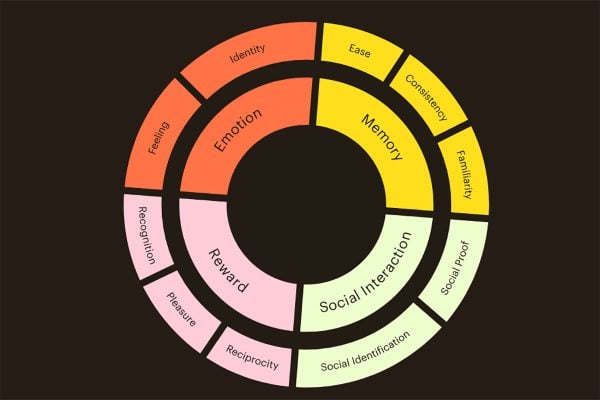


3 Responses
This is only a good step forward. Here at DaytodayeBay we have started to working with the 2017 eBay listing following official eBay document and here’s a screenshot for one of the re-designed listing with i-ways test
https://snag.gy/FDcW38.jpg
As Chris suggests above it i-ways is not perfect but it is a great tool on hand. I hope this helps.
Our listing are ready, but if you edit a listing at all, you then get the java code found, and this is eBay java code. for telling buyers that you have edited the listing.
That’s interesting Rich – I’ve not found that the Java is enabled once listings are revised.
This is the result I’m getting for our template:
https://ctrlv.in/828546
It seems the Internet generally is moving towards a cleaner, faster buyer experience.