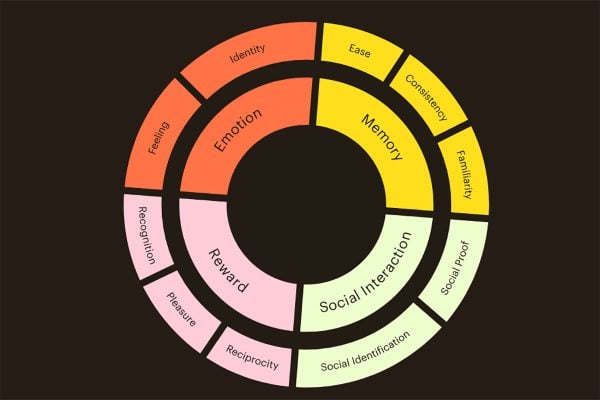Prabhat Shah, a successful Digital Marketer and a trainer, runs Online Seller UK (OSUK). The project aim is to help online sellers / retailers grow their multi-channel business. Online Seller UK is a primarily training organisation founded in 2013 and its aim is to grow sustainably adding value to the business and partners involved.
Prabhat Shah, a successful Digital Marketer and a trainer, runs Online Seller UK (OSUK). The project aim is to help online sellers / retailers grow their multi-channel business. Online Seller UK is a primarily training organisation founded in 2013 and its aim is to grow sustainably adding value to the business and partners involved.
Today Prabhat shares and introduction to Amazon A+ pages and how to create them which will be of interest to all those who use Amazon Vendor Central.
Introduction to Amazon A + Pages and How to create them
 Amazon A+ is information rich content compared to our seller central page which allows only basic htmls like bold, paragraph change and bullet points. Rich product description with images and descriptive copy does help make buying decision easier. Amazon says, A+ can increase sales on average 3 to 10% by educating the consumer about your product, brand and improving SEO results.
Amazon A+ is information rich content compared to our seller central page which allows only basic htmls like bold, paragraph change and bullet points. Rich product description with images and descriptive copy does help make buying decision easier. Amazon says, A+ can increase sales on average 3 to 10% by educating the consumer about your product, brand and improving SEO results.
It’s worth noting that Amazon A+ pages are available for Amazon Vendors only. For those who applied via vendor express the option is not generally available, however Amazon may allow you to have one so it is worth asking the question.
“https://www.youtube.com/embed/c2IOTNIenjA
Here’s an example of Amazon A + page, you’ll see more if you look at any Amazon product such as Echo, Fire TV, Kindle or Fire Tablet.

As a vendor we provide all the content and our products can be on Basic, Silver, Gold and Platinum category. It’s good to know the level as it affects the price raging from £100 to £600. Vendor managers at Amazon can help. Here are steps to submit our content:
- Create Project
- Build Layout Retailers
- Upload & Arrange Content
- Review & Add To Cart
Prabhat has also created step by step guide on how to create Amazon A + Page using Slideshare