eBay’s TurboLister is going to be retired in June 2017 so if you use the tool you will have to find a replacement. Today we’re going to look at Xpress Lister from Codisto as a replacement option and compare it’s features to TurboLister.
We have considered eBay’s replacement listing tool – eBay told us that Seller Hub would have listing functionality and it does, but it’s a cross between Selling Manager Pro templates and the Sell Your Item form. Tamebay readers are telling us that it’s simply not up to the job as a TurboLister replacement and we tend to agree which is why we’re taking a look at alternatives.
So… some broad comparisons between TurboLister and Xpress Lister by Codisto: If you sell mainly list auction on eBay you can stop reading now – Xpress Lister doesn’t support auction style listings. For those that mainly list in fixed price formats read on…
Online / Offline
TurboLister, much as I love it’s offline capability hasn’t been a truly offline tool for years, it needs to be online to check Item Specifics and other attributes while you list. What it was good for is creating listings and then uploading in bulk to eBay. The good news is Xpress Lister’s spreadsheet creation can be carried out offline and then uploaded when you’re back online.
Installed software / Cloud
As installed software, Turbolister the version of Windows you are running, what other software you may have installed, whether you install the latest Windows updates and even the version of Internet Explorer you have installed could all cause issues. Whilst it’s unfair to blame eBay for buggy software, the user running Windows XP and the user on the latest Windows 10 Anniversary Update both have to be supported. It’s a big ask.
Xpress Lister runs in the cloud and so is automatically upgraded the next time the browser is opened. It also runs on every version of Windows and even non-Windows operating systems.
Cost
One of the big attractions of TurboLister is that it has always been free. Xpress Lister is free to create listings and preview them before they go live.
If you use TurboLister simply to create listings then you can use Xpress Lister for free. You’ll probably then use your multichannel management program to adjust prices and quantities (probably automatically if you sell on multiple channels and manually when you get new stock deliveries).
If you also use TurboLister to edit or revise live listings then you’ll need a paid Xpress Lister subscription if you wish to use the solution for edit and revise capability.
Listing Creation
Both TurboLister and Xpress Lister can import listings from eBay and both tools have a creation wizard to generate new listings one at a time. Both solutions can save products ready to list at a later date.
SpreadSheets
TurboLister can create listings from .csv files, but required 98 fields to be completed and you can’t import/export multivariation listings. Xpress Lister can import .csv, .xls/.xlsx, custom spreadsheet formats, multi-variant listings and Item Specifics and can create new listings with as few as just 7 fields on the spreadsheet.
Categorisation
Turbo Lister requires manual allocation of category on a product by product basis and using an error prone category code when importing from csv. Xpress Lister’s Auto Categorisation can save hours of set up time.
Templates
In TurboLister the template needs pasting into every listing description and the content inserted manually. Xpress Lister supports a single template with “tags” for titles, descriptions etc which are then automatically replaced by the content for each listing.
Images
Xpress Lister can automatic import images from a webpage – you just enter the URL. It will also has automatic image upscaling to meet listing and magnifier requirements, automatic conversion from CMYK images and transparent backgrounds to avoid eBay ‘black background’ image errors. Xpress Lister will automatically find the largest image on a webpage URL which can help avoid having to create specific image URLs.
Multi-Variation Listings
Xpress Lister offers the ability to change multi-variants even after sales are made without losing sales history. In Turbo Lister a listing would have to be ended for it to be revised.
Summary
Xpress Lister will be a brilliant TurboLister replacement for some users. It’s modern technology, operating system independent, always up to date and real time. You won’t be able to create and manage auctions with Xpress Lister and there’s a cost if you want to edit and revise live listings.
The big takeaways are the ease of importing 1000’s of products (even from Amazon spreadsheets), superb image handling (including upscaling, error preventing and reading from websites) and templates are automatically applied to listings in bulk.
The user experience is different to TurboLister, because it’s spreadsheet driven everything is on one page, but there’s a small learning curve for those accustomed to eBay’s tools.
If you are still looking for your TurboLister replacement, give Xpress Lister a go. There’s no free trial because the product is free, you’ll only pay when you decide you want to use Xpress Lister’s edit and revise capability.
https://youtube.com/watch?v=CSiZ_cBlTHw
For further information, we have an Xpress Lister vs TurboLister comparison pdf available for free download.









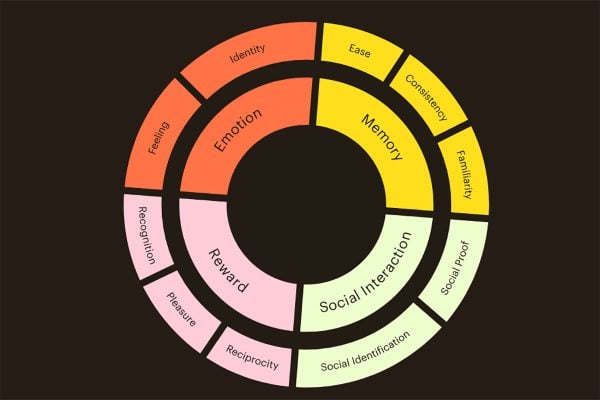

One Response
Are there any other alternatives? Here’s what I’m looking for in an alternative. NO COST. I don’t want to pay to upload or edit. These functions are provided by Turbo Lister as it is. Am I a fool to think there will be an alt that has no cost to it? Anyone who can program and is familiar with ebay’s API should create their own version of turbo lister and sell it for a flat rate. I would pay for that. I don’t want recurrent billing that doesn’t end. If that’s the only true option, people should just learn how to use spreadsheets and manually do this. If there is a hint of convenience to ANYTHING, you better expect everyone to have their hands out expecting to get paid.
F YOU Ebay! Take away your free tool and not even replace it with something decent so all we have as alternatives are subscription based pay options to manage inventory?!