I remember a time before Best offer on eBay, then it came to the US site and eventually the UK. Not all sellers use Best offer, but for those that do it is a tremendous facility and is a stand out feature for eBay that competitor marketplaces don’t have.
When you put a Best Offer live, you will typically specify an auto-accept and auto-reject price so that you aren’t bothered with lots of offers coming in by email that you need to deal with manually.
This week, quietly and without fanfare, eBay tweaked how these accept and reject numbers work. Previously you accepted anything at the accept price or above, and rejected anything strictly below the reject price. This meant they could be the same value which is generally the sensible thing to do. The logic is any Best Offer at or above the offer price turns into an immediate sale and anything below the price is rejected instantly and the potential buyer can try another higher offer. If there’s a gap between the prices then the buyer has to wait for you to see the offer and manually respond slowing the whole sale process down.
There is of course a case for setting your reject price significantly below your accept price and that is when you have multiple quantity listings. Whilst you might reject an offer for a single quantity order, if a buyer makes an offer for say 10 items you might have more flexibility on price – especially if you’re offering free carriage. However if you’re willing to sell at your lowest price even for a single quantity then the best strategy has always been to set your auto-accept and auto-reject prices at the same value.
Now however, listings and relists will fail if they have accept and reject at the same price. You get an error stating “The price for accepting offers can’t be lower than or equal to the price for declining offers.” This is confirmed both via API and relisting on the site page.
The Best Offer help pages don’t appear to have changed and if you go to the Sell You Item form then the language there still says “automatically reject offers less than”, but you’ll get an error if you try to set it the same as your Best Offer auto-accept value.
This isn’t a huge pricing issue for sellers but making listing edits is always an unwelcome irritation. We don’t know if the change was deliberate or just a mistake in the code? Did someone type < when they meant <= ? Best guess is that the change took place without fully realising how sellers habitually use the feature and thinking it illogical to have an accept price at the same level as a reject price. If it was an intentional change to enforce a differential between Best Offer auto accept and auto decline prices it would undoubtedly have been announced by eBay. It is of course perfectly possible that the new system is how Best Offer was always supposed to work and it’s just be corrected!
Action to take
I you have a significant number of listings with the Best Offer feature enabled, it will probably be a good idea to amend your reject prices down by 1p before the listing ends (at which point it’s much harder to make edits). The bulk editing tool does allow a mass adjustment of reject prices on relist if you do it via the site and although this is limited to 200 listings at a time it is the next best way to make the change.
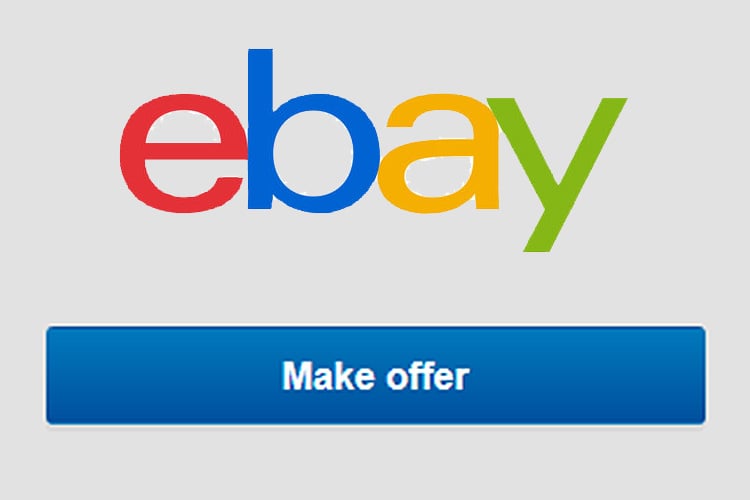









7 Responses
I use best offer to help buyers get around the enforced Immediate Payment that has been applied to many seller accounts. I replied to eBay Vice President Bob Kupbens blog & asked him why his own account does not have Immediate Payment applied. He never replied. No surprises there. My business account has been suffering with it for 2.5 years so if it is a test as Bob states then it’s the longest eBay test in history.
I’d use ‘Best Offer’ a lot more if you could turn the damn thing off again on a listing once you’ve used it, instead of having to end and re-list to get rid of it.
whats an offer? I just get non-buying / non-offering watchers on Buy it Now listings (with or without best offer).
Best Offer would work better if bidders made offers!
Ebay currently is suffering from “watcheritus”….the curse of the watcher
Currently I have a host of items with no limit on the offer, upper or lower, and still watchers watching….not making any offers.
And on auctions, recently I had a one-off unique model from the 1960’s with 24 watchers…..and it went for maiden bid, 23 watchers watched and did nothing…….such a disappointment when you see that many “interested” and no one does anything.
Ebay needs more that a tweak or two to end the malaise it is suffering from.
“Best guess is that the change took place without fully realizing how sellers habitually use the feature and thinking it illogical to have an accept price at the same level as a reject price.” – Your best guess is correct. I had a misunderstanding of the current logic and thought there was a bug where there wasn’t. I’m sorry for any trouble this has caused you. We are working to put it back to the way it was.
Sincerely,
Christine