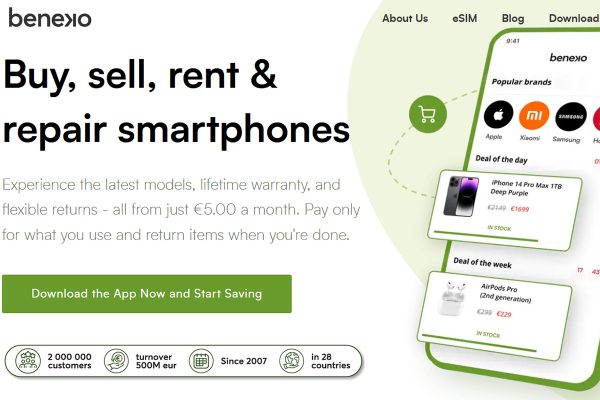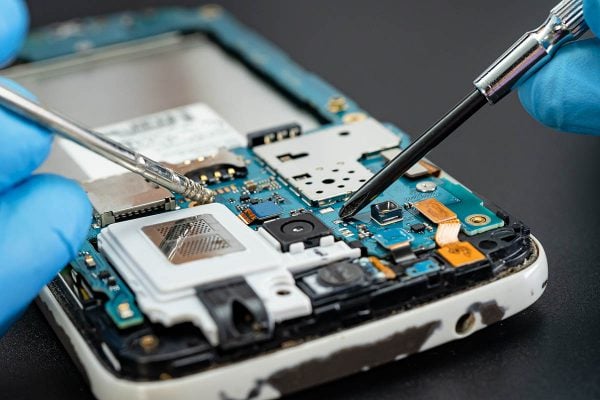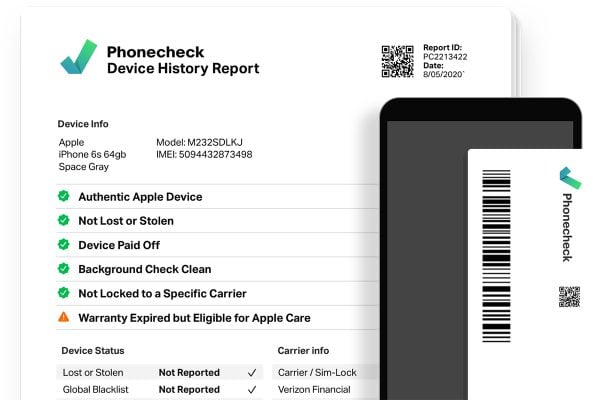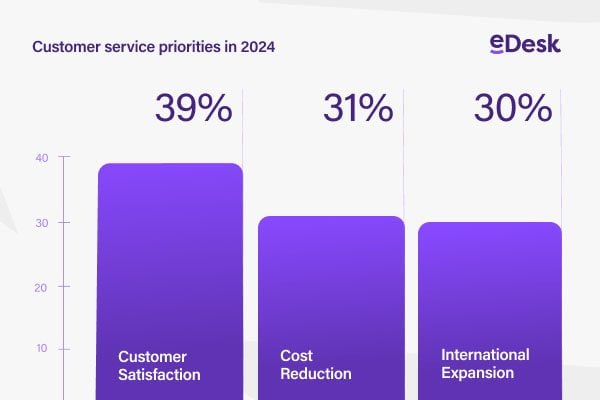One of the key drivers of mobile conversion is site speed. The early days of the web saw dial-up modems deliver proto-websites a line of pixels at a time. That is no longer acceptable in our superfast broadband era. And the same goes for mobile.
Slow mobile site load times make for a poor – and these days unacceptable – experience: and bad experience is the enemy of conversion.
But, mobile networks – even with 3G, 4G and wifi – aren’t as fast as the web. Processors in phones aren’t quite as powerful as your desktop or laptop computer.
So to deliver a comparable experience on mobile to the web, you need to look at how to optimise your sites performance.
Here are a few things to consider to make your site faster and leaner and, hopefully, convert more visitors to sales.
Optimising design
The main consideration for optimising mobile sites for performance is design: in fact all optimisation issues centre around design. The main thing to consider is how to keep the design looking good, looking coherent with your brand and other sites and yet be lean and fast. This is perhaps the trickiest part of the process. First of all consider what mobile users are most likely to be doing on your mobile site and prioritise these functions. You probably don’t need all the things your site can do on your mobile site. Stick to the main offers, main products and services that your mobile traffic data shows people use.
Also don’t design above and below the fold: mobile users are used to scrolling so just let it all hang out as a long stream.
Keep buttons large and to a minimum and keep testing – it has to be intuitive to use. And watch the data and see how usage patterns change with each design tweak you make.
Optimising images
Images are as vital on mobile as they are online, but make sure that they aren’t massive files that will take ages to download and stall the user experience. You will need to use your best images still so you need to adapt them to be the right size and shape and resolution (how ‘big’ they are as files). To do this you will need some sort of image processing software such as Photoshop or Fireworks to adapt them. These are relatively easy to use, but it may be worth investing in a book on how to use them before cracking on with it.
Also where you can make images part of the process: so make them the click through buttons – even to the checkout!
Optimising fonts and icons
Fonts are an important part of your brand and site design as we have seen earlier on in our ebook, but they are not as essential as speedy load times so it may be worth looking at how to use font optimisation. This is a technique where the content will load on the device with the device’s default font first of all then slowly fill in with your font. This way, the user gets the content first (and immediately) rather than having to wait so that your exact font appears.
Similarly, icons can slow load times as they are little image files that are frequently downloaded. These can be cached for regular users or you can use tools such as Fontello to choose a variety of icons, and generate a font file limited to your selection.
Optimising the code
This is where it gets a bit technical and it may be one for your developer, but in essence you need to make sure that your site is written in as efficient a way as possible with code that is precise and concise. Writing in JavaScript is usually the most effective way to write a website but even this can be compressed and optimised even further with tools such as Grunt or Gulp, or with front-end compiler apps like Prepos, Codekit or Hammer. These reduce HTTP requests and file size by performing a variety of tasks: concatenating files, compiling Sass, Less or CoffeeScript, Uglify JS (compresses JavaScript), and minify/compressing files for production use.