Having just received a brand new Samsung Note 8, I naturally couldn’t resist having a play with Samsung’s own voice assistant called Bixby.
Bixby runs alongside Google Assistant and is billed as a smarter way to use your phone, assisting in completing tasks, telling you what you’re looking at, learning your routine and remembering what you need to do but for marketplace sellers the most important thing you need to know is that it supports shopping and that shopping is on Amazon.
Of course it’s not all about shopping, scan some text and Bixby can use Google Translate, take a picture of your surroundings and Bixby will get you more information on landmarks and places around you. Images can be sent to Pinterest to find similar pictures and images of wine will be sent to Vivino to find matching bottles of plonk.
Bixby will be a success if users find these services useful and start to use Bixby rather than Google. As with Amazon Alexa and Google Home (and many other voice assistants such as Siri and Cortana) it’s a race to gain market share but Samsung are well placed if they can differentiate Bixby and make it more useful for certain tasks than Google and one of those tasks might just be shopping on Amazon…
Shopping on Amazon with Bixby
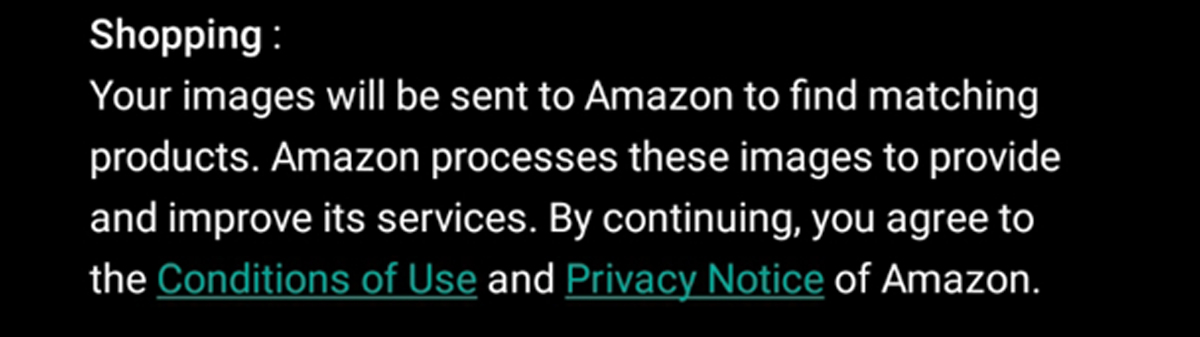
As with all new features it’s limited at the moment and is only good for buying media (DVDs, CDs, Books) and staple food products. In three simple steps, you simply scan the product’s bar code or take an image of the item and Bixby will find it on Amazon, offer you the normal selection of buying options from different sellers and allow you to make a purchase.
The reason that this is interesting really depends on if Samsung Bixby takes off. Samsung are going all out with a dedicated physical Bixby button on their new handsets, but Samsung users are so accustomed to using Google Assistant that this might be a challenge. However if usage becomes mainstream for Samsung users then they could all end up shopping on Amazon as their default platform of choice.
Bixby already supports image recognition which is something eBay are working hard on and about to release in the US. However Bixby’s big limitation is the categories that they support. They’re not in fashion, it won’t recognise a pair of sun glasses or your favourite trainers, let along a kitchen table or antique vase.
Product Data is key and the wrong data is a disaster
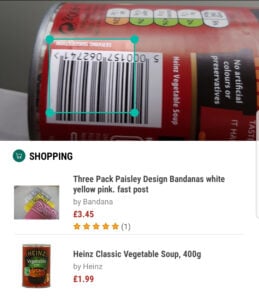 Shopping on Amazon with Bixby is not without it’s flaws but I suspect this is a seller’s fault rather than an error by Samsung Bixby. I scanned a tin of Heinz Vegetable Soup and was offered a choice of soup or bandanas. Almost certainly this is down to some dodgy product data as I was using the bar code on the soup can (Bixby failed to recognise the front of the tin).
Shopping on Amazon with Bixby is not without it’s flaws but I suspect this is a seller’s fault rather than an error by Samsung Bixby. I scanned a tin of Heinz Vegetable Soup and was offered a choice of soup or bandanas. Almost certainly this is down to some dodgy product data as I was using the bar code on the soup can (Bixby failed to recognise the front of the tin).
If you’re wondering why marketplaces around the world are fixated on product identifiers this is the reason why. It also nicely demonstrates why simply making up a barcode or buying unverified barcodes from a third party rather than from GS1 is a bad idea. In this case I’m using a visual search so can see what I think I’m about to buy but if I was using a voice search I’d be a bit peeved if a three pack of bandanas turned up when I was expecting to enjoy a nice bowl of nourishing soup!

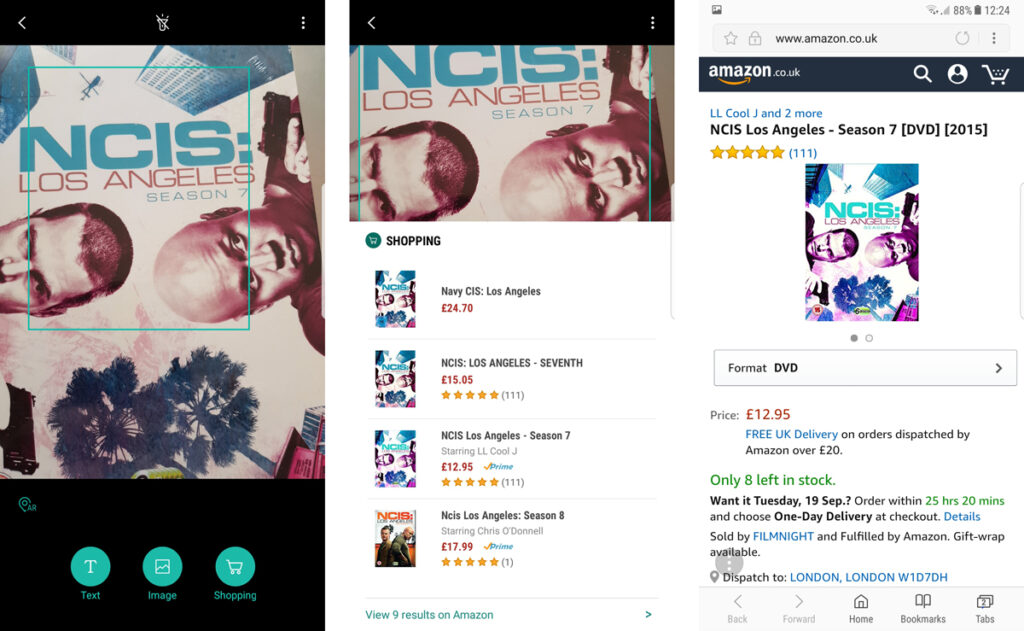










5 Responses
I really enjoyed seeing the live demo of this the other night Chris 🙂
I’m saving my pennies for a Samsung now 😛 #NoIphoneXForMe
was taking a photo of your tin of soup, failing, then scanning the barcode, in any way better than say, typing “heinz vegetable soup” into the phone?
– hell if you’re obsessed with voice commands, open amazon and then use the voice button to say “heinz vegetable soup”.
– would you actually, barring the novelty, ever actually order a tin of soup in this manner?
barcodes are for machines. not people. people dont want to operate in barcodes and ASINS (longer than the novelty lasts at least).
one day apple will release a chocolate teapot, then the world will spend the next five years dedicated to releasing slightly different, equally pointless, chocolate teapots.
eventually one day someone, somewhere, will realise they’re not actually useful. long after the novelty wears off.
yes it “could”, one day, under very specific circumstances, maybe be marginally beneficial in some minor time-saving way. in that one use-case you’ll probably have forgotten about the app 6 months ago. or Samsung will pull the plug like almost every piece of Samsung bloatware on my old galaxy (literally 15 icons, you cant remove because they’re in-built, all which do nothing, because every app has been pulled – at least none of them are a dedicated hardware button.)
we often use google images to search for how to describe or what an unusual item is