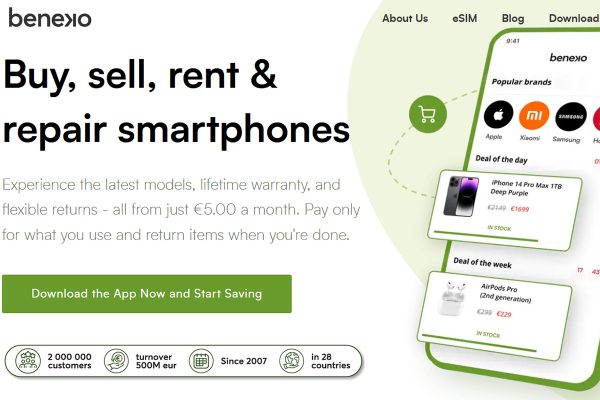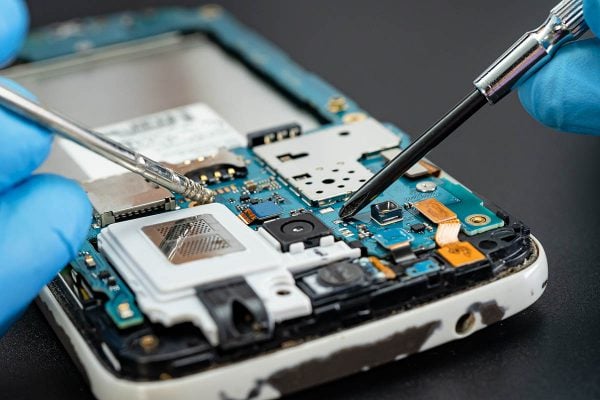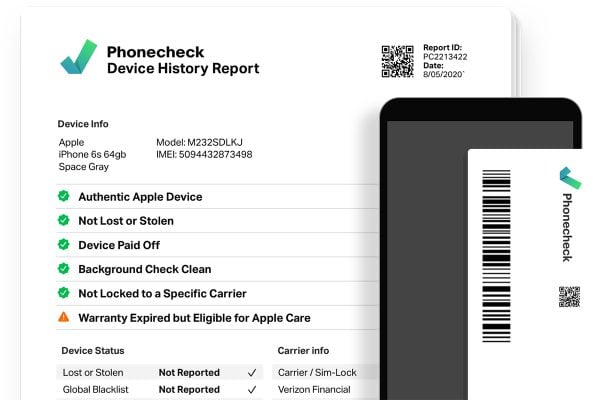Understanding how mobile your customers and prospective customers are – and what they are doing on mobile when they do use it – is crucial to developing your business strategy.
But how do you do that?
Well, just as you can do it online, so you can do it with mobile and there are a wealth of mobile analytics tools available that can let you dive deeply into what is going on to help shape your strategy.
So what is on offer?
Google Analytics
Much as it does for online, Google offers some excellent tools that will let you monitor both the activity around your mobile website and your apps. Using Google Mobile Web Analytics tool, you can start with understanding what kinds of phones your customers are using and, perhaps more importantly, what operating systems they use. It can also tell you which service provider the use, their screen resolution and whether they are on wifi or a telephone network. More interestingly, Google can also tell you from which sites the customer was referred to your site, or whether they found you through an advert or from searching – and if the latter, what search terms they used to get to you.
If you have an app, you can use the Google Apps Analytics tool to understand your customer behaviour, including event tracking, crashes and performance, as well as conversion statistics, so long as they are using either iOS or Android.
MixPanel
MixPanel stands out as it offers really deep insight into both your mobile website and your apps and allows you to compare them and match the data. There is a free version with very limited features, but the paid for version – starting at $150 per month for startups (and going to $2000 for bigger organisations) – offers a vast range of tools, best described here in the company’s video. In a nutshell, it offers real time data on what is happening on your site and your app, it can track important events such as new account creations, app purchases, upgrades or sharing statistics and it can follow them individually or as a series. It also has powerful demographics tools, retention statistics, and it can give you information about how often your customers use your app or website.
Segment
Segment again lets you analyse your app and m-web usage and customer journeys, but you have to pay for it. How it works is that it collects data from you and then sends it to a other analytical tools of your choosing and analyses the data for you. What is analysed, how and by what tools is up to you and allows you to build as detailed a picture as you want.
The service costs from free for a single use developer with limited tools right up to $100 per month for a team of up to 7. Bigger user numbers can be accommodated on a per project base.
Flurry
Part of Yahoo!, Flurry Analytics allows you to assess both app and m-web use for free across not only iOS and Android, but also the lesser used Blackberry and Windows Mobile platforms too. You can track in-app actions your users take and see how they are using your app. It lets you relatively easily understand and visualize usage trends, user progress through the app and what events they are conducting with User Path analysis.
The platform also allows you to segment user actions by app version, usage, install date, age, gender, language, geography and acquisition channel.
On the m-web front, it is often used in conjuction with Google Analytics to paint a complete picture of what your customers are doing on mobile.
AppSee
AppSee is a paid for analytics programme that is designed more to track user experience and journey rather than app performance – which Google and Flurry do in spades. Based around recording user journeys on iOS and Android, the system can produce heatmaps of where people touch on the screen, the journey the shopper takes through your app, analyizes conversion funnels, offers up retention analytics and will track faults and crashes and record them for you to analyise.
Available on a free 14 day trial, it is charged per session, see here.
Apple App Analytics
For the purely iOS app users out there, Apple App Analytics offers Apple’s own app analytics for you to use, which offers all the things you’d expect: user demographics, shopper journeys, user engagement, traffic, crashes and more.
Amazon Mobile Analytics
With Amazon Mobile Analytics, you can measure app usage and app revenue. By tracking key trends such as new vs. returning users, app revenue, user retention, and custom in-app behaviour events, you can make data-driven decisions to increase engagement and monetization for your app. You can view key charts in the Mobile Analytics console and automatically export your app event data to Amazon S3 and Amazon Redshift to run custom analysis. Amazon Mobile Analytics is free up to 100 million events per month and just $1 per million events thereafter.