If you go to the eBay Seller Hub, there’s a pretty useful link where eBay identify any of your listings with potential listings that infringe the eBay Links Policy.
This is pretty helpful info as it not only identifies the suspect listings but also details the listing aspect that’s at fault (e.g. ‘Email’ or ‘Link’).
As a reminder as per the latest eBay Seller Release from the 19th of September, not only can you can no longer include contact details in item descriptions but from this month eBay may obscure contact details if they appear in your item descriptions. From early 2018, eBay may remove listings that contain contact details or links that direct buyers off eBay.
It’s unlikely that eBay can identify contact details in images quite as easily as those contained within your listing description so if you’ve not already done so make sure you review your template and remove any contact details it holds.
Don’t forget that if you have the old fashioned type of template that contains tabs for ‘Contact’, ‘Payments’ or ‘Returns’ you’ll need to remove contact information from these also. In the old days these tabs were a welcome addition but today your description should be limited to just product information as eBay now has plenty of sections for all your payment, returns, VAT and other business seller information.
eBay Links Policy: Allowable links in listings
eBay now specify just three allowable types of links within listings:
- Information on delivery services.
- Product videos, e.g. reviews, product demonstrations or installation (videos can only be links, you can no longer embed videos in your listings)
- Other legally required information, such as warranties.
If you use these types of links then make sure that you use the target=”_blank” attribute in your HTML item description.

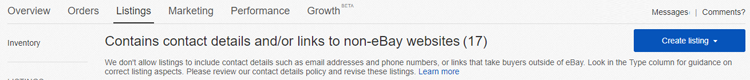









39 Responses
Just to add you’ll find this under Overview/Tasks in the new hub. If you don’t have any that break the rules you won’t see the link.
All ours were legit links, I was half expecting bath dimensions to be misread as phone numbers.
Hi,
Does this mean that links within eBay (shop, feedback, etc) must be removed too?
It shows all our listings as having ‘contact details and / or links’. We do not have any contact details or links in our listings. I have spoken to eBay seller support and they were of no help saying don’t worry they wont be removed or be blocked from relisting as long as they don’t have contact details or links – so why are they highlighted?
We use a Widgetchimp template with images hosted on our own domain, but nothing clickable.
Not sure what to do, can’t believe they will manually review them, surely a bot will just end them?
we’ve got a few flagged, the only links are to photobucket, for our images.
*facepalm*
“eBay Links Policy: Allowable links in listings
Other legally required information, such as warranties…”
…or business seller contact info???
I had to remove some links within the HTML of some listings. The odd thing was that there was no way of clicking the link within the actual listing itself. Seems that even hidden links are being targeted.
This needs some further clarification, but as always with eBay you just don’t get it.
You are told you aren’t allowed links, fair enough. However, non clickable links for photos simply hosted elsewhere, technically in the policy aren’t allowed, However, an eBay chat assistant, said that these were OK due to some exemption in some other policy, but yet eBay seller hub is still picking up these URLS for hosted pictures in the HTML?
So the question is, how are they going to Police this if they are saying its OK yet there software is flagging it as not OK?
Whereabouts is the task link?to check the listings as I don’t seem to have that option on my seller hub,or does that mean there all ok?thanks guys
How do you view this bit to see if your listings have been flagged?I don’t seem to have the task link in seller hub?does that mean none my listings have any faults?any help would be appreciated,thanks
Ebay Customer Support recently emailed me these links to check for Active Content
As discussed, please find links which may help you with Active Content search and removal.
http://www.isdntek.com/ebaytools/ActiveContentScanner.htm
http://www.i-ways.net/mobile-friendly/en-uk/
We removed all links yet still got flagged across every listing. Spoke to Seller support and they agreed our listings contained no links. They said ignore the flag. Which is great until our listings get blocked….. Seller Support claimed to have no way of finding out why the listings got flagged
Its a great Tool but you then ring customer service for some help as the revise does not always work and the other Tool you are then talking to on the phone cannot help or advise why it is picking out photbucket images or pdf links and clarify what is allowed.
Then i explain that i cannot revise lots of them because the page just goes grey on certain links. Then it says unable to revise as spevcifics are not correct as it has now dropped a variation randomly. This has been an ongoing issue for nearly 9 months and whenever we telephoned in before they put us back onto the old version listing template and all was well again for a few weeks till another tool put us on the new one which meant another phone call to another Tool and this went on every few weeks till now we are on the new hub and listing template with no going back and they say they are working on it.
WHAT for 9 months!!!!!
Who would sell a car and be told the brakes do not work and keep trying to fix it but then roll it out to everyone.
ONLY EBAY !!!!!
It is one big company full of TOOLS.
How do you set Seller Hub as your My Ebay homepage? I always forget how to find the thing (My ebay drop down > selling) and it’s actually starting to become quite useful.
Same as others, it tags 2 listings as having links. If you click on this it gives the listing detail, and says what is wrong. In my case they are both Links. So I go to revise my listing, and there is no link anywhere. However, on the mobile friendly checker on the edit screen it can check for both links and active content. I tried both, and both said the listings were clear.
Called Ebay customer support. Agent couldn’t handle and said he would need to escalate to a specialist team. I was promised an e-mail in 48-72 hours. I’m waiting.
I also have some photobucket links, and both these listings had images from there, but I also have a number of other listings using the same photo source, and these don’t show as having a problem. Also, from memory, eBay said that photos uploaded from hosting sites would be coded as on eBay once they were loaded, and the link to photo hosting would be deleted. So there should be no problem here.
I have noticed when viewing some Ebay Shops created using Widgetchimp that at the bottom of the Item Description in very small print it says “Created Using Widgetchimp”. The name widgetchimp is ‘clickable’ and links to widgetchimp.com website
That link has already been updated. It now links to their page on the eBay solutions directory.
All of our listings were flagged up as having links. We use widgetchimp templates. I contacted them, no help and no word of this issue on the site anywhere.
Anyway. I found a solution on one of the eBay forums. A link is below. This will strip out links, active content etc. You then just submit the files it produces to eBay via file exchange.
Hope this helps.
https://www.isdntek.com/ebaytools/ActiveContent_support/BulkEditorInstructions.htm
To be fair I think the links policy change was dumped on everyone at very short notice but communication was non existent from widgetchimp. Matt is a good bloke but I guess he’s been trying to sort it. Maybe his support staff should be a bit more proactive.
The new rules just go to show how stupid eBay are…
We can link to a “Information on delivery services” page on our own web site, which may contain a 10% off pop up coupon offer or just that the buyer may have a look round once they are on your site and purchase direct from you..
But at the same time, they are constantly worried about sales happening outside of eBay.
Surely they already have a delivery options page on eBay?
So are we allowed to have a (none clickable) website url showing in our listings?
Has there been an update from Widgetchimp yet?