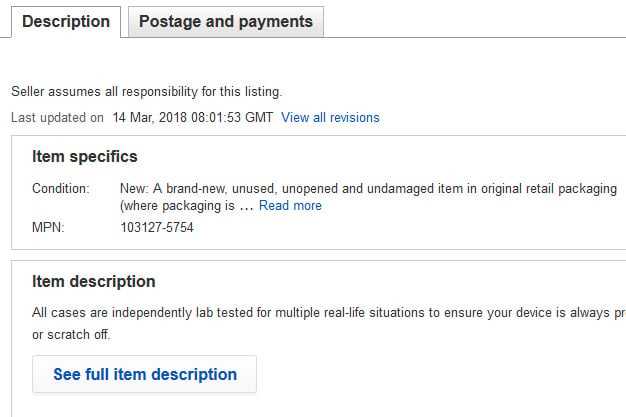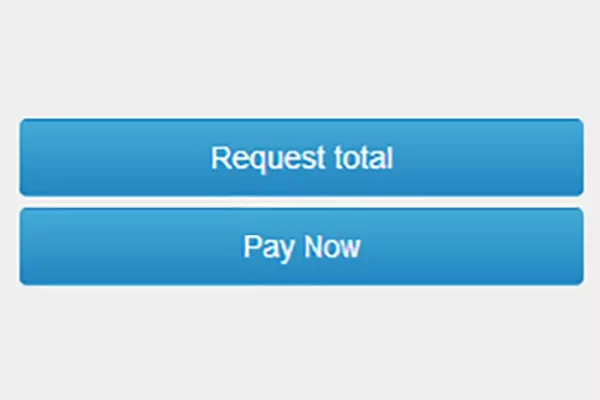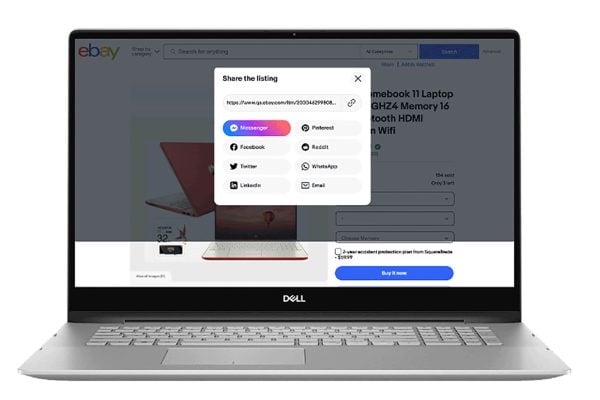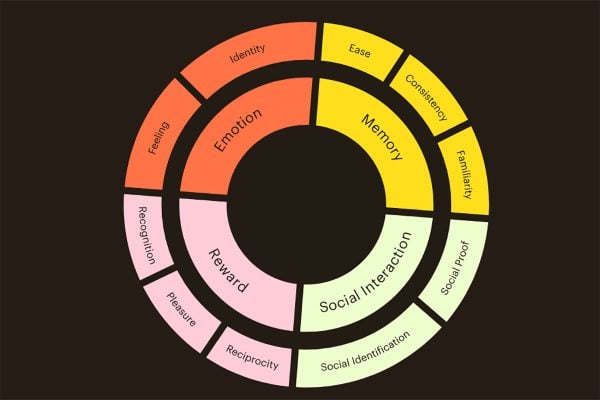If you are getting a blue See full item description button on your eBay listings and are wondering how to get rid of it the answer is simple. You’ve almost certainly got active content or insecure content in your descriptions and you need to remove it.
The benefit is that (at least on a desktop) your description will then be visible to buyers on the main listing page. It’ll still be hidden on a mobile view however, so make full use to titles, product identifiers, item specifics, item condition and images to display your product to best advantage.
There’s no argument that descriptions are useful to buyers however and there’s no excuse for having yours hidden with a See full item description blue button.
One of the most common issues we see is listing templates which haven’t been updated and still contain HTTP hyperlinks instead of HTTPS. Sadly, in many cases, these aren’t links to image resources but are links to other listings or eBay shop pages. If you are linking to other eBay pages there’s no reason why you can’t simply do a find and replace to update your descriptions en masse to HTTPS hyperlinks.
If you use a listing tool you may well be able to update your listing template just once in order to update every listing live on eBay today. Many tools will store your template separate to the description content making it relatively painless to make the change. If you don’t have such a listing tool then you’ll need to edit individually or use a bulk edit tool from eBay or a third party.
Listing templates are becoming less easy to handle than in the past and it may be time to ask if you really need one. They don’t work well on mobile unless you have invested in a fully mobile optimised design and regardless having images in your listings doesn’t work well on mobile. In most cases, the 12 gallery images that eBay provide are more than ample, although we understand for certain types of products, especially used or old items, might justify additional images. They’re still not going to display well in a template on a mobile though.
Another argument against using a listing template is that they often contain non-description information. This may seem like a good idea but over the years we’ve seen eBay mandate changes to everything from payment methods (e.g. banning cash) to returns periods and contact information has had to be removed. Every time eBay make such a change you have to update your template information.
If you think you are done with template changes, don’t forget that eBay are going to move to eBay Payments in the near future so even the phrase “We only accept PayPal” will soon require an edit.
If you think a template will benefit your business on eBay then consider carefully exactly what it will contain. Sidebars with eBay shop categories will soon need updating when eBay migrate you to the new shop experience with new URLs. Payment details will change. Returns will almost certainly move to 30 or 60 days across the board. If you commission a new template specify to your designer that it should contain minimal information other than the actual description itself.
The time may have come to consider moving to a text only eBay item description template which for some will appear to be a counter-intuitive backward step. But do you really need anything other than text with simple bullet points and titles? At least then you won’t get the See full item description blue button.