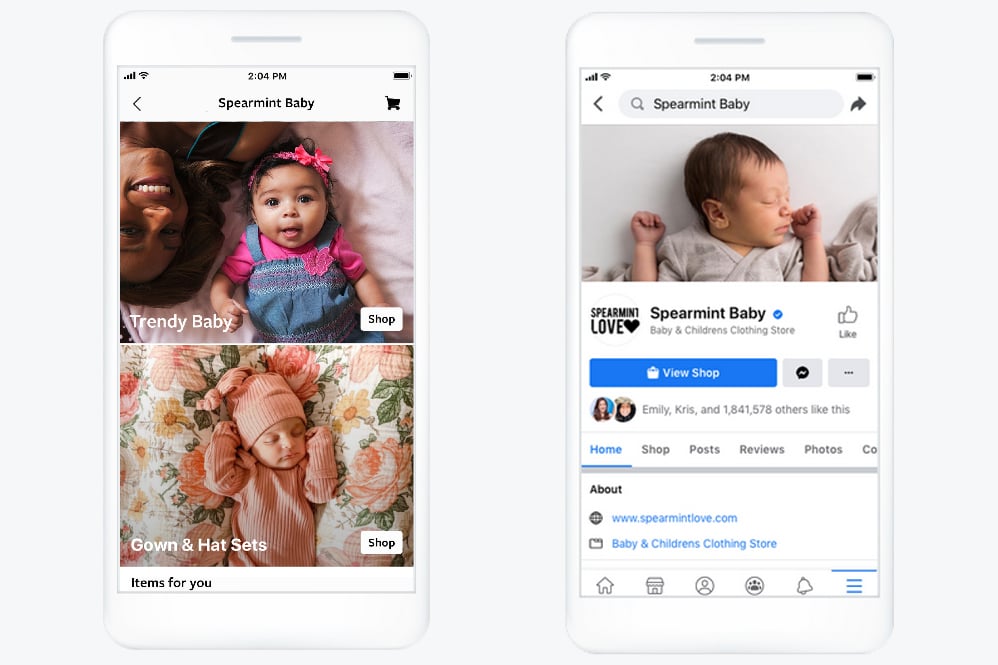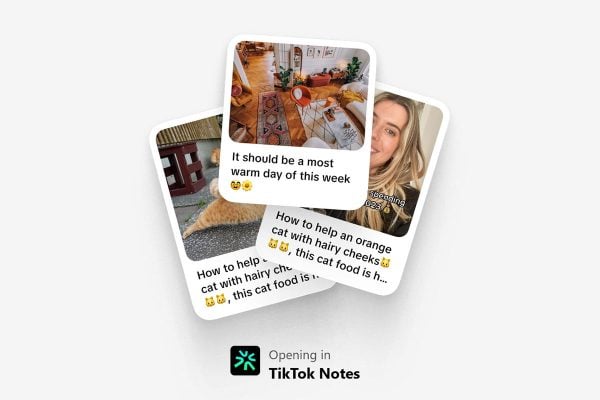Instagram Shops have launched with checkout powered Facebook Pay rolling out in the US in the coming weeks. It’s expected that businesses will start to make more use of Facebook & Instagram Shops as the roll out spreads around the world and in order to do so you need to get to grips with Facebook Commerce Manager.
Shops are a free way to create your own, unique shopping experience on Facebook and Instagram. Shops are virtual storefronts where your customers can browse, explore and even purchase your products, all from your Instagram business account and Facebook business Page. Shops are gradually being introduced to businesses that sell products through Instagram Shopping, Facebook Page shops or both.
Facebook & Instagram Shops Selling Fees
Some fees will apply when you use Commerce Manager to sell products on Facebook or Instagram and let customers check out on either platform.
When you make a sale, Facebook deduct a fee from your payout automatically. The selling fee is 5% per shipment, or a flat fee of USD 0.40 for shipments of USD 8.00 or less. The selling fee, includes taxes and the cost of payment processing. It applies to all checkout transactions for all product categories on Facebook and Instagram.
Facebook Commerce Manager
Commerce Manager is a set of tools that help you sell products and manage your shop across Facebook and Instagram.
NB Commerce Manager is not available on mobile devices, so you will need a desktop computer to get started.
Commerce Manager Requirements
To use Commerce Manager, You will need to provide some basic business info during setup. This is naturally currently skewed towards US sellers so requirements may vary as the solution rolls out in other territories:
- A federal tax identification number that matches your legal name
- A state tax registration number for every state where you do business
- Your bank account info to get your payouts (currently US only)
- Your physical business address and email address
- The category that best describes your business, your business type and name
- A business representative name, SSN and DOB
- Your delivery options, return policy and customer service email address
Uploading inventory to Commerce Manager
If you use Shopify, WooCommerce, BigCommerce, Magento, or OpenCart there are connectors for managing your inventory and syncing with Facebook.
If you don’t have a connector or third party tool that supports Facebook then you can also upload your inventory manually.
Once you’ve added localised inventory information to your catalogue, you can create a dynamic ad for multiple languages and countries. The ad will automatically show people relevant items from your catalogue with localised information for their language or country. For example, they’ll see item descriptions in their language and the correct prices and currency for their country.
Manage with Commerce Manager
Once you’ve uploaded your inventory, you can manage all of your sales processes within Commerce Manager and this is also where you can customise your Shops to create collections (categories) of products by clicking ‘Customize Your Shop’ to launch the Shop Builder.
To date, businesses have been able to sell products on Facebook pages, but the new Shops Flow and Commerce Manager takes Facebook and Instagram selling to the next level. If you’ve not yet done so, take a look at Commerce Manager and get ready for when it rolls out Internationally.