Amazon shoppable images are a new featured added in 2020 and available to Brand Stores – you’ll have access if you are in the Amazon Brand Registry. Shoppable photos can also be used by Amazon influencers through the affiliates program if they have an Amazon Store.
Shoppable images enable you to add buttons to images offering basic information, such as name, price, customer ratings and Prime availability to consumers. Shoppers can also add the product to their basket or navigate to the product detail page.
To best use Amazon shoppable images, consider them as an opportunity to showcase products to inspire customers with rich lifestyle images that feature your products in different settings. They can display a single product or collections with complementary products in your portfolio. If you have multiple products, you can use points on the image so that each product has a discrete button enabling direct purchase or navigation to the product detail page.
Although Amazon Shoppable Images are a relatively new feature, there are still a surprising number of Brand Stores not using them. Even in cases where a Brand has a beautiful lifestyle hero image at the top of their store front, they’ve not gone back in to click a couple of buttons and make their image editable.
If you haven’t made your Amazon Brand store images shoppable then it’s time to do so before the busy Q4 is upon us. There is no cost, it’s the matter of a few minutes, so what are you waiting for?
How to add Amazon shoppable images to Brand Stores
The process for adding a shoppable image is entirely point and click. Anyone that upload a photo to the Internet can create an Amazon shoppable image to their store front.
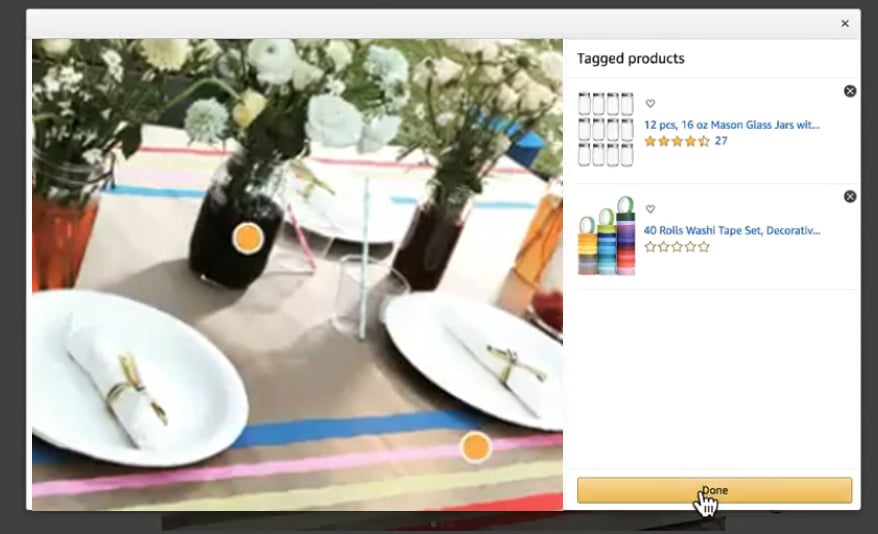
- Add a new section to a page in Amazon Stores.
- Choose the Shoppable Image tile type. The Shoppable Image can be its own full width section (ideal for a hero image for your store) or in the layout with large and medium sized tile options
- Upload an image or add one from the asset library (crop it if needed).
- Place up to six product interaction points on the image and link to products through the editing screen.
- Save and Submit for publishing
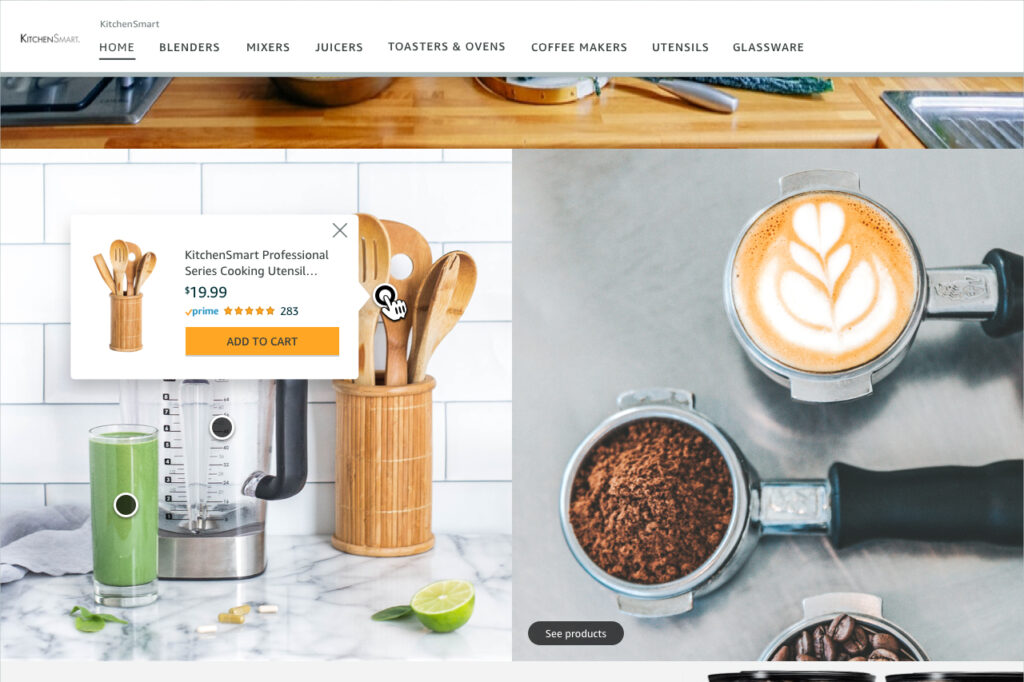









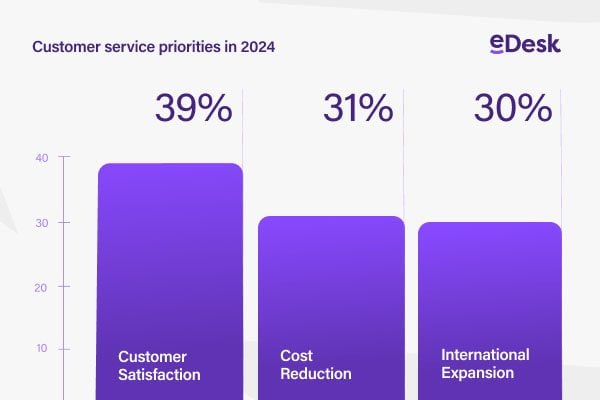
2 Responses
Thanks for this, I was unaware of this new feature, I will check it out!
It makes sense for niche brands with lifestyle images of their range showing complimentary products!